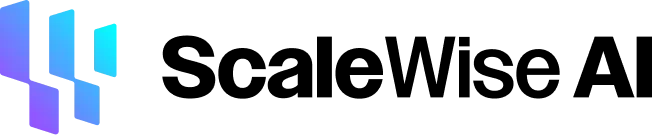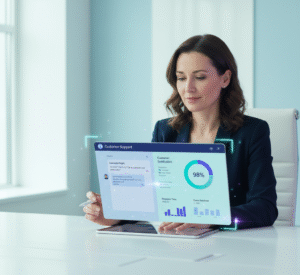“Revolutionize your workflow with Time Tracking AI Agents. Discover how smart AI tools automate time logs, boost productivity, and generate insights for freelancers and teams, including custom solutions with ScaleWise.”
Time is money, especially for freelancers and teams operating in today’s fast-paced environment: every minute counts, influencing project deadlines, client billing, and profitability. However, managing time efficiently is often easier said than done. Many freelancers and teams struggle with manual time tracking, significantly draining productivity and accuracy. The good news is that artificial intelligence (AI) agents are stepping in to change the game, offering innovative, automated solutions that free up valuable time and provide clear insights into work patterns.
This article explores how AI agents—particularly no-code tools like ScaleWise—can revolutionize time tracking for freelancers and teams. We will dig into freelancers’ everyday challenges, discuss how AI-based agents automate this process, and show how they can boost productivity and generate detailed reports. We will also look at existing AI time tracking tools and highlight how a custom AI agent could be built with ScaleWise to handle time logs, reminders, or reports. Finally, we will answer some frequently asked questions about this exciting technology.

The Time Crunch: Why Manual Tracking Fails Freelancers and Teams
Freelancers, by nature, wear many hats. Beyond their core creative or technical work, they handle administrative tasks, client communication, marketing, and invoicing. This diverse workload often means time tracking gets pushed to the back burner. Similarly, teams, whether in-house or remote teams, face challenges with inconsistent logging, human error, and a general lack of visibility into how time is spent across various projects.
Let’s break down some of the specific pitfalls of manual time tracking:
The Memory Trap: Inaccuracy and Lost Revenue
One of the most significant issues with manual time tracking is its reliance on memory. Think about it: at the end of a busy day, or even worse, at the end of a week, how accurately can you recall every minute spent on every task? Research shows that memory fades quickly. You might remember 67% of your time by the end of the day, but that drops to 55% the day after, and a dismal 36% by the end of the week. This means invoices based on recalled time are often inaccurate, leading to either under-billing for work done or over-billing, which can damage client trust.
Furthermore, small tasks easily slip through the cracks. Those quick Slack messages, brief phone calls, or minor revisions can add up significantly over a project, yet they are rarely captured in manual logs. This translates directly to lost billable hours and reduced profitability.
Time-Consuming and Distracting: The Productivity Paradox
The irony of manual time tracking is that it eats into the time it’s supposed to measure. Setting timers, stopping them, writing down task descriptions, and then regaining focus after each interruption can easily consume 20-40 minutes daily. For a freelancer, that could be spent on billable work. For a team, it is collective hours wasted on administrative overhead.
Moreover, the constant need to interact with a time tracking tool becomes a distraction. Every time you switch tasks, you must remember to switch the timer. This breaks concentration and hinders flow, making it harder to stay deeply engaged in meaningful work.
Lack of Insight: Flying Blind on Projects
Manual time logs rarely provide the granular data needed for genuine insight. You might know the total hours for a project, but do you know which specific tasks consumed the most time? Can you identify bottlenecks in your workflow? Are you able to accurately estimate future projects based on past performance?
Without this data, making informed decisions about resource allocation, project profitability, or where to focus your personal development is difficult. You are flying blind, reacting to deadlines rather than proactively managing your time and projects.
Team Resentment and Privacy Concerns
For teams, manual time tracking often breeds resentment. Employees see it as a chore, a way for management to “watch” them, rather than a tool to help them. It feels like unpaid, unrewarding labor. This can lead to resistance, inconsistent tracking, and even fabricated entries.
While privacy concerns are valid with any tracking software, manual methods can still expose sensitive work patterns without providing the tangible benefits of automated solutions, especially when involving shared spreadsheets or systems.
The Dawn of Automation: How AI Agents Transform Time Tracking
This is where AI agents step in. Imagine a system that learns your work habits, automatically logs your activities, and even suggests time entries without lifting your finger. This is the promise of AI time tracking, which is quickly becoming a reality.
AI time tracking tools leverage machine learning to:
- Automatically Capture Activities: These tools run in the background, monitoring application usage, website visits, and even idle time. They then categorize these activities and suggest time entries. This eliminates the need for manual start-stop timers and retroactive logging.
- Learn and Adapt: The more you use an AI time tracker, the brighter it becomes. It learns your typical work patterns, associating specific applications or websites with certain projects or clients. This leads to increasingly accurate automated suggestions.
- Provide Smart Insights: Beyond just logging hours, AI agents can analyze your data to identify productivity patterns, highlight time-wasting activities, and suggest ways to optimize your workflow. They can generate detailed reports on project profitability, individual task duration, and overall time allocation.
- Streamline Billing and Reporting: With accurate and automatically logged time, generating invoices and detailed project reports becomes a breeze. This saves administrative time and ensures clients are billed precisely for the work.
- Enhance Focus and Reduce Distractions: By automating the logging process, AI tools free you from the mental burden of tracking time. You can stay focused on your work, knowing that the system handles administrative details in the background.
AI Types of Agents in Time Tracking
When talking about “AI agents,” we refer to software programs that can perceive their environment, make decisions, and take actions to achieve specific goals. In the context of time tracking, these agents can be categorized by their level of autonomy and complexity:
- Rule-Based Agents: These are the simplest form of AI agents. They follow predefined rules. For example, if you open a specific design software, a rule-based agent might automatically start a timer for “Client X Design Project.” They are effective for predictable tasks.
- Learning Agents (Machine Learning-Based): These agents learn from data and experience. They can identify patterns in your work habits and make predictions or suggestions. For instance, if you consistently use a specific set of applications for a particular client, a learning agent will eventually recognize this pattern and suggest appropriate time entries. Most modern AI time tracking tools fall into this category.
- Intelligent Agents (Autonomous): More advanced agents can learn, reason, and make more complex decisions. Time tracking could mean an agent proactively identifying potential project delays based on your tracked time, reminding you to adjust your schedule, or even suggesting reallocating tasks. While still developing, elements of this are appearing in more sophisticated tools.
The shift from simple rule-based systems to learning and intelligent agents revolutionizes time tracking, transforming it from a burdensome task to a powerful productivity tool.
Existing AI Time Tracking Tools: A Glimpse at the Market
The market for time tracking software has seen a significant influx of AI-powered solutions. Here are a few prominent examples that demonstrate the capabilities of current AI time tracking tools:
Timely
Timely is a prime example of an AI-powered time tracking tool emphasizing automation and a “memory” for your work. Its core feature, Memory AI, automatically records everything you work on in the background, from documents and emails to websites and applications. Then, at the end of the day or week, it presents a visual timeline of your activities and suggests time entries for your timesheet.
Key features of Timely include:
- Automatic Time Capture: It quietly tracks all your activities, building a comprehensive record of your day.
- AI-Powered Timesheet Assistant: This assistant uses AI to learn your habits and pre-populate your timesheets, often requiring just a single click to approve.
- Project and Client Management: You can easily link tracked time to specific projects and clients, making invoicing and reporting simple.
- Reporting and Analytics: Timely provides detailed insights into where your time goes, helping you identify opportunities for optimization.
- Privacy Controls: Users maintain complete control over what data is shared, ensuring privacy.
Timely is particularly useful for freelancers and agencies who need precise time logs for accurate client billing and want to minimize the administrative burden of time tracking.
Clockify
While Clockify is widely known for its free plan and manual time tracking capabilities, it also offers features that lean into automation and provide a more comprehensive view of time usage. Although not as overtly AI-driven as Timely in its core automatic tracking, Clockify integrates with various tools and provides robust reporting that supports data-driven decisions.
Clockify’s relevant features include:
- Manual and Automatic Tracking: Users can start and stop timers manually or use desktop apps that automatically track application and website usage.
- Project and Task Management: It allows for detailed categorization of time spent on projects, tasks, and clients.
- Reporting: Clockify provides a wide range of reports, including billable vs. non-billable hours, team activity, and project profitability. These reports are crucial for understanding time allocation and making adjustments.
- Integrations: It integrates with numerous project management, accounting, and communication tools, creating a more interconnected workflow.
- Time Off and Leave Tracking: This feature helps manage overall workforce availability.
For teams, Clockify’s ability to track team activity and provide granular reports helps managers see where time is spent, allowing for better resource allocation and identifying areas for improved efficiency.
RescueTime
RescueTime focuses heavily on productivity monitoring and providing insights into digital habits. It automatically tracks time spent on applications and websites and categorizes it as productive, neutral, or distracting.
Key aspects of RescueTime include:
- Automatic Activity Tracking: It logs all your digital activities in the background.
- Productivity Scoring: RescueTime assigns a productivity score to your activities, helping you understand where you are most and least productive.
- Focus Sessions: It offers features to block distracting websites and applications, helping users stay focused.
- Detailed Reports: The tool provides comprehensive reports on how you spend your time, highlighting trends and patterns.
- Goal Setting: Users can set daily or weekly goals for productive time and track their progress.
RescueTime is an excellent tool for freelancers who want to understand and improve their productivity and for individuals within teams looking to optimize their digital work habits.
Other Notable Mentions
Many other tools offer varying degrees of AI and automation in time tracking:
- Toggl Track: While traditionally known for its simple manual timer, Toggl Track has introduced auto-tracking features that capture activity and suggest entries.
- Hubstaff: This tool offers robust features for team management, including activity monitoring, screenshots, and GPS tracking (for field teams), alongside automatic time tracking. It helps with payroll and invoicing.
- Harvest: While primarily a time tracking and invoicing tool, Harvest focuses on making it easy to track billable hours and create invoices, reducing administrative load.
These examples illustrate that the “automatic time log app” is already here, changing how freelancers and teams manage their most valuable asset.
Building Your Time Agent: The Power of No-Code AI with ScaleWise
While existing tools offer impressive functionalities, what if you need something custom? What if your specific workflow or team dynamics require a unique approach to time tracking, reminders, or reporting that off-the-shelf solutions cannot provide? This is where no-code AI platforms like ScaleWise become incredibly powerful.
ScaleWise is a cutting-edge platform that enables businesses, educators, and content developers to create, train, and implement fully customized AI agents without coding skills. This means you can build a bespoke “time agent” tailored precisely to your needs.
What is a No-Code AI Tool?
A no-code AI tool is a platform that allows users to develop AI applications and agents through a visual interface, using drag-and-drop elements and intuitive configurations, rather than writing lines of code. This democratizes AI development, making it accessible to individuals and small businesses without dedicated development teams or extensive programming knowledge.
A no-code AI time-tracking platform means you can design an agent that understands your unique requirements and automates tasks specific to your workflow.
How to Build a Custom Time Tracking AI Agent with ScaleWise
Imagine a scenario where you want to build a custom AI agent with ScaleWise to streamline time logs, send intelligent reminders, and generate specific reports. Here is a simplified breakdown of how you might approach this:
Step 1: Define the Agent’s Objective and Scope
First, clearly define what you want your AI time agent to achieve. For example:
- Objective: Automatically log time for specific project activities, send smart reminders, and generate weekly client reports.
- Scope: The agent will monitor activity on designated applications (e.g., Photoshop, VS Code, Google Docs), recognize specific keywords in document titles, and integrate with your calendar for meeting times. It will send reminders for overdue tasks and prepare a summary of billable hours for each client every Friday.
Step 2: Design the Workflow
Using ScaleWise’s visual interface, you would map out the agent’s decision tree and actions. This might involve:
- Input Triggers: What events will prompt the agent to act? (e.g., opening a specific application, starting a calendar event, detecting idle time, or ending a workday).
- Data Capture: What information does the agent need to collect? (e.g., application name, document title, duration of activity, meeting subject, attendee list).
- Decision Points: How will the agent categorize activities? (For example, “If the application is Photoshop and the document contains Client A, assign it to Client A—Design Task”).
- Actions: What should the agent do? (e.g., log time, send a reminder, generate a report, update a spreadsheet).
Step 3: Collect and Prepare Training Data (if necessary)
While ScaleWise simplifies much of this, you might “train” your agent by providing examples of categorizing specific activities. For instance, you could show examples of document titles related to “Project X” so it learns to associate them correctly. For rule-based elements, you should set up the conditions.
Step 4: Configure the Agent’s Logic in ScaleWise
This is where the no-code magic happens. Within ScaleWise, you would:
- Set up Integrations: Connect ScaleWise to the tools your agent needs to interact with (e.g., your operating system for activity monitoring, your calendar, a spreadsheet tool like Google Sheets, or a project management tool like Asana). ScaleWise is designed for seamless integration.
- Create Rules and Conditions: Define the logic using simple “if-then” statements or visual flowcharts.
- Time Logging Example: “IF application is ‘Visual Studio Code’ AND ‘Project Falcon’ is in window title, THEN log time to ‘Project Falcon – Development’.”
- Reminder Example: “IF ‘Deadline for Task Y’ is today AND time logged for ‘Task Y’ is less than 4 hours, THEN send a Slack reminder to [User].”
- Reporting Example: “EVERY Friday at 5 PM, GENERATE a summary of all billable hours for ‘Client Z’ from [date] to [date] AND EXPORT as PDF AND SEND to [client email].”
- Define Outputs: Specify the format and destination of the data (e.g., a time log in a specific format, a reminder sent via email or chat, a PDF report).
Step 5: Test and Refine
Once you have configured your agent, you test it thoroughly in real-world scenarios. You might discover that specific rules need tweaking or the agent needs more particular instructions. ScaleWise’s iterative design allows for easy adjustments.
Custom Time Agent Use Cases with ScaleWise
With a no-code platform like ScaleWise, the possibilities for a custom time agent are vast:
- Automated Time Logs: Beyond just tracking apps, your agent could monitor specific keywords in documents, detect when you’re in a virtual meeting, or even recognize voice commands to start and stop timers for offline tasks.
- Smart Reminders:
- “You’ve been on social media for 30 minutes. Do you want to start a focus session?”
- “It looks like you’re approaching your daily billable hour target. Are you done with client work for today?”
- “Project X deadline is tomorrow. You’ve logged 80% of the estimated hours. Are you on track?”
- Personalized Reports:
- Generate a weekly “Productivity Scorecard” showing time spent on high-value tasks versus administrative overhead.
- Create a “Profitability Breakdown” report per client or project, helping you identify your most lucrative work.
- Summarize your “Deep Work” sessions to understand when you are most focused.
- Client Communication Automation: Automatically generate and send weekly work-in-progress reports to clients based on logged time, enhancing transparency.
- Idle Time Management: Prompt you when idle time is detected, asking if you want to categorize it as a break, research, or an unlogged task.
The true strength of ScaleWise lies in its ability to adapt to your specific workflow, rather than forcing you to adjust to a predefined system. This leads to time tracking that genuinely supports your productivity, rather than becoming another burden.
Why Choose ScaleWise AI?
- Accessibility for All: Our commitment to no-code development means that AI agent creation is no longer confined to expert programmers. Anyone with an idea can build it.
- Diverse Solutions: Our marketplace offers a growing variety of AI agents, ensuring that you can find what you need, whether you need a specific time tracking AI, a customer service bot, or a data analysis tool.
- Empowering Monetization: We provide a clear path for creators to sell their AI agents, turning their innovative ideas into sustainable income streams.
- Seamless Integration: Agents built and hosted on ScaleWise AI are designed for easy integration into existing platforms and workflows, ensuring a smooth transition and immediate impact.
- Community and Support: We foster a vibrant community where creators and users can connect, share insights, and get support, ensuring you are never alone on your AI journey.
Join us at ScaleWise AI. Whether you are looking for the perfect AI agent to automate your work or are ready to build the next groundbreaking solution, our marketplace is your gateway to the future of intelligent automation. Visit ScaleWise today and discover how we are changing the landscape of AI agent solutions.
The Benefits of Automatic Time Log Apps: More Than Just Tracking Hours
Adopting an automatic time log app, especially one powered by AI, offers far more than knowing how many hours you worked. The benefits extend across productivity, financial management, and even mental well-being.
Enhanced Accuracy and Fairer Billing
As discussed, manual logging is prone to significant errors. Automatic time tracking, on the other hand, captures every minute you spend on tasks. This leads to:
- Precise Invoicing: Freelancers can bill clients accurately for every minute of work, eliminating under-billing and ensuring fair compensation. Teams can ensure accurate payroll and project cost allocation.
- Reduced Disputes: With verifiable time logs, disagreements over billable hours become rare, fostering trust with clients.
- Comprehensive Data: You get a complete picture of time spent, including those short, often-forgotten tasks that add up.
Significant Productivity Gains
These tools free up mental and actual time by automating the tedious task of time entry.
- Focus on Core Work: You can concentrate on your creative or technical tasks without the distraction of managing a timer. This promotes deeper focus and flow states.
- Identify Time Sinks: Detailed reports reveal where you spend your time, including unproductive activities or distractions. This allows you to consciously reduce time wasted on non-essential tasks or discover patterns of inefficiency.
- Improved Time Management: Understanding how you spend your time helps refine your estimates for future projects and lets you plan your days more effectively. You also gain a better understanding of your work pace and capacity.
- Streamlined Workflows: When time tracking is integrated with project management tools, it can automate updates on task progress, keeping everyone informed without extra manual effort.
Better Project Management and Resource Allocation
For teams, automatic time tracking provides invaluable data for managing projects and resources:
- Real-time Project Visibility: Managers can see how much time is invested in each project and task, allowing for real-time adjustments if a project runs over budget or behind schedule.
- Accurate Project Estimations: Historical data on time spent on similar tasks helps create more precise estimates for future projects, leading to better planning and client satisfaction.
- Optimized Resource Allocation: Understanding team members’ workloads and how long specific tasks take allows managers to allocate resources more effectively, preventing burnout and maximizing efficiency.
- Improved Profitability Analysis: By linking time spent to project costs and revenue, businesses can see which projects are most profitable and adjust their strategies accordingly.
Greater Accountability and Transparency
Automated systems foster a culture of accountability, but in a positive way.
- Clear Work Records: Everyone has a transparent work record, which can be helpful for performance reviews, project retrospectives, and client discussions.
- Fair Workload Distribution: Managers can identify if certain team members are consistently overloaded or underutilized, leading to a more equitable distribution of work.
- Client Transparency: Sharing accurate time logs builds trust with clients, demonstrates professionalism, and provides clear justification for billing.
Reduced Administrative Burden
The administrative tasks associated with time tracking—entering data, generating reports, and preparing invoices—can be incredibly time-consuming. AI-powered automatic time log apps drastically reduce this burden:
- Automated Timesheets: Timesheets can be pre-filled or generated with minimal input, saving weekly hours.
- Simplified Invoicing: Time data flows directly into invoicing systems, making the billing process almost instantaneous.
- Effortless Reporting: Generating detailed performance or profitability reports takes just a few clicks, instead of hours of manual data compilation.
Ultimately, automatic time log apps, especially those with AI capabilities, move time tracking from a necessary evil to a powerful strategic asset. They provide the data and automation needed to work smarter, not just harder, leading to increased productivity, better decision-making, and improved financial outcomes for both freelancers and teams.
The Future of Work: AI and Beyond
The evolution of time tracking with AI agents is just one piece of a larger puzzle. As AI technology advances, we can expect even more sophisticated tools to seamlessly integrate into our workflows, making productivity management almost invisible.
Imagine AI agents that not only track your time but also:
- Proactively Optimize Your Schedule: Based on your work habits and energy levels, an AI agent could re-arrange your calendar to schedule deep work sessions during your peak productivity times.
- Anticipate Needs: An agent might notice a recurring pattern of needing a specific file for a project and automatically have it ready when you start a related task.
- Provide Coaching and Feedback: Personalized insights on your productivity, focus, and work-life balance, along with actionable suggestions for improvement.
- Automate Task Delegation: An AI agent could analyze project needs and team member availability and suggest optimal task assignments for teams.
The goal is not to replace human decision-making but to augment it, providing the data, insights, and automation necessary to empower individuals and teams to achieve their full potential. Tools like ScaleWise, with their no-code approach, are key to this future, allowing anyone to build and customize these intelligent assistants without technical barriers.
Conclusion: Embrace the Smart Work Tracker
Manual time tracking is a relic of the past, fraught with inefficiencies and inaccuracies. For freelancers striving for profitability and teams aiming for peak performance, embracing AI time tracking agents is no longer a luxury but a necessity. These smart work trackers automate the tedious, provide invaluable insights, and ultimately free up your most precious resource: time.
Whether you opt for established AI time tracking tools like Timely or craft a bespoke solution with a no-code platform like ScaleWise, the benefits are clear. You will gain unparalleled accuracy in your time logs, boost your productivity, make smarter decisions about your work, and improve your overall financial health.
Do not let precious hours slip through your fingers. It is time to embrace the future of productivity with AI time tracking agents. Start exploring your options today and transform how you work. Your time is worth it.
FAQs
Q1: What are the types of AI agents?
AI agents are software programs designed to perceive their environment, process information, make decisions, and take actions to achieve specific goals. In simple terms, they are intelligent assistants that can automate tasks. Based on their complexity, there are different types, ranging from simple rule-based agents (which follow predefined “if-then” rules) to more advanced learning agents (which use machine learning to adapt and improve over time) and intelligent agents (which can reason and make more complex decisions).
Q2: How do AI time tracking agents work?
AI time tracking agents typically run in the background on your computer or mobile device. They monitor your activity, such as which applications you open, websites you visit, or the content of documents you work on. Using machine learning algorithms, they analyze this data, identify patterns, and automatically suggest or log time entries related to specific tasks, projects, or clients. They learn your habits over time, becoming more accurate with continued use.
Q3: Are AI time tracking tools intrusive or a privacy concern?
Reputable AI time tracking tools prioritize user privacy. While they monitor activity, the data stays local to your device until you approve and share specific time entries. Many tools offer granular control over what information is tracked and what is made visible. Choosing tools that are transparent about their data handling practices and provide strong privacy features is essential, as well as ensuring you maintain control over your data.
Q4: Can AI time tracking help freelancers specifically?
Absolutely. Freelancers often juggle multiple clients and projects, making manual time tracking a significant burden. AI time tracking tools automate the logging process, ensuring every billable minute is captured accurately. This leads to fairer billing, increased profitability, and less time spent on administrative tasks. Furthermore, the insights provided by AI can help freelancers understand their most productive periods, identify time sinks, and improve their project estimations, ultimately making them more efficient and successful.
Q5: What is a “no-code” AI tool, and how is it relevant to time tracking?
A “no-code” AI tool allows users to create and deploy AI applications and agents without writing traditional programming code. Instead, you use visual interfaces, drag-and-drop elements, and intuitive configurations to define the agent’s logic and actions. For time tracking, you can build a highly customized AI agent (like with ScaleWise) that precisely fits your unique workflow, sending specific reminders, generating bespoke reports, or integrating with specialized tools, all without needing to hire a developer or learn to code.
Q6: How accurate are AI time tracking tools compared to manual methods?
AI time tracking tools are generally far more accurate than manual methods. Manual tracking relies on human memory and diligence and is prone to errors, forgetfulness, and underestimating small tasks. AI tools, on the other hand, continuously monitor and log activity in real-time, capturing even brief transitions between functions. This results in exact time logs, leading to more accurate billing and a clearer picture of time spent.
Q7: What kind of reports can AI time tracking tools generate?
AI time tracking tools can generate a wide range of insightful reports, including:
- Daily, weekly, and monthly summaries: Overview of time spent.
- Project and client profitability reports: Analysis of how profitable different projects or clients are.
- Billable vs. non-billable hours: Breakdown of revenue-generating activities versus administrative tasks.
- Activity breakdowns: Detailed reports on time spent in specific applications or on particular websites.
- Productivity trends: Identification of peak productivity times and potential distractions.
- Team activity reports provide insights into individual and collective workloads and team progress. They help in decision-making, resource allocation, and workflow optimization.