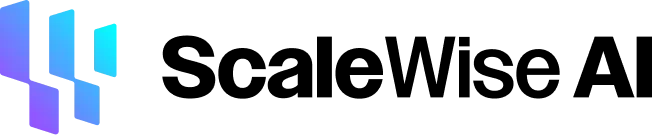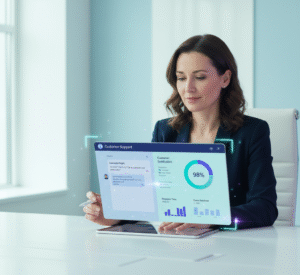“Learn how to create your interactive AI learning tools for students. This guide covers practical steps, best practices, and using no-code platforms to build personalized learning technology and enhance student engagement.”
Introduction: The Future of Education is Interactive and Intelligent
Imagine a classroom where every student has a personal tutor, available 24/7. This tutor understands their unique learning style, adapts to their pace, and engages them with dynamic, interactive lessons. This isn’t science fiction; it’s the reality we can create today with interactive AI learning tools.
The world of education is changing fast. The one-size-fits-all approach is becoming obsolete. Students need more than just information; they need personalized experiences that make learning exciting and compelling. That’s where AI comes in. We can move beyond simple digital textbooks. We can build tools that actively participate in learning, offering feedback, generating exercises, and making complex topics understandable.
This guide will walk you through the entire process. You’ll learn to go from an idea to a functional, impactful AI-powered education tool. We’ll cover everything from the basic concepts to practical steps. We’ll explore how to design tools that genuinely work for students. You’ll have a clear roadmap to create your custom AI learning solutions by the end. You don’t need to be a coding expert. This guide is for every educator, parent, or entrepreneur who wants to make a real difference in how students learn.
The Promise of Interactive AI Learning Tools
Why bother with AI? The benefits are immense. Let’s look at what these tools can do.
First, they offer personalized learning technology. Traditional classrooms struggle with this. A teacher has 30 students, each with different strengths and weaknesses. An AI tool can create a custom learning path for each student. It can identify gaps in knowledge and provide targeted resources. This means students spend less time on things they already know. They focus on what they need to learn most, making learning much more efficient.
Second, they are incredible student engagement tools. Let’s be honest. Long lectures can be boring, and static worksheets don’t always capture students’ attention. AI tools can change that. They can use gamification, interactive quizzes, and dynamic scenarios. An AI can pose a challenge. A student can then work to solve it. This active participation keeps students interested and motivated. It turns learning into an adventure.
Third, AI can act as a dedicated AI tutoring system. An AI can be there when a human tutor isn’t. A student working on homework at 10 PM can get help instantly. The AI can explain a concept in a new way. It can provide hints instead of just answering. This kind of support builds confidence. It helps students learn independently.
Finally, these tools can serve as powerful digital learning assistants. They can handle administrative tasks, grade multiple-choice questions, and organize learning materials, freeing up teachers’ time. Teachers can then focus on what they do best: providing personalized human support and mentorship.
So, let’s get started. How do you build one of these amazing tools?
Step 1: Define Your Purpose and Audience
This is the most crucial step. Before you build anything, you must know what you want to achieve. Ask yourself these questions:
Who are my students? Are they young children learning to read? Are they high schoolers studying chemistry? Or are they college students tackling complex engineering problems? The age group and subject matter will completely change your approach. A tool for first graders will need bright colors and simple language. A tool for college students can use more sophisticated concepts and text.
What specific problem am I solving? Do students struggle with a particular math concept? Is it hard for them to practice a new language? Is there a lack of hands-on experience in a science class? Be very specific here. Your tool should solve a real, pressing problem. For example, your goal might be to create a tool that helps students practice irregular verbs in Spanish. Another goal could be to build an AI that explains physics principles through interactive simulations.
What is the desired outcome? Do you want to improve test scores? Do you want to increase student participation? Or do you want to help students develop critical thinking skills? Define what success looks like. This will guide every decision you make during the creation process.
Step 2: Choose Your AI Foundation
You have a few options here. Don’t worry, you don’t need to be a programmer.
Option 1: Using No-Code AI Platforms
This is the easiest and most accessible route for most people. No-code AI platforms allow you to build complex tools using a visual interface. You simply drag and drop components. You can connect different actions. You can train the AI with your content. This is perfect for educators and creators with great ideas who lack coding skills.
These platforms often have pre-built modules like question answering, content generation, and conversational interfaces. You can input your curriculum. Then, you can customize how the AI interacts with the student. For example, you can tell the AI always to ask follow-up questions. You can instruct it to give positive reinforcement. This gives you a lot of power without a single line of code.
Option 2: Leveraging Existing AI Models
Many powerful AI models are available to the public. Platforms like Google’s Gemini or OpenAI’s ChatGPT can be used as a foundation. You can use their APIs to build your application. This does require some technical skill. You’ll need to know how to connect your application to their service. However, it offers more flexibility. You can build a very custom experience this way. You can even combine different AI models. For example, you might use one AI for text generation and another for image recognition.
Option 3: Building from Scratch (Advanced)
Consider building your model if you have a specific or unique need. This is for advanced users and requires deep machine learning and programming knowledge. You must gather a large dataset, train, and deploy the model. This path is complex and time-consuming, but it gives you complete control. It’s often used for very specialized research or commercial products. The no-code or existing model approach is a better starting point for most educators.
Step 3: Gather and Structure Your Content
An AI is only as good as the information it is given. You need to provide the AI with the proper knowledge.
Start with your curriculum. This could be a textbook, a set of lecture notes, or a collection of articles. The content should be accurate and well-organized. You can use a variety of formats. This includes text, images, videos, and audio.
You need to structure this content so the AI can understand. This often means breaking it down into smaller, digestible pieces. For example, instead of giving the AI a 50-page chapter, you might give it 10 one-page sections. Each section can focus on a single concept. You can add metadata. This helps the AI understand the relationships between different pieces of information. For example, you could tag a section about “photosynthesis” with the keywords “biology,” “plants,” and “energy.”
Think about your specific use case. If you’re building a language learning tool, you’ll need a massive dataset of words, sentences, and audio pronunciations. If you’re building a history tutor, you’ll need timelines, historical documents, and descriptions of key events. The more detailed and organized your content, the better your AI will be.
Step 4: Design the User Interface and Interaction
The user experience is key. Your tool needs to be easy and enjoyable for students to use.
Keep it simple. The interface should not be cluttered, and the navigation should be intuitive. A student should be able to use the tool without a long tutorial. Use clear labels and a consistent design.
Think about the tone. Your educational AI agent should feel friendly and supportive. It should not sound like a robot. Use conversational language. Give the AI a personality. It could be a helpful guide. Perhaps it’s a curious friend. This makes the interaction more human and less intimidating.
Incorporate interactive elements. Don’t just use a question-and-answer format. Use drag-and-drop activities. Use fill-in-the-blank questions. Create simulations where students can manipulate variables. Use quizzes with instant feedback. This keeps students actively involved.
Provide meaningful feedback. When a student answers a question incorrectly, the AI shouldn’t just say “wrong.” It should explain why the answer was wrong, offer a hint, and guide the student to the correct solution. This kind of feedback is how real learning happens. It helps students understand their mistakes.
Step 5: Test, Refine, and Iterate
Your first version won’t be perfect. That’s okay. You need to test it with real students.
Get feedback. Observe how students use your tool. Do they get stuck at specific points? Is the language confusing? Do they find the activities engaging? The best feedback comes from the people you’re building it for.
Refine the content. Based on the feedback, you should rewrite some explanations. You should add more examples. You might discover that the AI isn’t answering specific questions correctly. This is a regular part of the process.
Improve the AI’s logic. Adjust the AI’s conversational flow. It could be too repetitive or not ask enough follow-up questions. Use the feedback to fine-tune the AI’s behavior. This process of testing and improving is called iteration. It’s how you create a truly great product.
Examples of Custom AI Teaching Tools
Let’s look at a few examples to spark your imagination.
- A Language Learning Chatbot: This tool can engage students in conversations. It can correct their grammar and pronunciation. It can provide vocabulary exercises based on the conversation. It can even generate short stories in the target language.
- A Math Problem Solver with Explanations: This AI walks the student through the steps instead of just answering. It can generate similar problems for practice, identify common mistakes students make, and then provide targeted lessons to fix them.
- A Historical Simulation Agent: Students can interact with a historical figure and ask questions about their lives and times. The AI can answer based on historical records. This makes history come alive and moves students beyond memorizing dates and names.
- A Science Lab Assistant: This AI can guide students through virtual experiments, explain scientific principles in real time, ask students to predict outcomes, and then show them the results. This is an excellent solution for schools with limited lab equipment.
These are just a few ideas. The possibilities are endless. The key is to think about a specific need and then build a tool to meet that need. This is how you create truly impactful AI-driven classroom solutions.
Best Practices for Creating AI-Powered Education Tools
Here are some essential tips to keep in mind throughout the process.
- Start small. Don’t try to build a tool that teaches all of history. Start with a specific topic. Maybe just the American Revolution. Once you have an excellent tool for that, you can expand it. This makes the project more manageable. It also helps you get a functional tool to students faster.
- Keep the human in the loop. AI is a tool, not a replacement for teachers. The best AI solutions work with teachers. The AI can handle repetitive tasks, allowing the teacher to focus on mentorship, emotional support, and complex discussions. Make sure your tool provides data and insights to the teacher. This helps them understand how students are doing.
- Ensure data privacy and security. Student data is sensitive, so you must use a platform that takes privacy seriously. Comply with all relevant regulations. Be transparent with students and parents about what data you collect and how you use it. This builds trust.
- Focus on accessibility. Your tool should be usable by all students, including students with disabilities. Use clear fonts and high-contrast colors, and provide text alternatives for images and audio. Make sure the interface can be navigated with a keyboard. This is not just a good idea; it’s a legal and ethical requirement.
- Make it fun. Learning should not be a chore. Use elements of gamification. Add badges, points, and progress bars. Let students customize their experience. A little bit of fun goes a long way in keeping students engaged.
Introducing ScaleWise AI: Your Partner in Creating Custom AI Tools
You might think, “This all sounds great, but where do I start?” Building an AI tool can seem intimidating, so we built ScaleWise AI.
ScaleWise AI is a robust platform for educators, creators, and businesses. You don’t need any coding knowledge. Our platform allows you to create custom AI agents easily. You can train these agents with your knowledge base. This could be your curriculum, lesson plans, or unique expertise.
The process is simple. You upload your content. You define the behavior of your AI agent. You then get a custom tool ready to use. You can embed it on your website. You can share it with your students. You can even sell access to it.
ScaleWise AI is more than just a tool. It’s a marketplace where you can share your custom AI learning tools with the world and find other amazing tools built by fellow educators. This creates a community of creators and allows us to make a better future for education together.
Ready to start? Visit ScaleWise AI and begin creating your first AI agent today. The future of personalized, interactive learning is within your reach.
Conclusion: The Next Chapter in Education
The journey to creating your interactive AI learning tool may seem daunting. However, the benefits are clear. You can create a more engaging, personalized, and effective learning experience for your students. You can build a tool that truly makes a difference.
The old model of education is changing. It’s no longer just about delivering information. It’s about empowering students to think, question, and explore. Interactive AI learning tools are the key to this new future. They put the student at the center of the learning process.
Remember, you don’t need to be a tech genius. You just need a great idea and the right tools. Platforms like ScaleWise AI are here to help you turn that idea into a reality. Take the first step. Build your custom AI teaching tools. Transform your classroom. Inspire the next generation of learners. The future of education is in your hands.
Frequently Asked Questions (FAQs)
Q: Do I need to know how to code to create an AI learning tool?
A: No, absolutely not. Many modern platforms, including ScaleWise AI, are designed for non-technical users. They use no-code interfaces. This means you can create powerful, custom AI tools just by uploading your content and using a visual editor. You can define the AI’s behavior with simple settings. This puts the power of AI in the hands of educators. You can focus on your expertise—the curriculum—and let the platform handle the technical details.
Q: Is it expensive to build an AI learning tool?
A: The cost can vary. Building from scratch can be very expensive. This requires hiring developers and data scientists. However, using no-code platforms significantly lowers the cost. Many platforms offer free tiers to get started. ScaleWise AI is a great example. It’s free to use to build and share your agents. This makes it accessible to individual educators and small schools. The cost depends on the features you need and the scale of your project.
Q: What content can I use to train my AI agent?
A: You can use a wide variety of content. This includes text documents, PDFs, presentations, and even website links. The more high-quality and organized your content is, the brighter your AI will be. For example, you can upload your entire course textbook. You can also upload supplementary materials like articles, historical documents, or practice questions. The AI uses this content to answer questions, generate new material, and guide students.
Q: How do I ensure my AI tool is effective for students?
A: The key is to focus on a few things. First, make sure the content is accurate and well-structured. Second, the user experience should be designed to be engaging and straightforward. Use interactive elements. Give meaningful feedback. Third, test the tool with your target students. Get their feedback and make improvements. This process of continuous improvement is vital. A good tool is constantly being refined based on real-world use.
Q: What are the privacy implications of using AI in education?
A: Privacy is a huge concern. You must choose a platform that is transparent about its data practices and ensures it complies with regulations like FERPA (in the US) or GDPR (in Europe). The best practice is to avoid collecting unnecessary personal information from students. Be clear with parents and students about how their data is used. Use anonymized data whenever possible. A firm privacy policy builds trust.
Q: Can I integrate my AI tool with my existing learning management system (LMS)?
A: Many platforms offer integration capabilities. They often provide APIs or embed code. You can embed your AI tool directly into your LMS. This makes it a seamless part of the student’s learning environment. You can also track student progress through the AI tool. Then you can see the data inside your LMS. This helps you get a complete picture of student performance.
Q: How can AI help with different learning styles?
A: AI is excellent at adapting to different learning styles. You can design the tool for visual learners to provide diagrams, videos, and infographics. For auditory learners, you can include audio explanations and spoken questions. For kinesthetic learners, you can create interactive simulations and drag-and-drop activities. A single AI tool can be programmed to offer different content formats. This gives students the freedom to choose how they learn best.
Q: How can I make my AI tool more engaging for students?
A: Gamification is a great strategy. Add points, badges, and leaderboards. Create a story or a mission for the students to complete. Use a friendly, conversational tone. The AI should not sound cold or robotic. Allow for a degree of personalization. Let students choose a character or a theme for their interface. Make sure the feedback is always positive and encouraging. The goal is to make learning feel less like a chore and more like a game.
Q: What is an educational AI agent?
A: An educational AI agent is an AI programmed to learn. It can be a chatbot that answers questions, a virtual tutor that explains concepts, or a tool that generates quizzes. These agents are trained with specific educational content and provide personalized and interactive support to students. They are the core component of most AI-powered education tools.
Q: How is this different from just using a search engine?
A: A search engine finds information. An AI learning tool uses that information to teach. A search engine will give you a list of links. An AI agent will answer your question directly. It will also provide context. It will ask follow-up questions. It will check for your understanding. It’s an active participant in the learning process. It’s not just a repository of data. It’s a teaching assistant.