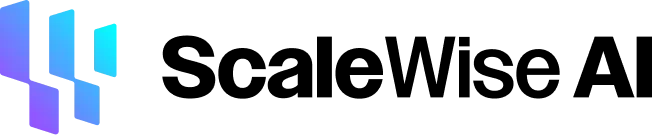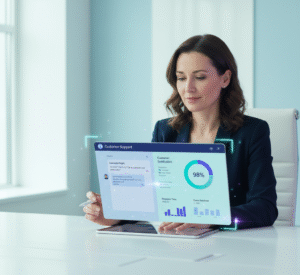“Automate routine issues and reclaim your team’s time: Use AI for IT Support Tickets to deflect over 80% of common queries and enable 24/7 instant self-service.”
Let’s face it. Your IT help desk is swamped. The calls never stop. The emails pile up. And the same few issues keep resurfacing. Password resets. Software access. Printer problems. It’s a never-ending cycle of the mundane, eating up your team’s time and energy. But what if I told you there’s a way out? A path to reclaim 80% of your IT support tickets, letting your skilled technicians breathe and focus on what truly matters.
This isn’t some futuristic fantasy. It’s happening now. AI is transforming IT support. It’s not about replacing your team; it’s about empowering them. It’s about smart automation, intelligent self-service, and a revolution in efficiency.
The 80/20 Rule of IT Support: A Painful Reality
You know the Pareto Principle, right? The 80/20 rule. In IT support, it’s brutally accurate. Roughly 80% of your incoming tickets are repetitive. They are low-level. They have clear, documented solutions. They are the same questions, asked a hundred different ways, every single day.
Think about it. How many times last week did someone ask for a password reset? Or inquire about how to connect to the Wi-Fi? Or needed access to a common application? These aren’t complex puzzles. They’re routine tasks. Yet, each one demands a human touch. Each one pulls a valuable IT professional away from more critical work.
This 80% is the noise. It’s the constant drain on your resources. It prevents your team from tackling strategic projects. It leads to burnout. And it leaves your employees frustrated, waiting for answers to simple problems.
Then there’s the other 20%. These are the complex issues. The unique errors. The system-wide outages. These demand critical thinking. They require deep expertise. They are the challenges your skilled technicians are trained to handle. But they often get buried under the avalanche of the mundane.
This imbalance is a significant problem. It hurts efficiency. It impacts employee satisfaction. And it slows down your entire organization. But we can fix it.
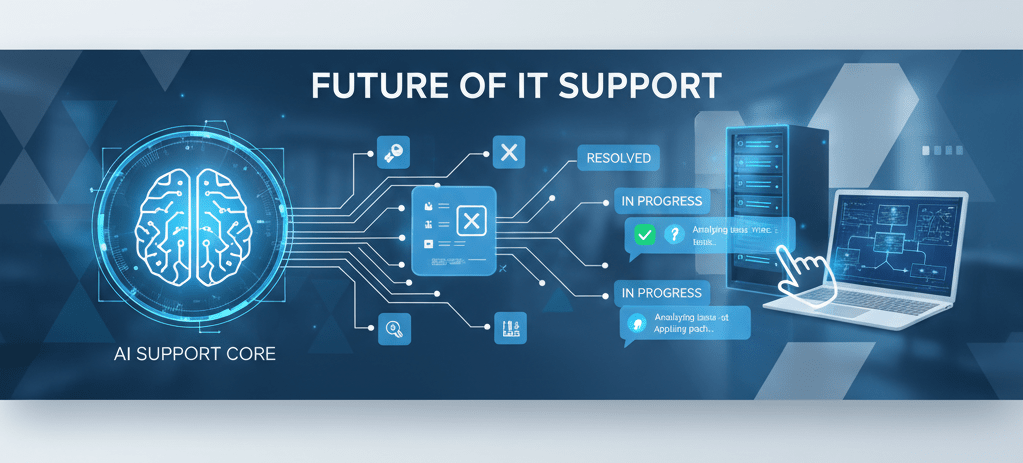
Enter the AI Agent: Your New Tier 0 Support Hero
Imagine a world where your employees get instant answers to 80% of their IT questions. No waiting on hold. No sifting through outdated knowledge bases. Just immediate, accurate solutions. This isn’t wishful thinking. This is the power of an AI agent.
An AI agent acts as your front-line defender. Think of it as your new Tier 0 support. It handles the common, repeatable questions. It frees up your human agents. It provides a level of instant service that’s simply impossible with traditional methods.
What is an AI Agent for IT Support?
At its core, an AI agent is a sophisticated chatbot. But it’s much more than that. It’s an intelligent entity, trained on your specific IT knowledge and expertise. It understands natural language. It can answer questions. It can guide users through troubleshooting steps. It can even perform simple automated tasks.
This agent is already where your employees are on Slack, Microsoft Teams, or integrated directly into your internal IT portal. It’s always on. It’s always available. And it never gets tired.
How Does it Work? The Engine Room
The magic happens behind the scenes. Several key components power an AI agent:
- Natural Language Processing (NLP): This is how the AI understands what your employees are asking. It can interpret slang, typos, and different ways of phrasing the same question. So, “My password isn’t working” and “I forgot my login” both point to the same underlying issue.
- Knowledge Base Integration: This is the brain of your AI agent. It’s fed all your existing IT documentation. Your FAQs. Your step-by-step guides. Your troubleshooting articles. The more comprehensive your knowledge base, the brighter your AI becomes. It learns from your collective IT wisdom.
- Machine Learning: The AI constantly learns and improves. Every interaction refines its understanding. It identifies patterns. It gets better at predicting user intent. This means it becomes more accurate and efficient over time.
- Automation Workflows: For some issues, the AI doesn’t just provide an answer; it takes action. It can trigger a password reset flow. It can provision software access. It can restart a service. These automated workflows resolve issues instantly, eliminating the need for human intervention.
Deploying Your AI Agent: Where Your Employees Live
The effectiveness of your AI agent hinges on its accessibility. It needs to be where your employees already spend their time. This means integrating it into their daily workflows.
Slack and Microsoft Teams Integration
For many organizations, internal communication takes place on platforms like Slack or Microsoft Teams. This is the ideal place to deploy your AI agent. Employees can simply type a question into a dedicated channel or a direct message to the AI bot.
- Instant Access: No need to open a new tab or navigate to a different portal. The answer is just a message away.
- Familiar Interface: Your employees are already familiar with using these platforms. The learning curve is nonexistent.
- Contextual Help: The AI can even be integrated into specific channels, offering help relevant to that team’s everyday issues.
Imagine Sarah in accounting. She can’t access a specific shared drive. Instead of calling the help desk, she types: “Hey IT Bot, I need access to the Q3 financial reports drive.” The AI instantly checks her permissions, finds the correct procedure, and either grants access or provides a link to the self-service request form. Resolved in seconds.
Internal Self-Service IT Portal
For organizations with an existing IT portal (like ServiceNow, Jira Service Management, or a custom build), integrating the AI agent here makes perfect sense. It transforms a static portal into a dynamic, interactive experience.
- Enhanced User Experience: Instead of searching through countless articles, users can ask a natural language question and get a direct answer or solution.
- Guided Troubleshooting: The AI can guide users through diagnostic steps, much like a human agent, but at a much faster pace.
- Reduced Friction: Employees receive assistance more quickly, resulting in less frustration and increased productivity.
Consider John, who’s having printer issues. He goes to the IT portal. Instead of clicking through menus, he types: “My printer isn’t working. It’s showing an error code 300.” The AI immediately pulls up troubleshooting steps for that specific error code, guides him through checking the connections, and even suggests restarting the print spooler. If the issue persists, the AI can then offer to open a ticket, pre-filling all the details it has already gathered.
Automating the 80%: Real-World Use Cases
Let’s get tactical. What specific types of tickets can your AI agent truly automate? Here’s a breakdown of the standard 80% that an AI can handle with ease:
1. Password Resets and Account Lockouts
This is the perennial champion of IT tickets. Every day, multiple times a day, someone forgets their password or gets locked out of their account.
- AI Solution: The AI agent can securely verify the user’s identity (through integrations with your authentication systems) and then initiate an automated password reset process. It can guide them through setting a new password. Or it can unlock their account instantly.
2. Software Access and Provisioning
Employees frequently need access to new software, specific applications, or shared drives.
- AI Solution: The AI can verify if the user is eligible for the software based on their role or department. It can then trigger an automated provisioning workflow. This could involve adding them to a security group or sending a computerized installation link.
3. Printer Troubleshooting
“My printer isn’t working.” A classic. From paper jams to connectivity issues, printer problems are a constant occurrence.
- AI Solution: The AI can guide users through common troubleshooting steps, such as checking paper trays, ensuring cables are connected, restarting the printer, and updating drivers. It can reference specific error codes. It acts as an interactive, intelligent manual.
4. Wi-Fi and Network Connectivity Issues
“How do I connect to the guest Wi-Fi?” “My laptop isn’t connecting to the network.”
- AI Solution: The AI can provide step-by-step instructions for connecting to various networks, including security protocols and necessary credentials. It can also walk users through basic network diagnostics.
5. VPN Setup and Troubleshooting
With remote work, VPN issues are more common than ever.
- AI Solution: The AI can provide installation guides for VPN clients, troubleshoot common connection errors, and explain how to connect to different VPN servers.
6. Software Installation and Updates
“How do I install [specific application]?” “Is my software up to date?”
- AI Solution: The AI can link to approved software download locations, provide installation instructions, and even guide users through checking for and applying updates.
7. Basic Hardware Diagnostics
While the AI can’t physically fix hardware, it can guide users through initial diagnostic steps.
- AI Solution: It can help users identify common hardware issues (e.g., “Is the monitor plugged in?,” “Are there any error lights?”). It can then direct them to open a ticket if a physical repair or replacement is needed, ensuring the ticket includes all initial diagnostic information.
8. How-To Questions and General Information
Many tickets are simply requests for information that already exists.
- AI Solution: The AI acts as an intelligent search engine for your IT knowledge base. It can instantly pull up policies, FAQs, and procedural guides on a wide range of topics, from “How to request new equipment” to “What’s the company’s data retention policy?”
The Domino Effect: Benefits Beyond Ticket Reduction
Automating 80% of your IT support tickets does more than just reduce volume. It creates a powerful ripple effect throughout your organization.
1. Free Up Skilled IT Personnel
This is the most obvious yet profound benefit. Repetitive tasks no longer bog down your experienced technicians. They can now dedicate their expertise to:
- Complex Problem Solving: The unique, challenging issues that truly require human intellect.
- Strategic Projects: Implementing new systems, improving infrastructure, and enhancing security.
- Proactive Maintenance: Moving from reactive firefighting to preventative measures.
- Innovation: Exploring new technologies and solutions that can further benefit the company.
Imagine your best network engineer. Instead of resetting 10 passwords a day, they’re now optimizing network performance. That’s a huge win.
2. Improve Employee Satisfaction (End-User Experience)
Waiting for IT support is frustrating. Delays impact productivity. An AI agent delivers instant gratification.
- Immediate Answers: No more waiting on hold or for an email response. Employees get solutions right away.
- 24/7 Availability: IT issues don’t just happen during business hours. The AI is always there.
- Consistent Information: The AI consistently provides standardized, accurate answers.
- Empowerment: Employees feel more in control when they can resolve simple issues themselves.
This leads to happier employees. They spend less time wrestling with IT problems. They return to their core work more quickly. This directly boosts overall productivity.
3. Reduce IT Costs
Time is money. Every minute a technician spends on a password reset is a minute not spent on higher-value work.
- Labor Cost Savings: By offloading repetitive tasks, you reduce the need for a large Tier 1 support team focused solely on these issues.
- Operational Efficiency: Faster resolution times mean less downtime for employees and systems.
- Scalability: An AI agent can handle an exponential increase in queries without needing additional human resources. It scales effortlessly with your company’s growth.
4. Enhance Knowledge Base Utilization and Accuracy
To train an AI agent, you must first consolidate and refine your IT knowledge base. This process itself is incredibly valuable.
- Knowledge Gaps Identified: The training process often reveals missing or outdated documentation.
- Improved Documentation: You’re forced to organize and clarify your existing articles.
- Higher Adoption: Employees are more likely to use the knowledge base when it’s easily accessible and searchable via the AI. The AI serves as an interactive guide to your existing documentation.
5. Data-Driven Insights
Every interaction with the AI agent generates valuable data.
- Identify Common Issues: See exactly which issues are most frequently asked.
- Spot Trends: Identify emerging issues before they escalate into critical problems.
- Measure Effectiveness: Track the number of tickets the AI resolves, its accuracy, and user satisfaction.
- Optimize Resources: Utilize this data further to refine your IT processes and resource allocation strategies.
Building Your Own AI Agent: It’s Easier Than You Think
Now, you might be thinking, “This sounds great, but building an AI agent must be incredibly complex and expensive.” That’s where many IT managers get stuck. Historically, it was a significant undertaking. But technology has evolved.
Today, robust, user-friendly platforms exist. They allow any IT department, regardless of size or budget, to build and deploy their own custom AI agent. You don’t need a team of AI scientists or vast development resources.
Introducing Scalewise.ai: Your Free AI Agent Builder
This is where Scalewise.ai comes into play. Scalewise.ai is a game-changer. It’s a powerful, free AI Agent Builder specifically designed to democratize AI automation for IT support and beyond.
Why Free? Why Scalewise.ai?
Scalewise.ai believes that powerful AI tools shouldn’t be exclusive to large enterprises with massive budgets. They understand the universal need for efficiency, especially in IT. Their platform offers:
- No-Code / Low-Code Interface: You don’t need to be a programmer. The intuitive interface lets you drag, drop, and configure your AI agent with ease.
- Rapid Deployment: Get your AI agent up and running in days, not months.
- Seamless Integrations: Connects with your existing tools – Slack, Teams, internal portals, ServiceNow, Jira, and more.
- Intelligent Training: Simply feed it your existing IT knowledge base, FAQs, and step-by-step guides. The AI learns quickly and effectively.
- Customizable: Tailor the AI agent’s responses, personality, and capabilities to match your organization’s needs.
- Scalable: Grows with your organization without increasing costs or complexity.
- Cost-Effective: Did we mention it’s free? This eliminates a significant barrier for many departments.
How to Get Started with Scalewise.ai
- Sign Up (It’s Free): Head over to Scalewise.ai and create an account.
- Import Your Knowledge: Begin by uploading your existing IT documentation to the platform. Upload PDFs, link to internal wikis, and paste FAQs. The more information you provide, the brighter your agent becomes.
- Define Intent and Responses: Identify 80% of the standard tickets. For each issue (e.g., password reset, software access), define the user’s “intent” and the automated “response” or “workflow.”
- Integrate: Connect your new AI agent to your preferred channels, such as Slack, Teams, or your IT portal.
- Test and Refine: Launch a pilot with a small group of users to refine your approach and gather feedback. Gather feedback. Continuously refine the AI’s understanding and responses to ensure optimal performance. The learning process is ongoing.
- Go Live: Roll out your AI agent to your entire organization. Watch your ticket volume shrink.
The Future of IT Support is Now
The days of human agents being tied up with simple, repetitive tasks are coming to an end. AI for IT support tickets isn’t a luxury; it’s a necessity. It’s about optimizing your resources, improving service delivery, and empowering both your IT team and your entire workforce.
By embracing an AI agent, you’re not just automating tickets; you’re also enhancing the overall experience. You’re building a more efficient, responsive, and ultimately, more productive organization. You’re transforming your IT help desk from a cost center into a strategic asset.
So, stop drowning in the 80%. Start automating it. Give your IT team the gift of focus. Give your employees the gift of instant solutions. Explore Scalewise.ai today. Build your free AI agent. Watch your ticket volume drop. And usher in a new era of IT support efficiency. The future is here. Grab it.
FAQs about AI for IT Support Tickets
Q1: Is AI going to replace my IT help desk staff?
A1: No, not entirely. AI automates 80% of repetitive, low-level tasks. This frees up your human IT staff. They can then focus on the 20% of complex issues that require critical thinking, human empathy, and strategic problem-solving. It augments your team, making them more efficient and valuable, rather than replacing them.
Q2: How accurate is an AI agent? Can it really understand complex questions?
A2: The accuracy depends heavily on the quality and quantity of the data it’s trained on. If you feed it a comprehensive, well-structured knowledge base, its accuracy will be very high for the common issues. Modern AI uses advanced Natural Language Processing (NLP) to understand context and intent, even with varied phrasing. For truly complex or ambiguous questions, it will often escalate to a human agent, providing all the interaction history.
Q3: What kind of information should I use to train the AI agent?
A3: You should use all your existing IT documentation. This includes your knowledge base articles, FAQs, step-by-step troubleshooting guides, internal wikis, and even past ticket resolutions (anonymized, of course). The more relevant and well-organized information you provide, the more innovative and effective your AI agent becomes.
Q4: How long does it take to implement an AI agent for IT support?
A4: With platforms like Scalewise.ai, implementation time is significantly reduced. You can get a basic AI agent up and running in a matter of days or weeks, depending on the size and complexity of your knowledge base. The process involves importing data, defining intents, and integrating with your chosen platforms. Continuous refinement is an ongoing process as the AI learns and improves.
Q5: What happens if the AI agent can’t solve an issue?
A5: This is a critical point. An effective AI agent is aware of its limitations. If it cannot confidently resolve an issue, it will seamlessly escalate the ticket to a human IT technician. It will also provide the human agent with the full transcript of the conversation, detailing all the steps the AI took. This ensures that the human agent has all the necessary context to take over without needing to ask repetitive questions.
Q6: Can an AI agent integrate with our existing IT Service Management (ITSM) system like ServiceNow?
A6: Yes, absolutely. Most modern AI agent builders, including Scalewise.ai, offer robust integration capabilities. They can integrate with popular ITSM platforms, including ServiceNow, Jira Service Management, Zendesk, and others. This allows the AI to log tickets, update ticket statuses, and pull information directly from your ITSM system.
Q7: Is our data secure when using an AI agent?
A7: Data security is paramount. Reputable AI agent providers implement robust security measures, including encryption, access controls, and adherence to industry standards and best practices. When choosing a platform, always inquire about its data security policies, data residency, and compliance certifications (e.g., SOC 2, ISO 27001). For self-hosted solutions, your security policies apply.
Q8: What are the main benefits of using AI for IT support tickets?
A8: The main benefits include:
- Significantly reduced ticket volume for your human agents.
- Faster resolution times for common issues (instant gratification for users).
- Improved employee satisfaction due to 24/7 self-service.
- Lower operational costs for your IT department.
- Freeing up skilled IT personnel for more complex and strategic work.
- Better utilization and refinement of your IT knowledge base.
- Valuable data insights into common IT issues and trends.
Q9: How can I measure the success of my AI agent?
A9: You can measure success using several key metrics:
- Ticket deflection rate: The percentage of tickets resolved by the AI without human intervention.
- Resolution time: The average time it takes for the AI to resolve an issue compared to human agents.
- Employee satisfaction (CSAT): Surveys asking users about their experience with the AI.
- Escalation rate: How often the AI needs to pass a ticket to a human.
- Reduction in common ticket types: Track the drop in specific ticket categories (e.g., password resets) handled by human agents.
- IT team productivity: Measure the time saved by your human agents and their ability to focus on higher-value tasks.
Q10: How does an AI agent handle new or evolving IT issues?
A10: An AI agent is not static. It continuously learns. When a new issue arises or existing solutions change, you update your knowledge base. The AI then ingests this new information and adjusts its responses accordingly. It can also identify when it doesn’t have an answer, prompting a human to create new documentation, which then enhances the AI’s capabilities for future similar queries.