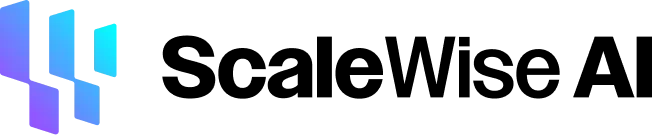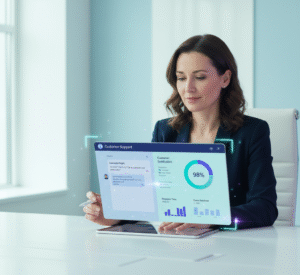“Unlock web data effortlessly! This beginner’s guide shows you how to build a simple AI agent web scraper using ScaleWise AI without coding. Learn to grab prices, news, and more!”
Ever wanted to grab information automatically from websites? Think about scooping up the latest prices for your favorite gadgets, keeping an eye on news headlines, or gathering job openings without endlessly clicking and copying. That’s where web scraping comes in handy. And guess what? You can now build a competent helper – an AI agent – to do this for you, even if you’re not a coding whiz.
This guide will walk you through creating your basic web scraping AI agent using a cool ScaleWise AI tool. The best part? You won’t have to write a single line of code. We’ll start with the basics of web scraping and then dive into how to structure your scraping brain using simple instructions and logical rules, or even connect to website data through special channels in ScaleWise. Get ready to see how easy it can be to unlock the data hidden within websites!
What Exactly is Web Scraping?
Imagine a librarian carefully going through shelves of books, picking out specific pieces of information you need. Web scraping is like that, but instead of a librarian and books, it’s a computer program (or, in our case, an AI agent) that visits websites and extracts the data you’re interested in.
Think of any website you’ve visited. It comprises lots of information – text, images, links, prices, etc. Web scraping automatically collects publicly available data from websites and organizes it in a helpful format, like a spreadsheet or a database.
Why Would You Want to Scrape Websites? Common Use Cases
You might wonder, “Why would I even need to do this?” Well, there are tons of practical reasons! Here are just a few examples:
- Price Comparison: Imagine you’re looking to buy a new TV. Instead of visiting multiple online stores and comparing prices manually, a web scraping agent can do this for you in seconds, showing you the best deals.
- News Monitoring: Stay updated on specific topics by automatically collecting news headlines and articles from various websites. This saves you the time of visiting each site individually.
- Job Hunting: Tired of sifting through countless job boards? An AI agent can scrape job listings based on your criteria (location, industry, keywords) and compile them in one place.
- Market Research: Businesses can gather valuable data on competitor pricing, product features, and customer reviews to inform their strategies.
- Real Estate Analysis: Keep track of property listings, price changes, and availability in specific areas.
- Social Media Monitoring: Track brand mentions, trending topics, and public sentiment on social media platforms (while respecting their terms of service, of course).
These are just a few examples. The possibilities are vast, and web scraping can save you significant time and effort in gathering the necessary information.
Introducing Your No-Code Web Scraping Tool: ScaleWise AI
Let’s talk about how to build your web scraping AI agent without getting bogged down in complex code. This is where ScaleWise AI comes into play. It’s a platform designed to make AI accessible to everyone, even if you have no programming background.
ScaleWise AI provides a user-friendly interface where you can define what data you want to extract from websites and how you want to organize it. Think of it as giving instructions to an intelligent assistant who can navigate the web and pull the necessary information.
Building Your AI Agent: Three Simple Approaches in ScaleWise AI
ScaleWise AI offers different ways to tell your AI agent what to do. Here are three beginner-friendly methods:
1. Using Prompts: Telling Your Agent What to Look For
The simplest way to guide your AI agent is by using prompts – clear and concise instructions in plain English. You tell the agent what information you want on a specific webpage.
Example: Let’s say you want to scrape the names and prices of laptops from an online electronics store. You would provide the URL of the webpage and then use prompts like:
- “Extract the name of each laptop.”
- “Find the corresponding price for each laptop.”
ScaleWise AI’s smart engine will analyze the webpage based on your prompts and try to identify the relevant data. You should be specific in your prompts to help the AI pinpoint the exact information you need. For instance, instead of “price,” you might say “the price displayed in a bold font next to the product name.”
Think of it like giving directions to a person. The clearer your directions, the easier for them to find their way. Similarly, clear prompts help your AI agent accurately locate and extract the desired data.
2. Leveraging Condition Rules: Setting Logical Boundaries
Sometimes, you need more control over what data gets extracted. This is where condition rules come in handy. They allow you to set specific criteria the AI agent must meet before extracting information.
Example: Imagine you’re scraping job listings but only interested in remote positions. You can set a condition rule that says, “Only extract job listings where the description or location includes the word ‘Remote’.”
Condition rules add a layer of logic to your scraping process. You can combine multiple conditions to create more sophisticated filters. For example, you could scrape product reviews but only include those with a rating of 4 stars or higher that mention “durable.”
This is like adding filters to your search results. You’re telling the AI agent only to bring back information that meets your specific requirements, saving you from having to sift through irrelevant data later.
3. Utilizing API-Based Setups: Connecting to Structured Data
Some websites offer Application Programming Interfaces (APIs). An API is a structured way for different computer systems to talk to each other. A website with a public API often provides data in a clean and organized format, making scraping much easier and more reliable.
ScaleWise AI allows you to connect to these APIs. Instead of trying to extract data from the visual layout of a webpage, you can directly access the structured data provided by the API.
Example: Many social media platforms and e-commerce sites offer APIs that allow you to retrieve data like user profiles, product details, and recent posts in a structured JSON or CSV format.
This is like getting the information directly from the source in a neatly organized file. Using APIs is often the most efficient and reliable way to get data from websites that offer them. ScaleWise AI simplifies connecting to and extracting data from these APIs.
Step-by-Step Guide: Building Your First AI Web Scraper in ScaleWise AI
Let’s walk through a simplified example of how you might build a basic web scraping AI agent using the prompt-based approach in ScaleWise AI.
Step 1: Sign Up and Access ScaleWise AI
First, sign up for a ScaleWise AI account and navigate to the platform’s web scraping or AI agent building section. The interface is usually intuitive and guides you through the process.
(Imagine a screenshot of the ScaleWise AI dashboard here, highlighting the “Create New Agent” or similar button.)
Step 2: Specify the Target Website
Next, you’ll need to tell your AI agent which website you want to scrape. You’ll typically have a field where you can enter the target page’s URL (web address).
(Imagine a screenshot showing a field where a user enters a website URL.)
Step 3: Define Your Extraction Goals Using Prompts
This is where you tell the AI agent what information you want to extract. Using clear and specific prompts is key.
Example: Let’s say you want to scrape the names and prices of cameras from a specific page on an online camera store. You might enter prompts like:
- “Find all the product names that are displayed as headings (e.g., using <h2> tags).”
- “Extract the prices shown with a currency symbol (e.g., ‘$’ or ‘€’) and are usually located near the product name.”
(Imagine a screenshot showing a section where the user enters these prompts.)
Step 4: Configure Output and Storage (Optional)
ScaleWise AI usually lets you specify how you want the extracted data organized and where to store it. You can export it as a CSV file or a spreadsheet or even save it directly to a database.
(Imagine a screenshot showing options for data output format and storage.)
Step 5: Run Your AI Agent
You can run your AI agent onceyou defined your target website and extraction goals. ScaleWise AI will then use its intelligence to navigate the website and extract the data based on your instructions.
(Imagine a screenshot showing a “Run” button and a progress indicator.)
Step 6: Review and Refine Your Results
After the agent has finished scraping, you can review the extracted data. If the results aren’t exactly what you expected, you can refine your prompts or conditions to improve accuracy. This iterative process of running, reviewing, and refining is common in web scraping.
(Imagine a screenshot showing the extracted data in a table format.)
Practical Examples: Bringing it to Life
Let’s look at a couple more practical examples of how you could use ScaleWise AI:
Example 1: Scraping News Headlines
- Target Website: A popular news website (e.g., a local news portal).
- Goal: Extract the main headlines of the latest articles.
- ScaleWise AI Approach (Prompts):
- “Find all text elements that are styled as main headings of news articles (look for larger font sizes or specific HTML tags like <h1> or <h2> within the news section).”
- “Extract the text content of these heading elements.”
Example 2: Gathering Job Listings
- Target Website: A job board website.
- Goal: Collect job titles and company names for software engineering roles in Berlin.
- ScaleWise AI Approach (Condition Rules + Prompts):
- Condition Rule: “Only consider job listings where the ‘Job Title’ or ‘Description’ contains the keywords ‘Software Engineer’.”
- Condition Rule: “Only consider job listings where the ‘Location’ contains the keyword ‘Berlin’.”
- Prompts:
- “Extract the text content of the elements identified as ‘Job Title’.”
- “Find the element’s text content that usually displays the ‘Company Name’ associated with each job listing.”
These examples demonstrate how to effectively combine prompts and conditions to target specific information.
Ethical and Legal Considerations: Scraping Responsibly
While web scraping can be incredibly useful, it’s crucial to do it ethically and legally. Here are some essential points to keep in mind:
- Respect robots.txt: Most websites have a file called robots.txt that tells web crawlers (including your AI agent) which parts of the site they cannot access. You should always check this file and abide by its rules. You can find it by adding /robots.txt to the end of the website’s main URL (e.g., www.example.com/robots.txt).
- Don’t Overload Servers: Be mindful of how frequently your AI agent is making requests to the website. Sending too many requests quickly can overwhelm the server and cause the website to crash. Implement delays between requests to be a good internet citizen.
- Respect Terms of Service: Always read the website’s terms of service. Some websites explicitly prohibit web scraping, and violating these terms can have legal consequences.
- Don’t Scrape Private or Confidential Information: Only scrape publicly available data. Avoid trying to access or extract personal or confidential information that is not meant to be public.
- Understand Copyright: The data you scrape may be protected by copyright. Be aware of how you can legally use the scraped information.
- Identify Yourself (Politely): Some websites prefer that web scrapers identify themselves in the user-agent string of their requests. ScaleWise AI might handle this for you, but it’s good to know.
By following these ethical and legal guidelines, you can ensure that your web scraping activities are responsible and don’t cause harm or violate any rules.
Tips for Building Effective AI Web Scrapers
Here are a few extra tips to help you build more effective web scraping AI agents with ScaleWise AI:
- Start Simple: Begin with small, focused scraping tasks to get a feel for how the platform works. Gradually increase the complexity as you become more comfortable.
- Be Specific with Prompts: The more precise your prompts, the better the results will be. Use keywords, identify formatting cues (like bold text or specific HTML tags), and provide context.
- Inspect the Website: Use your browser’s developer tools (usually accessible by pressing F12) to inspect the HTML structure of the webpage you want to scrape. This can help you identify the elements and patterns you must target in your prompts or conditions.
- Test and Iterate: Run your agent frequently and review the results. If the data isn’t what you expected, adjust your prompts or conditions and rerun it. This iterative process is key to successful web scraping.
- Handle Changes Gracefully: Websites can change their structure without notice, breaking your scraping agent. Be prepared to monitor your agents and update your prompts or rules if a website’s layout changes.
- Break Down Complex Tasks: If you need to scrape a lot of data or navigate multiple pages, break down the task into smaller, more manageable steps for your AI agent.
- Explore Different Approaches: Don’t be afraid to experiment with combinations of prompts, conditions, and API-based setups to find the most effective way to extract the data you need.
- Leverage ScaleWise AI’s Documentation and Support: If you get stuck, refer to ScaleWise AI’s help documentation or contact the support team for assistance.
Conclusion: Unlock the Power of Web Data with AI
Building your web scraping AI agent might have seemed like a daunting task reserved for programmers. However, with user-friendly platforms like ScaleWise AI, anyone can now harness the power of AI to collect and organize valuable data from the web automatically.
Whether you’re a DIY enthusiast looking to automate your online research, a marketer wanting to track competitor prices, or a data-curious individual eager to explore the vast amounts of online information, ScaleWise AI provides a simple and accessible way to get started.
By understanding the basics of web scraping, utilizing the intuitive tools offered by ScaleWise AI, and remembering to scrape responsibly, you can unlock a world of data-driven insights without writing a single line of code. So try it, and start building your intelligent web data extraction assistant today! You might be surprised at how easy and empowering it can be.
FAQs: Your Web Scraping Questions Answered
Q: Is web scraping legal?
A: Scraping publicly available data is generally legal. However, respecting robots.txt, terms of service, and copyright laws is crucial. Avoid scraping private or confidential information.
Q: Do I need to know how to code to use ScaleWise AI for web scraping?
A: No, ScaleWise AI is designed as a no-code platform. Using simple prompts, conditions, and API connections, you can build web scraping AI agents without writing code.
Q: Can web scraping slow down the website I’m scraping?
A: If your agent sends too many requests too quickly, it can strain the website’s server. To be a responsible scraper, it’s essential to implement delays between requests.
Q: What if the website I’m scraping changes its layout?
A: Website structure changes can break your scraping agent. If a website’s layout is modified, you must monitor your agents and update your prompts or conditions.
Q: What kind of data can I scrape?
A: You can scrape various types of publicly available data, including text, images, links, tables, prices, product descriptions, news headlines, job listings, and more.
Q: Is it ethical to scrape data for commercial purposes?
A: Scraping publicly available data, respecting the website’s terms of service and robots.txt, and not harming the website’s server can be ethical. Transparency and providing attribution (if required) are also important ethical considerations.
Q: How accurate is AI-powered web scraping?
A: The accuracy depends on the website’s complexity, the clarity of your prompts or conditions, and the capabilities of the AI engine. It’s essential to review and refine your results to ensure accuracy.
Q: Can I scrape data from multiple pages of a website?
A: Yes, ScaleWise AI likely offers features to navigate through multiple pages, such as following links or handling pagination, allowing you to scrape data from entire websites or sections.
Q: What are APIs, and why are they helpful in scraping?
A: APIs (Application Programming Interfaces) are structured communication methods for different computer systems. A website with a public API provides data in a clean and organized format, making scraping easier, more reliable, and less prone to breaking due to website layout changes.
Q: How do I handle websites that require logins?
A: Scraping data behind a login typically requires more advanced techniques and may violate the website’s terms of service. ScaleWise AI might offer features for handling basic authentication, but it’s essential to proceed cautiously and ensure you have the right to access the data.