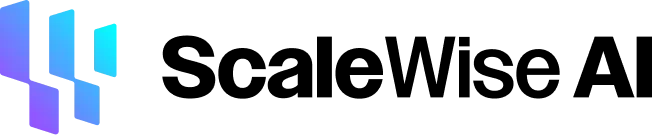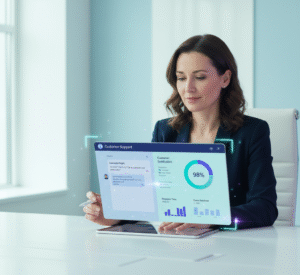15 Proven Ways an AI Meeting Assistant Boosts Your Meetings
Meetings are supposed to be where strategy crystallizes, decisions get made, and teams leave with clarity and momentum. In practice, they often feel like the opposite: people arrive late because scheduling was messy, the agenda is fuzzy, someone is frantically typing notes, and a week later nobody remembers who owned what. That gap between the intent of a meeting and the reality of how it plays out is where technology can do more than help. It can transform.
An AI meeting assistant is the difference between a roomful of smart people losing an hour and a roomful of smart people leaving with aligned priorities, shared understanding, and a concrete plan. By automating the repetitive and administrative parts of meetings, it frees humans to focus on analysis, creativity, and authentic discussion. The result is fewer spirals and more outcomes.
This guide unpacks 15 proven ways an AI meeting assistant lifts every phase of the meeting lifecycle. You’ll see how they remove friction before a meeting starts, keep everyone present and productive during the conversation, and convert discussion into consistent follow-through afterward.
1. Smart scheduling that respects time and focus
Finding a slot that works for everyone is deceptively hard. Without automation, a simple 30-minute sync can take a dozen messages across time zones and calendars. That overhead is invisible and expensive. Smart scheduling flips the default from friction to flow.
Modern tools read participant availability, understand time zones, and avoid conflicts. Products like Motion and Clockwise go further by protecting focus time and offering suggestions that don’t shatter deep work blocks. Microsoft Teams and Google Calendar now surface context-aware options that prioritize equity and attendance over “whatever is free.”
Picture a cross-regional product review with design in London, engineering in Bangalore, and marketing in New York. Instead of a three-day email chain, the assistant proposes a handful of equitable windows that avoid late nights, preserve core hours, and auto-attach a calendar invite with conferencing links and a placeholder agenda. Everyone sees the same clear context. Everyone arrives on time because the process respected their time.
Small wins compound here. Fewer back-and-forths, fewer no-shows, fewer last-minute reschedules. And because the calendar respects deep work, the energy level in the meeting itself improves.
2. Agendas that practically write themselves
A prepared agenda is the simplest predictor of a strong meeting, but writing one is easy to skip when everyone is busy. This is where the assistant does surprisingly high-leverage work. It mines recent notes, project boards, docs, and email threads to propose a structured, time-boxed agenda that keeps the conversation pointed at outcomes.
Think about a sprint planning session. The assistant pulls unresolved tickets from Jira, highlights blocked items from last week, and suggests a sequence: review blockers, prioritize new scope, confirm estimates, assign owners. It even proposes estimated time for each block and links to the relevant artifacts so nobody hunts around for the right doc while people wait on mute.
The point isn’t to lock you into a rigid plan. It’s to start with a sensible default so the first ten minutes aren’t spent asking, “What should we cover?” Teams step in with shared context and step out with decisions that connect to what’s already in motion.
3. Pre-meeting participant briefings that create continuity
Preparation is not just about the what; it’s also about the who. An AI meeting assistant can generate one-pagers that summarize who will attend, what they owned last time, where things stand, and what decisions may need them today. That nudges the meeting from generic to personal and makes it easier to build on prior work instead of rehashing it.
Imagine an account manager heading into a quarterly business review. The briefing page shows the client’s recent sentiment trends, the last three requests they made, the status of open action items, and a quick note that the CFO attending today raised pricing concerns last call. A product manager joining a cross-functional planning session sees that the design lead committed to a prototype by Thursday and the support lead logged a surge of tickets labeled “mobile checkout.”
Briefings like this honor people’s previous contributions and encourage accountability without calling anyone out. You don’t spend the first fifteen minutes reconstructing the past. You pick up the thread and move.
4. Real-time transcription that lets everyone be present
Manual note-taking splits attention. You either capture the thread and miss the nuance, or catch the nuance and miss the details. Live transcription removes that trade-off. The assistant records and transcribes as you talk, producing a searchable, time-stamped record of the conversation with speaker labels for clarity.
Tools such as Otter.ai, Fireflies.ai, and Fathom join meetings automatically in Zoom, Teams, or Meet. Late joiners skim the transcript to catch up silently. People who process visually follow along with captions. If someone says, “Let’s ship the patch by Friday,” you can search “Friday” later and jump to the exact moment.
The ripple effects are big. People stop typing and start listening. Quiet voices get more space because the room isn’t dominated by whoever controls the keyboard. For teams in regulated sectors, the transcript doubles as a defensible record, removing ambiguity from “what exactly did we agree to?” and making audits far less painful.
5. Speaker identification and accessibility that remove barriers
Transcripts are more useful when it’s obvious who said what. Automatic speaker attribution cements ownership of decisions and clarifies intent without you having to annotate anything.
Accessibility multiplies the impact. Live captions help participants who are hard of hearing or processing the meeting in a second language. Real-time translation in platforms like Gemini for Google Meet and Microsoft Teams makes mixed-language sessions feasible without a human interpreter. A global product sync becomes smoother when each person can read captions in their preferred language and ask focused questions in context. Meetings feel more inclusive because they actually are.
The assistant can also improve audio quality. Krisp offers noise and echo reduction, so distractions like traffic or background chatter don’t derail focus.
6. Real-time capture of action items so nothing slips
Most meetings fail not in the room but in the gap between intention and action. You agree to do things, but nobody tracks them in the moment and they evaporate. An AI meeting assistant listens for commitments and turns them into tasks with owners and dates.
Picture a launch review. Marketing commits to a social teaser, product to a final QA pass, sales to updating the enablement one-pager. As those sentences are spoken, the assistant drafts tasks, attributes them to the right person based on speaker ID, suggests a due date tied to the launch timeline, and prepares to sync the list to your project tool.
Instead of leaving with vague promises, teams leave with a trackable task list that keeps projects moving.
7. Instant summaries that compress a one-hour call into two minutes
Summaries capture what matters most. Immediately after the call, the AI meeting assistant can produce a tight recap with goals, decisions, open questions, and next steps.
This is where tools like MeetGeek and Microsoft Copilot shine. They adapt to your organization’s style, so summaries read as if a colleague wrote them.
A good summary helps:
Busy stakeholders skim and stay aligned.
Absent teammates catch up without derailing workflows.
Future you revisit decisions without replaying an entire call.
8. Automatic task management that bridges talk to tools
Tasks shouldn’t live in emails or notes. With assistants like Laxis, action items flow straight into platforms like Asana or Jira. Each task carries context, deadlines, and ownership, so work begins immediately after the meeting.
This direct sync prevents things from falling through the cracks and ensures everyone knows what’s expected.
9. CRM updates that write themselves
Sales and client teams waste hours manually updating records. That’s where Jump helps — deeply integrated with Salesforce, Redtail, and Wealthbox. Meeting outcomes move straight into the CRM, ensuring accuracy and saving time.
The result is cleaner data, faster coaching, and fewer opportunities lost because of missing notes.
10. Professional follow-up emails that land while the call is still warm
Following up quickly is critical. AI meeting Assistants like Laxis or Jump draft polished emails based on meeting content. These include key decisions, owners, and next steps.
The result? Clients feel valued, and teams remain aligned.
11. Analytics that teach your meetings to get better
Tools like Fellow.app and MeetGeek offer dashboards showing talk time, recurring issues, or sentiment. Managers can refine rituals and coach teams based on data rather than hunches.
It’s about building a culture of continuous improvement in how meetings are run.
12. Searchable archives and content reuse that compound knowledge
AI Meeting Assistants like Laxis transform transcripts into assets: briefs, FAQs, blog outlines, or specs. Tools like Read Assistant and Tactiq also make archives searchable, so you can quickly revisit old decisions or extract knowledge.
Knowledge stops leaking out of the organization and becomes a living resource.
13. Works where your team already works
Adoption is easy because assistants integrate with platforms teams already use. Zoom offers its AI Companion, Meeting.ai supports hybrid and offline capture, and Jamie AI emphasizes privacy.
The AI meeting assistant becomes a connective layer instead of another silo.
14. Privacy and security by design so adoption is safe
Sensitive discussions require trust. Assistants like Krisp and Jamie emphasize on-device processing or advanced security settings. Most leading tools also comply with GDPR, HIPAA, and SOC 2.
Privacy is a priority, not an afterthought.
15. A healthy ecosystem means you can choose what fits
General-purpose tools (Otter.ai, Fireflies.ai, Fathom), specialized assistants (Jump for advisors), and privacy-first options (Jamie AI) give organizations flexibility. Open-source projects like MeetMate let developers self-host and customize solutions.
Choice drives innovation — and that innovation pushes the boundaries of what meetings can achieve.
Beyond dedicated tools: the broader AI agent ecosystem and ScaleWise AI
While many powerful, off-the-shelf AI meeting assistants offer incredible benefits, the world of artificial intelligence is rapidly moving towards a more customizable and expansive future. Imagine a place where you’re not just choosing from pre-built applications, but discovering or even creating specialized AI agents tailored to your needs. This is the promise of platforms like ScaleWise AI, an innovative marketplace that extends the power of AI beyond fixed solutions.
Think of ScaleWise AI as a bustling digital marketplace for intelligent agents. If you’re a business or individual looking for an AI agent to tackle a specific task, perhaps a highly specialized AI meeting assistant with custom reporting features, or an agent that integrates with your unique, niche industry software, you can explore ScaleWise’s comprehensive AI Agent solutions library. This is where you’ll find a growing collection of AI agents designed for various purposes, ready to be deployed for tasks that mainstream tools might not cover.
But ScaleWise AI isn’t just for buyers. It’s a dynamic platform for creators, too. If you possess the skills to build sophisticated AI agents, ScaleWise fosters a vibrant ecosystem where innovation is rewarded, and specialized AI solutions become accessible to a broader market.
This marketplace model represents a significant shift:
Hyper-specialized AI meeting assistant for brainstorming or technical reviews.
Custom integration solutions that tie into proprietary systems.
Niche problem-solving agents built for regulated or specialized industries.
In essence, ScaleWise AI is building the infrastructure for a future where AI is not just a tool you buy, but a tailored solution you discover or create — pushing the boundaries of what an AI meeting assistant can achieve.
Conclusion
The promise of better meetings has always hinged on better habits. The reality of modern work is that habits slip under load. An AI meeting assistant carries the load for you. It proposes a reasonable agenda, gets the right people into the room at the right time, captures what is said, converts commitments into trackable tasks, writes a clean summary, updates your systems, and gives you the data to improve next time.
You still need judgment, taste, and leadership. You still need to set good goals and make good tradeoffs. What you don’t need is to spend a quarter of your work life shuffling calendars, restating context, or reconstructing who promised what. Adopt the AI meeting assistant where it fits your workflow, measure the difference, and expand where the value is obvious. The payoff is not mystical. It’s meetings that feel shorter, sharper, and more respectful of everyone’s time.
FAQs
What does an AI meeting assistant actually capture during a meeting?
Transcripts with speaker labels, key moments, decisions, and action items, typically tied to timestamps and links to any shared materials. You can configure what is captured and where it’s stored.
Can AI meeting assistant help with in-person meetings or only video calls?
Yes. Most tools support mobile recording and note capture for face-to-face sessions. You get the same summaries and task creation even if the conversation happened in a conference room or at a client’s office.
Does this replace a human note-taker or facilitator?
It replaces the rote capture, not the human judgment. A good facilitator still sets the frame, invites voices, manages time, and confirms ownership before the meeting ends.
How do we handle privacy and compliance concerns?
Choose a tool with encryption, access controls, consent prompts, and retention settings that match your policy. For sensitive sessions, use notes-only mode or local processing where possible.
Are there free or low-cost ways to try this?
Yes. Many tools have free tiers or trials. Start with a small team and a high-leverage meeting type, measure the impact, and scale based on results.
Which tools are worth piloting first?
For general transcription and summaries, consider Otter.ai, Fireflies.ai, or Fathom. If audio quality is your pain point, try Krisp. If you’re in financial services, look at Jump for deep CRM workflows. MeetGeek and Microsoft Copilot are strong for analytics and recaps. Open-source options like MeetMate exist if you want to build or self-host.
What should we measure to prove ROI?
Track average meeting length by type, time to send summaries, action completion rates within SLA, the number of reopened topics, and manual admin time saved per week. Use those metrics to decide where to expand.
What’s a simple meeting ritual to pair with the AI meeting assistant?
Start with a one-sentence purpose in every invite. Keep agendas focused on outcomes. End by reading back owners and dates. Send the summary within an hour. Begin the next meeting by reviewing the last meeting’s actions.
How do we prevent over-recording everything?
Set norms. Not every meeting needs full capture. Decide which categories require transcripts, which get summaries only, and which remain off the record. Make those choices visible in the invite.
Will people resist at first?
Some will. Be transparent about what’s recorded, how it’s stored, and how it helps them. Offer opt-outs for sensitive topics. Show the time saved and the mistakes avoided. Resistance usually drops when benefits are concrete.
Can the AI meeting assistant understand our internal jargon and templates?
The better tools learn. Feed them examples of past summaries you like, glossary terms, and preferred formats. Over time, recaps and follow-ups start to sound like your team, not a generic bot.
How do we keep the archive useful instead of cluttered?
Name meetings clearly, tag summaries by project or theme, and prune aggressively with retention rules. Promote a short weekly digest of decisions so leaders can skim the signal without diving into raw notes.
What about brainstorms and creative reviews?
Use chapter markers and capture outcomes, not every tangent. Ask the assistant to extract ideas into a backlog or experiment list. Keep attribution optional if you want bolder ideas.
Any tips for hybrid meetings specifically?
Use one room device for audio to avoid echo. Lean on noise suppression. Keep cameras on when possible to help remote participants read the room. Share the live doc or board link in chat so everyone can contribute.
What’s the quickest pilot if we only have a week?
Pick your highest-stakes recurring meeting, turn on transcription, summaries, and task capture, and commit to sending the recap within 30 minutes. Measure how many emails and clarifying messages you eliminate. That single change usually sells itself.