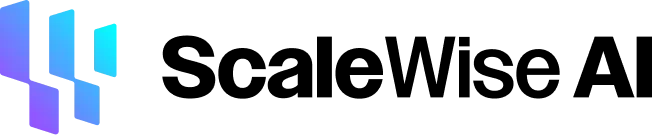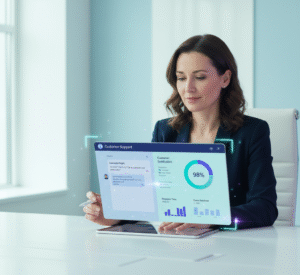“Harness the power of an AI reading assistant to quickly summarize, understand, and extract insights from texts, transforming your research and learning efficiency.”
In today’s fast-paced world, information bombards us from every direction. Students face towering piles of textbooks and academic papers. Researchers sift through endless journals, seeking the next breakthrough. Professionals must keep current with industry changes, navigating dense reports and articles. Even content creators, striving to offer fresh perspectives, dive into vast seas of data. The sheer volume of text can feel overwhelming, a constant demand on our time and mental energy. Reading, a cornerstone of learning and growth, often becomes a bottleneck.
Yet, a powerful solution has emerged, one that promises to transform how we interact with written material: Artificial Intelligence (AI). Specifically, AI reading assistants are changing the game, offering a pathway to absorb, understand, and utilize information with unprecedented speed and efficiency. These digital allies are not just about reading faster; they are about reading smarter, helping us extract core ideas, bypass jargon, and connect concepts more quickly than ever. This shift marks a significant step forward in our pursuit of knowledge, making learning, research, and content creation more accessible and less time-consuming.
What Exactly is an AI Assistant?
Before discussing the specifics of reading tools, it helps to grasp the broader concept of an AI assistant. At its heart, an AI assistant is a software application that uses artificial intelligence to comprehend natural language, execute commands, and perform specific tasks that aid its users. Think of it as a digital helper designed to streamline various aspects of your daily life and work.
These assistants come in different forms, each tailored for particular interactions. A prominent type is the AI voice assistant. Tools like Google Assistant, Amazon Alexa, Apple’s Siri, and Microsoft’s Cortana fit this category. You interact with them using spoken commands. They can set alarms, play music, provide weather updates, or answer general questions by searching the internet. They process your voice, understand your intent, and deliver information or execute tasks without requiring you to type or click. This hands-free convenience makes them popular for smart home control and quick information retrieval.
Conversely, an AI reading assistant focuses specifically on text. While some AI assistants like ChatGPT or Gemini can handle text-based queries, a dedicated AI reading assistant goes further. It is engineered to interact with documents, articles, books, and web pages. These tools help you process, understand, and manage written information. They excel at tasks that involve ingesting large volumes of text, making them indispensable for anyone dealing with heavy reading loads. They don’t just answer questions; they actively assist in the reading process by summarizing, explaining, or organizing information within the document.
The Rise of the AI Reading Assistant
The AI reading assistant represents a specialized branch of AI designed to tackle the challenges of information overload. Its core function is to make reading more efficient and productive. These assistants do more than just display text; they actively engage with it, performing tasks that traditionally demand significant human effort and time. They leverage advanced AI technologies, including natural language processing (NLP), to comprehend content, identify key points, and present information in digestible formats.
How do they work? Imagine feeding a lengthy research paper or an entire book into one of these tools. The AI processes the text, often in mere seconds. It can then generate a concise summary, highlighting the main arguments and findings. If you encounter complex terminology or obscure concepts, the assistant can provide on-the-spot explanations, simplifying jargon without requiring you to leave the document. Some tools even allow you to “chat” with the document, asking questions directly about its content and receiving immediate, cited answers. This interactive approach transforms passive reading into an active, conversational learning experience.
For instance, an AI reading assistant can:
- Summarize long documents: It condenses articles, reports, or chapters into brief overviews, allowing you to grasp the gist without reading every word. This saves considerable time when pre-screening materials.
- Explain complex concepts: When a technical term or intricate idea appears, the assistant can break it down into simpler language, ensuring comprehension without interrupting your flow to conduct separate searches.
- Extract key insights: It identifies the most essential facts, figures, or arguments and pulls them out for quick review. This is particularly useful for researchers needing to pinpoint specific data points across multiple sources.
- Convert text to audio: Many reading assistants feature text-to-speech capabilities, transforming written content into natural-sounding audio. This allows for “reading on the go,” converting papers or books into audiobooks you can listen to during commutes or workouts.
- Provide interactive Q&A: You can ask direct questions about the document, and the AI will scan the text to provide relevant answers, often with citations to the source. This is like having an expert beside you, ready to clarify any point.
The utility of these tools extends across various domains, from academic pursuits to professional development and creative endeavors. They empower users to process vast amounts of information, accelerating learning, informing decisions, and speeding up content creation. The emergence of AI reading assistants truly signals a new era in how we engage with the written word, making knowledge acquisition faster, deeper, and more accessible.
Beyond the Basics: Real-World Use Cases
AI reading assistants are theoretical marvels and practical tools providing tangible benefits in various real-world scenarios. Their ability to process and distill information revolutionizes how individuals approach learning, research, and content creation. Let’s explore some specific applications.
1. Summarizing Research Papers and Academic Literature. The sheer volume of academic papers can be daunting for students and researchers. Keeping up with new findings in a specific field often means sifting through hundreds of lengthy, jargon-filled documents. This is where AI reading assistants shine.
- Quick Literature Reviews: IAresearcher can upload multiple papers to an AI assistant. Instead of reading every paper cover-to-cover, the AI quickly generates summaries for each, allowing the researcher to rapidly identify the most relevant articles for a deeper dive. This speeds up the initial screening process significantly.
- Grasping Core Arguments: When a paper is particularly dense, the AI can break down complex methodologies or theoretical frameworks into simpler terms. This helps students and researchers quickly grasp the core arguments without getting bogged down in intricate details.
- Identifying Gaps: By summarizing multiple papers on a similar topic, an AI can help researchers quickly spot areas where current research is lacking, guiding them toward new avenues for investigation.
2. Extracting Key Insights from Books or Articles. Beyond academia, professionals and avid readers face similar challenges with information overload. Whether it’s a market research report, a legal document, or a business book, extracting the most vital information can be time-consuming.
- Business Intelligence: A business analyst can feed dozens of industry reports into an AI reading assistant. The AI then compiles key trends, market sizes, competitive landscapes, and financial indicators into a concise overview. This enables faster decision-making and strategic planning.
- Legal Review: Lawyers often deal with massive volumes of legal documents. An AI assistant can quickly pinpoint specific clauses, precedents, or relevant statutes across hundreds of pages, drastically reducing review time and increasing accuracy.
- Personal Learning: An AI can summarize lengthy instructional guides or non-fiction books for someone trying to learn a new skill or delve into a complex topic. This allows them to absorb key concepts faster and focus on practical application rather than extensive reading.
3. Saving Time During the Learning Process Learning is continuous, and AI reading assistants make it more efficient for everyone.
- Exam Preparation: Students can upload lecture notes, textbooks, and supplementary readings. The AI can then create summaries, generate flashcards from key terms, or even answer practice questions based on the material, turning passive study into active recall.
- Language Learning: For those learning a new language, an AI reading assistant with translation capabilities or on-demand explanations of vocabulary and grammar can make reading foreign texts much more accessible, speeding up comprehension and vocabulary acquisition.
- Skill Development: If you are mastering a new software or a complex procedure, an AI reading assistant can quickly summarize manuals or step-by-step guides, helping you grasp the operational flow without reading every word.
4. Streamlining Content Creation Content creators, writers, and journalists must constantly consume and synthesize information to produce fresh, informative content.
- Background Research: A content creator can rapidly research a topic with an AI reading assistant before writing an article or script. The AI can summarize numerous web pages, articles, and reports, providing a consolidated knowledge base from which to draw.
- Fact-Checking: When referencing complex data or studies, the AI can quickly locate specific facts within source documents, ensuring accuracy and saving the creator time during the verification process.
- Idea Generation: By quickly processing content related to a niche, an AI can help spark new ideas or identify emerging trends that a creator might not have noticed otherwise, leading to more original and timely content.
In each of these scenarios, AI reading assistants act as force multipliers. They free up valuable human time and cognitive resources, allowing individuals to focus on analysis, creativity, and critical thinking, rather than getting bogged down in the mechanics of information processing. This makes pursuing knowledge more effective and, frankly, more enjoyable.
A Closer Look: Top AI Reading Assistants
The market for AI reading assistants is expanding rapidly, with various tools catering to different needs and budgets. From free options ideal for quick tasks to powerful, feature-rich platforms for intensive research, almost everyone has an AI reading assistant. Let’s explore some top contenders, highlighting their features and use cases.
1. Myreader AI stands out as a versatile AI-powered reading assistant. It allows users to chat with their documents, entire libraries, or even collections of books. This tool offers extensive format support, accepting PDFs, EPUBs, Kindle books, Word documents, PowerPoint presentations, YouTube videos (via links), and web articles.
- Key Features:
- AI-Powered Chat: Ask questions, get summaries, and receive insights from individual documents or an entire uploaded library.
- Text-to-Speech: Converts any text into natural-sounding audio, offering over 50 voices and 30 languages, perfect for listening on the go.
- Smart Citations: Provides in-line citations and allows users to jump directly to the exact page where the answer is found in the original document.
- Organized Library: Helps manage documents by creating accessible collections across various devices.
- Use Cases: Ideal for students to understand textbooks faster, researchers to analyze papers, and professionals to process documents quickly.
- Pricing: Offers a free trial, with paid plans for increased page limits and features.
2. SciSpace Copilot (formerly ChatPDF on SciSpace) SciSpace is a well-regarded platform designed for academic and research purposes. Its Copilot feature (previously known as ChatPDF) is an AI research assistant focused on enhancing comprehension of scientific literature.
- Key Features:
- Explains Papers: Provides AI-driven explanations for complex equations, methodologies, and concepts directly within the paper.
- Interactive Q&A: This feature allows users to ask questions about the paper’s content and receive instant answers, often with context and clarity.
- Contextual Help: Can fetch information from the current paper, the entire SciSpace repository (over 270 million papers), or the user’s library.
- Highlight and Crop: Users can highlight text to understand it or crop formulas and tables to understand their implications better.
- Use Cases: Indispensable for researchers, academics, and students dealing with scientific papers, literature reviews, and thesis writing. It makes dense academic content more approachable.
- Pricing: SciSpace offers various plans, with Copilot features as part of their offerings.
3. ChatDOC ChatDOC focuses on allowing users to chat directly with PDF documents. It’s a robust tool for extracting specific information, summarizing, and explaining content within PDFs.
- Key Features:
- Instant Answers with Citations: Get quick answers to questions about your PDF documents, with cited sources for verification.
- Summarization and Explanation: AI can summarize lengthy documents and explain complex concepts.
- Multiple Document Query: Supports querying across several documents, which is excellent for comparative analysis or comprehensive research.
- Image Analysis: Includes capabilities for image analysis with GPT-4o, unlocking insights from figures and tables.
- Use Cases: Excellent for anyone working extensively with PDF documents, including legal professionals, researchers, and project managers reviewing reports.
- Pricing: Offers a free plan with limitations (e.g., 300 pages, 10 documents) and paid upgrades for higher quotas and pro features.
4. Trellis Trellis is noted as an AI reading assistant that helps readers in various ways, particularly with books.
- Key Features:
- Book Reading and Information Extraction: Reads books for you and extracts desired information.
- Document Upload: Allows users to upload their books or documents.
- Audiobook Conversion: Seamlessly converts uploaded books into audiobooks.
- Use Cases: This benefits bookworms, students, and researchers who need to process book content quickly or prefer listening to their reading materials.
- Pricing: Mentioned as being free in some sources, making it a highly accessible option.
5. Speechify While primarily a text-to-speech reader, Speechify also functions as a powerful AI reading assistant by converting written material into audio.
- Key Features:
- High-Quality Text-to-Speech: Reads PDFs, books, articles, documents, and emails with natural-sounding AI voices, including celebrity voices.
- Speed Adjustment: Allows users to adjust the reading speed, enabling faster content consumption.
- Integration: It integrates with platforms like Google Drive, Dropbox, and Canvas and offers browser extensions for Chrome and Edge.
- Image-to-Audio: Can snap a picture of any page and read it aloud.
- Use Cases: Ideal for auditory learners, individuals with dyslexia or other reading difficulties, busy professionals who want to consume content while multitasking, and anyone looking to increase their reading speed and retention through listening.
- Pricing: A free version with basic features, premium plans for advanced voices, and more extensive usage are offered.
6. Microsoft’s AI Reading Assistant (Copilot and Read AI) Microsoft integrates AI reading capabilities across its ecosystem, primarily through Copilot and Read AI.
- Microsoft Copilot: This AI assistant is integrated into Microsoft products like Word, Edge, and Teams. While not solely a “reading assistant,” it enhances productivity by summarizing documents, assisting with writing, and providing conversational interactions within applications. For example, Edge can summarize web pages.
- Read AI: This tool focuses on meetings and communication within the Microsoft ecosystem.
- Key Features (Read AI): Automatically joins meetings (Teams, Zoom, Google Meet) to record and summarize, provides real-time meeting metrics (engagement, talk time), generates summaries and transcripts, detects follow-up items, and offers video playback with highlights. It also summarizes emails in Outlook and messages in Teams.
- Use Cases: Primarily for professionals to manage meetings, emails, and internal communications more efficiently. While it doesn’t directly summarize external research papers in the same way as SciSpace, its ability to distill meeting information is a form of reading assistance for business contexts.
- Pricing: Copilot features vary depending on the Microsoft 365 subscription. Read AI offers a free tier with premium features requiring a subscription.
7. SARA Smart AI Reading Assistant SARA (Smart AI Reading Assistant) is a research-backed tool with a unique approach. It focuses on improving reading comprehension using eye-tracking technology.
- Key Features:
- Comprehension Enhancement: Aims to improve the understanding of written content and increase learning efficiency.
- Eye-Tracking Integration: This method uses AI and eye-tracking to identify parts of the text where comprehension might be difficult based on how the reader’s eyes move.
- Tailored Support: This type provides customized assistance, such as offering additional context or rephrasing sentences, based on identified difficulties.
- Multilingual Support: Designed to provide support in multiple languages.
- Use Cases: Particularly valuable in educational settings for students needing personalized reading support and for research into reading comprehension.
- Pricing: Details on commercial availability and pricing are less widely publicized, given its academic development context.
8. Free AI Reading Assistant Options Several other free tools offer specific reading assistance features:
- MaxAI: A Chrome extension offering a free AI reading assistant with features like text explainer, text summarizer, and action items extractor for any webpage. It’s excellent for quick summaries and understanding complex concepts on the fly.
- FileGPT allows users to upload a book or a collection of books. It provides AI-driven insights, summaries, and answers questions about the content. It offers a free version with basic features.
- OpenRead: An AI research assistant that aids in seamless reading and efficient note-taking and provides chatbot assistance for discussions, with a free plan offering limited features.
- AskBooks: This service enables users to “chat” with books or authors, extracting insights and summaries. It offers both free and paid memberships.
- NextThreeBooks & Find Your Next Book: These are AI-powered platforms primarily for personalized book recommendations, indirectly assisting reading by helping users discover relevant content. They are generally free.
- Coral AI: Offers an “AI Book Reader” that summarizes, finds information, translates, and provides citations from documents in seconds. It supports various file types and has a free trial.
Comparison of Features:
When choosing an AI reading assistant, consider what features matter most. Some prioritize summarization, while others focus on interactive Q&A or text-to-speech.
| Feature / Tool | Myreader AI | SciSpace Copilot | ChatDOC | Trellis | Speechify | Microsoft (Copilot/Read AI) | SARA Smart | MaxAI |
| Summarization | Yes | Yes | Yes | Yes | Via Listen | Yes (meetings, web) | N/A | Yes |
| Interactive Q&A | Yes | Yes | Yes | N/A | N/A | Yes (Copilot) | N/A | Yes |
| Text-to-Speech | Yes | N/A | N/A | Yes | Yes | N/A | N/A | N/A |
| Citation/Source Traceability | Yes | Yes | Yes | N/A | N/A | N/A | N/A | N/A |
| Complex Concept Explanation | Yes | Yes | Yes | N/A | N/A | Yes (Copilot) | Yes | Yes |
| Multi-document Analysis | Yes | Yes | Yes | N/A | N/A | N/A | N/A | N/A |
| Specialized for Research/Academia | Moderate | High | High | Low | Low | Low | High | Low |
| Free Tier/Trial | Yes | Yes | Yes | Yes | Yes | Yes | Less common | Yes |
This diverse landscape ensures that whether you are a student grappling with research papers, a professional analyzing reports, or someone simply looking to read more efficiently, a tailored AI reading assistant is available to help. The key is to assess your specific needs and choose the tool that best aligns with your reading habits and goals.
Choosing Your Digital Ally: What to Consider
With so many AI reading assistants available, selecting the right one can seem daunting. The best tool depends entirely on your specific needs, the types of documents you work with, and your workflow. Consider these factors when making your choice.
1. Identify Your Primary Use Case:
- Research and Academia: If you primarily deal with academic papers, journals, and complex scholarly articles, tools like SciSpace Copilot, ChatDOC, Avidnote, and OpenRead are excellent choices. They offer citation tracking, cross-document querying, and deep contextual explanations.
- General Reading and Comprehension: Tools like Myreader AI, MaxAI, or FileGPT might be more suitable for summarizing articles, books, or web pages for personal learning or general knowledge. They focus on quick summaries, explanations, and conversational interaction with text.
- Accessibility and Auditory Learning: If you have reading difficulties, prefer listening to content, or need to multitask, Speechify or Myreader AI (with its robust text-to-speech features) are strong contenders.
- Meeting Management and Business Communications: For summarizing meetings, emails, and internal chats, Microsoft’s Read AI or general AI meeting assistants like Otter.ai are designed for corporate environments.
2. Document Types and Compatibility:
- Consider the file formats you typically work with. Do you mainly use PDFs, Word documents, EPUBs, web pages, or a mix? Ensure the AI assistant supports the formats most relevant to your work. Tools like Myreader AI and ChatDOC offer broad compatibility.
- Check if the assistant can process URLs directly if you need to analyze content from YouTube videos or specific web links.
3. Key Features You Need:
- Summarization: Do you need concise overviews of long texts?
- Q&A Capabilities: Is asking direct questions about your documents and getting cited answers important?
- Explanation of Complex Concepts: Do you frequently encounter jargon or difficult ideas that need simplification?
- Text-to-Speech: Do you want the option to listen to your documents?
- Multi-Document Analysis: Do you need to simultaneously analyze and compare information across multiple files?
- Note-Taking and Annotation: Does the tool offer features to highlight, annotate, or organize your insights?
- Integration: Does it integrate with your existing productivity tools (e.g., Google Drive, Microsoft Office, Notion)?
4. Accuracy and Reliability:
- While AI is powerful, it is not infallible. Always verify critical information. Look for tools that provide citations or link back to the source, allowing you to cross-reference.
- Consider reviews and testimonials from other users, especially those in your field, to gauge the tool’s performance and reliability.
5. User Interface and Ease of Use:
- No matter how powerful, a tool is only effective if it’s easy to use. A clean, intuitive interface reduces the learning curve and makes daily tasks smoother.
- Look for seamless upload processes, clear navigation, and straightforward interaction methods.
6. Pricing and Free Options:
- Many AI reading assistants offer free tiers or trials. Try these to see if the tool meets your basic needs before committing to a paid subscription.
- Evaluate paid plans based on the value they provide for the cost. Consider factors like page limits, document storage, number of queries, and access to premium features. Some tools offer robust free versions that might be sufficient for casual users.
7. Data Privacy and Security:
- If you upload sensitive or confidential documents, always check the tool’s data privacy policy to ensure your information is secure and not shared or used without your consent.
- Look for tools with strong encryption and clear privacy retention and usage. policies
By systematically evaluating these factors, you can narrow the options and choose an AI reading assistant that enhances your productivity and comprehension, becoming a valuable digital ally in your intellectual pursuits.
Overcoming Hurdles: Tips for Effective AI Integration
While AI reading assistants offer immense benefits, maximizing their potential requires more than signing up. Integrating these tools effectively into your workflow involves understanding their strengths, acknowledging their limitations, and adopting innovative practices.
1. Start Small, Scale Up:
- Do not try to overhaul your entire reading process overnight. Begin using an AI assistant for a specific, manageable task, such as summarizing short articles or explaining a few complex terms.
- As you become more comfortable and understand the tool’s capabilities, gradually expand its use to more critical tasks, like reviewing research papers or extracting insights from reports. This phased approach helps build confidence and identifies the most effective applications for your workflow.
2. Treat AI as an Assistant, Not a Replacement:
- Remember, AI reading assistants are powerful tools designed to augment human intelligence, not substitute it. They excel at processing large volumes of data, identifying patterns, and extracting information. However, they lack human nuances like critical judgment, deep contextual understanding, and creative synthesis.
- Always apply your critical thinking to the AI’s output. Verify facts, question interpretations, and consider the broader context. For example, an AI might summarize a research paper, but you must still critically assess the methodology and conclusions.
3. Refine Your Prompts and Queries:
- The quality of the AI’s output often directly correlates with the clarity and specificity of your input. When asking an AI to summarize or explain, be precise. Instead of “Summarize this,” try “Summarize the key findings and methodology of this research paper, focusing on the implications for climate change research.”
- Experiment with different phrasing to get the desired results. Many tools respond better to structured questions or specific commands.
4. Understand Tool-Specific Strengths:
- Each AI reading assistant has its unique strengths. Some are excellent at text-to-speech, others at deep academic analysis, and others at general summarization.
- Familiarize yourself with the core competencies of your chosen tool. Using a tool primarily designed for academic paper analysis to summarize a casual blog post might be overkill, or vice versa.
5. Leverage Integrations and Ecosystems:
- Many AI assistants offer integrations with other productivity tools or are part of larger ecosystems (like Microsoft’s Copilot). Explore these connections to create a seamless workflow.
- For instance, if you use Notion for note-taking, look for an AI tool to send summaries directly to your Notion database. This avoids repetitive manual transfers.
6. Be Mindful of Information Overload (Even with AI):
- Ironically, while AI helps manage information, it can generate much of it. Avoid getting lost in endless summaries or explanations.
- Set clear objectives for what you want to achieve with the AI. Do you need a quick overview, specific data points, or a deep dive into a particular section? Knowing your goal helps you filter the AI’s output effectively.
7. Review and Refine Regularly:
- Periodically review how you are using the AI assistant. Is it truly saving you time? Is the output consistently sound?
- Adjust your approach, try new features, or even consider a different tool if your current one isn’t meeting your evolving needs. The AI landscape is dynamic, with new improvements surfacing regularly.
8. Address Ethical Considerations:
- Always be aware of ethical implications when using AI for research or content creation. Understand how the AI processes and stores your data.
- If you generate content with AI assistance, ensure proper attribution if required, and avoid presenting AI-generated text as our work, especially in academic or professional contexts. Always uphold academic integrity and ethical guidelines.
You can transform how you interact with information by thoughtfully integrating AI reading assistants into your routines. These tools offer a potent edge, allowing you to process more, understand better, and work smarter, but your informed human guidance remains paramount.
The Future of Reading: A Glimpse Ahead
The evolution of AI reading assistants is still in its early stages, yet the trajectory points toward a future where reading is more interactive, personalized, and profoundly efficient. We can anticipate several key developments that will further reshape how we acquire and process information.
1. Deeper Contextual Understanding: Future AI reading assistants will move beyond summarization and explanation. They will develop a much richer understanding of context, nuance, and implied meaning within texts. This means they could explain a complex concept and anticipate follow-up questions, connect ideas across disparate documents more intelligently, and even identify subtle biases or missing information. Imagine an AI that truly understands the philosophical underpinnings of a text, not just its surface-level arguments.
2. Hyper-Personalized Learning Paths: AI will increasingly tailor the reading experience to individual learning styles and knowledge gaps. If an AI detects you struggle with a particular topic, it could automatically provide supplementary materials, recommend prerequisite readings, or adjust the complexity of explanations in real-time. This adaptive learning environment promises to make education and self-improvement highly efficient and targeted. SARA Smart’s eye-tracking approach hints at this personalized future, where the AI adapts to your unique comprehension patterns.
3. Multimodal Integration: The line between text, audio, and visual content will blur further. AI reading assistants might seamlessly integrate with visual data (charts, graphs, images) within documents, explaining them verbally or generating dynamic visualizations based on textual descriptions. Furthermore, they could synthesize text and related video content information, offering a comprehensive understanding of a topic across different media—Speechify’s evolution into video-to-audio hints at this multimodal future.
4. Collaborative AI Assistants: Imagine an AI assistant mediating and summarizing group discussions around a shared document. It could identify consensus points, highlight disagreements, and track action items from a collaborative reading session. This would be invaluable for team projects, study groups, and business meetings, transforming how groups interact with complex information. Microsoft’s Read AI already touches on this by summarizing meetings.
5. Proactive Information Curation: Instead of you searching for information, future AI reading assistants might proactively curate and deliver relevant content based on your ongoing research interests, reading habits, and professional goals. They could identify emerging trends in your field, flag essential new publications, and even suggest connections you might not have considered, acting as a knowledgeable, personalized research librarian.
6. Enhanced Ethical Frameworks and Transparency: As AI becomes more sophisticated, there will be a growing emphasis on ethical AI development. Future reading assistants will likely incorporate more precise transparency mechanisms, explaining how they arrived at a summary or an answer. Robust privacy controls will become standard, ensuring users retain complete control over their data and how it is processed. Addressing concerns about hallucination and factual accuracy will continue to be a priority, leading to more reliable AI outputs.
The future of reading with AI is not about replacing human intellect but about augmenting it to an extraordinary degree. These advancements will not only speed up research and reading. Still, they will also deepen our understanding, broaden our intellectual horizons, and ultimately empower us to navigate the ever-growing ocean of information with unprecedented ease and insight. Reading will transform from a solitary, sometimes arduous task into a dynamic, interactive, and brilliant journey of discovery.
Beyond Off-the-Shelf: Crafting Custom Solutions with ScaleWise AI
While many excellent AI reading assistants are readily available, some users might seek a more tailored approach. What if you need an AI agent designed precisely for your niche research, or a particular reading task that no existing tool ideally addresses? This is where platforms like ScaleWise AI come into play, offering a powerful avenue to move beyond ready-made solutions and create custom AI agents.
ScaleWise AI stands out as an innovative platform that empowers businesses, educators, and content creators to design, train, and deploy their own fully customized AI agents. It is a dynamic environment where you can build digital assistants precisely suited to your unique requirements. Think of it not just as a tool, but as a robust workbench for AI agent creation.
For those looking to automate precise reading and research tasks, ScaleWise AI provides a compelling solution. You may be searching for an AI agent to analyze legal documents for very particular clauses, or an agent to summarize medical journals focusing solely on drug interactions for a specific condition. While general AI reading assistants offer broad capabilities, a custom-built agent via ScaleWise AI can be trained on your particular datasets and knowledge bases, allowing for highly accurate and relevant responses.
How ScaleWise AI Empowers You to Create Custom AI Agents:
- No-Code Creation: A significant barrier to entry for many has been the need for coding skills to develop AI. ScaleWise AI addresses this by providing an intuitive, no-code agent creation interface. This means you do not need to be a programmer or a data scientist to bring your custom AI assistant ideas to life.
- Tailored Training: The platform allows you to upload specific documents, share knowledge bases, and teach your AI agents to respond accurately and intelligently across various subjects. This capability is crucial for building the reading assistant’s understanding of your field’s nuances or your company’s internal jargon. For example, you could train an agent exclusively on your company’s internal reports to provide quick summaries and answer questions based solely on that proprietary information.
- Diverse Applications: While our focus here is on reading, the agents you create on ScaleWise AI are versatile. Educators can build AI tutors for specific subjects, enabling students to interact with an AI that understands their curriculum. Businesses can develop personalized sales and support agents that act as highly efficient customer service AI assistants. Content creators can design interactive virtual assistants that engage their audiences with tailored information.
- Scaling Knowledge and Reducing Manual Work: ScaleWise AI is a powerful tool for knowledge dissemination and content sharing. Organizations can automate repetitive information-processing tasks by creating specialized AI agents, effectively scaling their operations and reducing manual effort. This directly translates into more time for strategic thinking and less time for routine data extraction or summarization.
Imagine needing a specialized AI paper reading assistant for a particular type of scientific literature. Instead of waiting for a commercial tool to cater to your niche, you can use ScaleWise AI to train an agent directly on the corpus of papers relevant to your work. This level of customization ensures that your AI reading assistant is not just good, but perfectly aligned with your unique information needs.
ScaleWise AI represents the next frontier in leveraging AI. It moves beyond consuming pre-packaged solutions to actively building AI assistants that serve your precise needs. It gives you the power to craft your digital allies, ensuring that AI works as efficiently and effectively as possible for you.
Conclusion: Empowering Your Pursuit of Knowledge
The advent of AI reading assistants has fundamentally reshaped the landscape of reading and research. These sophisticated tools offer more than just a speed boost; they provide a pathway to deeper understanding, better retention, and unprecedented efficiency in handling vast amounts of information. AI reading assistants are invaluable allies to busy students grappling with textbooks, seasoned researchers navigating dense academic literature, professionals staying current with industry trends, and content creators seeking fresh insights.
We have seen how these digital helpers define an AI assistant, distinguishing between voice and text-focused applications. We have explored a range of top tools, including versatile options like Myreader AI, academic powerhouses like SciSpace Copilot and ChatDOC, and accessible text-to-speech solutions like Speechify. Each offers unique features, whether interactive Q&A with documents, seamless audiobook conversion, or advanced eye-tracking for comprehension.
The real power of these assistants lies in their real-world applications: summarizing lengthy research papers, extracting crucial insights from business reports, accelerating learning during exam prep, and streamlining the arduous process of content creation. By offloading the mechanical burden of reading, AI empowers us to focus on critical thinking, analysis, and creative synthesis, allowing us to derive more value from the information we consume.
While these tools are revolutionary, effective integration requires a thoughtful approach. They are assistants, not replacements for human intellect. You must refine your queries, understand each tool’s strengths, and apply critical judgment. The future promises even more sophisticated, personalized, and multimodal AI reading experiences, blurring the lines between different forms of content and making knowledge acquisition more intuitive.
In essence, AI reading assistants are not just technological advancements; they are catalysts for intellectual growth. They democratize access to knowledge, break down information barriers, and empower individuals to pursue their learning and research goals more effectively. It is time to embrace these intelligent companions and transform how you read, learn, and innovate. The journey toward a more informed and efficient future starts now.
Frequently Asked Questions (FAQs)
Q1: What is the primary benefit of using an AI reading assistant?
The primary benefit is significantly increased efficiency in processing information. AI reading assistants help you save time by summarizing lengthy documents, extracting key insights, explaining complex concepts, and even converting text to audio, allowing you to absorb more information faster and with better comprehension.
Q2: Are AI reading assistants suitable for academic research?
Absolutely. Many AI reading assistants, such as SciSpace Copilot, ChatDOC, and Avidnote, are specifically designed for academic research. They can help with literature reviews, summarizing research papers, extracting methodologies, understanding jargon, and even tracking citations, making the research process much more efficient.
Q3: Can AI reading assistants replace human critical thinking or analysis?
AI reading assistants are powerful tools meant to augment human intelligence, not replace it. While they can quickly process information and identify patterns, they do not possess true critical thinking, nuanced judgment, or the ability to synthesize information creatively like a human. You should always review the AI’s output, verify facts, and apply your analytical skills.
Q4: Are there free AI reading assistants available?
Yes, many AI reading assistants offer free tiers or free trials with basic functionalities. Examples include MaxAI, FileGPT, ChatDOC (with limitations), and the free versions of Speechify and Myreader AI. These free options are great for testing the tools and for users with lighter reading demands.
Q5: How do AI voice assistants differ from AI reading assistants?
AI voice assistants (like Siri, Alexa, Google Assistant) primarily interact through spoken commands and focus on general tasks like setting alarms, playing music, or answering quick queries. On the other hand, AI reading assistants specialize in processing and understanding written text, offering features like summarization, explanation, and text-to-speech for documents, articles, and books.
Q6: Can AI reading assistants help with language barriers?
Some AI reading assistants offer translation features or can explain concepts in multiple languages. This can be incredibly helpful for users who need to read documents in a foreign language or simplify complex texts into a more accessible language.
Q7: Is my data safe when using an AI reading assistant?
Data security varies by provider. When uploading sensitive documents, reviewing the tool’s privacy policy and terms of service is crucial. Look for assistants that explicitly state strong data encryption, robust security measures, clear guidelines for storing and processing your data, and how it is used to train their AI models.
Q8: Can AI reading assistants summarize content from websites?
Yes, many AI reading assistants, especially browser extensions like MaxAI or those with web article import features like Myreader AI, can summarize content directly from web pages or article links. This is very useful for quickly grasping the main points of online articles or news pieces.
Q9: What should I look for when choosing the “best” AI reading assistant?
The “best” assistant depends on your specific needs. Consider your primary use case (research, general reading, accessibility), the types of documents you use (PDFs, e-books, web pages), essential features (summarization, Q&A, text-to-speech), accuracy, ease of use, pricing (free vs. paid), and data privacy policies. Starting with a free trial of a few options can help you determine the best fit.