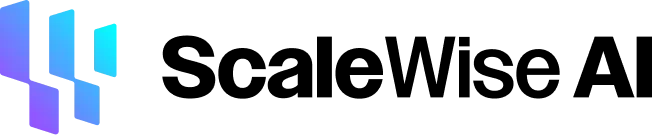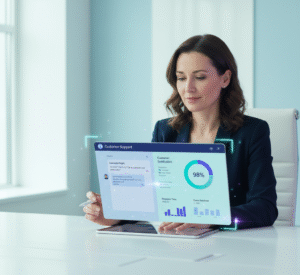“Easily Create an AI Study Assistant that uses your notes and textbooks to quiz you, summarize content, and explain tricky concepts without any coding required.”
Exams are a big deal. You know the drill: mountains of notes, dense textbooks, and that creeping feeling that you just can’t remember everything. What if you had a super-smart study buddy who knew all your course material inside and out? Imagine a friend who could quiz you on demand, explain tricky concepts in simple terms, and summarize entire chapters in seconds. Sounds like a dream, right?
Well, wake up! This dream is totally achievable. You can create an AI study assistant explicitly designed for you and your classes. No, you don’t need to be a coding genius. You just need to know how to feed it your own notes, textbooks, and study guides. Think of it as building your brain-booster, ready to help you conquer any exam.
This isn’t just about getting better grades. It’s about learning smarter, not harder. It’s about taking control of your study process and making it genuinely effective. Ready to dive in and build your own personal study bot? Let’s go!
Why Bother with an AI Study Assistant?
Before we get into the “how,” let’s discuss the “why.” Why should you invest time creating an AI study tool when you already have flashcards, study groups, and endless coffee?
1. It’s Hyper-Personalized: Traditional study tools are one-size-fits-all. Your AI assistant, however, is built with your specific course content. It knows your professor’s quirks, the particular readings for your class, and the topics you’re struggling with because you told it. It’s tailored learning at its finest.
2. Always Available, Never Judges: Need to study at 3 AM? Your AI is awake. Want to ask a “dumb” question without feeling embarrassed? Your AI doesn’t judge. It’s your 24/7 study partner, always patient and ready to help.
3. Efficient Learning on Steroids: Imagine instantly summarizing a 50-page chapter and getting a rapid-fire quiz on a specific topic you reviewed. This efficiency frees up your time, letting you focus on understanding rather than memorizing. It makes exam preparation AI a game-changer.
4. Active Recall Made Easy: The best way to learn is by actively retrieving information. Your AI can constantly quiz you, forcing you to recall details and solidify your knowledge. This is far more effective than just passively re-reading notes.
5. Bridges Knowledge Gaps: Sometimes, a concept just doesn’t click. Your AI can re-explain it differently, break it down, or even provide examples until you grasp it. It’s like having a private tutor whenever you need one.
Convinced yet? Good. Now let’s roll up our sleeves and get started.
Step 1: Gather Your Study Materials (The Fuel for Your AI)
Your AI is only as smart as the information you give it. Think of your study materials as your brain food. The more high-quality information you provide, the brighter and more helpful it becomes.
What to Collect:
- Your Class Notes: These are gold. They reflect what your professor emphasized, specific examples used, and unique insights from lectures. Include handwritten notes (if you can convert them to text), typed notes, and any digital documents shared by your instructor.
- Textbook Chapters (or Relevant Sections): Don’t try to upload an entire 1000-page textbook unless necessary. Focus on the chapters or sections assigned for your exams. Having digital versions (PDFs, e-books) would be even better.
- Study Guides: Did your professor provide a study guide? Upload it! This tells your AI exactly what concepts are most important for the exam.
- Past Quizzes and Exams (if available): These are fantastic for understanding the style of questions your professor asks.
- Handouts and Supplemental Readings: Any extra materials given in class are fair game.
- Your Own Summaries or Flashcards: If you’ve already created these, they’re perfect for training your AI. They show how you organize and understand the information.
Organizing Your Files:
Before you start feeding everything to your AI, take a moment to organize. Create a dedicated folder for each subject. Within that, make subfolders for specific units or topics. This makes it easier to manage and ensures you don’t miss anything.
File Formats:
Most AI tools prefer text-based documents. PDFs are usually fine, but make sure they are “searchable” PDFs (meaning you can highlight text). Image-only PDFs (scans of physical pages) might need conversion using an OCR (Optical Character Recognition) tool first. Word documents, plain text files, and even rich text formats (RTF) are generally well-supported.
Step 2: Choose Your AI Platform (No Coding Required!)
This is where the magic happens; thankfully, you don’t need to be a programmer. Gone are the days when building an AI meant writing lines of code. Now, there are user-friendly platforms designed for everyone. We’ll get to a specific, powerful recommendation at the end, but for now, understand the concept.
You’re looking for an AI agent builder or a similar no-code platform that allows you to:
- Upload documents: This is crucial. You need a way to get your notes and textbooks into the system.
- Create a “knowledge base”: This is where your AI stores and understands all the information you feed it.
- Define its role: You want it to act as a “study assistant,” so you’ll give it instructions on how to behave.
- Interact with it: You’ll need a chat interface to ask questions and get responses.
Think of it like setting up a new app on your phone. You download it, then you customize it to your liking.
Step 3: Train Your AI: Uploading Your Knowledge Base
This is the core of creating your chatbot for learning. You’re teaching your AI everything it needs to know for your specific course.
The Upload Process:
Most platforms make this incredibly straightforward. You’ll usually find an “Upload,” “Add Document,” or “Add Source” button.
- Select Your Files: Navigate to your organized study folders.
- Upload Incrementally: If you have a ton of material, don’t try to upload everything simultaneously. Start with a core set of notes for a specific unit. This allows you to test and refine your AI’s understanding.
- Wait for Processing: The platform will then “ingest” your documents. This means reading, analyzing, and indexing the information so that you can retrieve it later. This can take a few minutes, depending on the file size and quantity.
- Confirm Uploads: Always double-check that your documents have been uploaded and processed.
Tips for Effective Uploading:
- Quality over Quantity (sometimes): While more information is generally better, relevant information is key. Don’t upload an entire library if only a few books are pertinent.
- Clean Up Your Notes: If your notes are full of typos or very disorganized, try to clean them up before uploading. While AI is intelligent, clearer input leads to better output.
- Batch Similar Topics: Group all your “World War II” notes and readings together if you’re studying for a history exam. This helps the AI connect related concepts.
- Consider Sectioning Long PDFs: If you have a 300-page textbook chapter, you might consider splitting it into smaller, more manageable PDFs (e.g., “Chapter 1 – Section A,” “Chapter 1 – Section B”). Some platforms have limits on document size, and smaller chunks can be processed more efficiently.
Step 4: Instruct Your AI: Defining Its Role and Personality
Now that your AI has its brain food, you must tell it how to use it. This is where you define its “personality” as your study guide creator or homework help bot.
The Prompt/Instruction Field:
Most AI builders will have a dedicated section for “Instructions,” “System Prompt,” or “Agent Role.” This is where you write down exactly what you want your AI to do. Be clear, concise, and specific.
Key Instructions to Give Your AI Study Assistant:
- Its Primary Role: “You are an AI study assistant specifically designed to help students with their coursework. Your goal is to aid in understanding, memorization, and exam preparation.”
- Knowledge Source: “Only answer questions based on the documents I provided. Do not use external knowledge or make up information.” (This is CRUCIAL to ensure it sticks to your course material.)
- Response Style: “Explain complex topics clearly and concisely. Break down difficult concepts into simpler terms. Use examples where appropriate.”
- Quizzing Ability: “You should be able to quiz me on the uploaded material. Ask various question types: multiple-choice, true/false, short answer, and concept recall.”
- Summarization Ability: “You can summarize long texts, chapters, or specific sections from the provided documents.”
- Flashcard Generation: “You can generate flashcards from the text I provide or a topic I ask you about. Provide a term on one side and a definition/explanation on the other.”
- Clarification: “If my question is unclear, ask for clarification.”
- Encouragement (Optional but Nice): “Maintain a supportive and encouraging tone.”
Example System Prompt:
“You are my dedicated AI Study Assistant for my [Course Name, e.g., ‘Introduction to Psychology’] class. Your primary function is to help me understand, review, and prepare for exams using only the notes, textbooks, and study guides I have uploaded.
Your tasks include:
- Explaining concepts: Break down complex psychological theories and terms into easy-to-understand language. Provide clear examples.
- Summarizing content: Condense the uploaded material’s chapters, lectures, or topics.
- Quizzing: Based on the course material, ask me questions (multiple-choice, true/false, short answer). After I answer, provide the correct answer and a brief explanation if needed.
- Generating flashcards: Create flashcards with terms and definitions from the content.
- Identifying key takeaways: Help me find the most essential points from a given text.
Always refer directly to the uploaded documents for your answers. Do not use outside information. Be patient, supportive, and objective. If I ask for something beyond your capabilities or the provided information, simply state that the answer is not in your current knowledge base.”
The more specific you are here, the better your concept explanation AI will perform. Don’t be afraid to experiment with different instructions until you get the desired behavior.
Step 5: Test and Refine Your AI (The Fun Part!)
Once your documents are uploaded and your instructions are set, it’s time to take your AI for students for a test drive! This is where you start interacting with it and see how well it’s learned.
Start Asking Questions:
Treat it like a real study buddy.
- “Summarize Chapter 3 on Cognitive Development.”
- “Explain the difference between classical and operant conditioning.”
- “Quiz me on the key concepts from last week’s lecture notes.”
- “What are the main causes of the French Revolution, according to my history textbook?”
- “Generate 10 flashcards on cellular respiration.”
- “Can you break down the economic impact of inflation as discussed in our economics readings?”
Evaluate Its Responses:
- Accuracy: Is the information it provides correct based on your uploaded materials? This is the most critical factor.
- Relevance: Does it answer your question directly, or stray off-topic?
- Clarity: Is the explanation easy to understand?
- Completeness: Does it provide enough detail, or is it too brief?
- Adherence to Instructions: Is it acting like a study assistant, not just a general chatbot? Is it only using the documents you provided?
Refine Your AI:
Based on your testing, you might need to make adjustments:
- Add More Documents: If it’s missing information, upload more relevant notes or textbook sections.
- Clarify Instructions: If a task is not performing well (e.g., quizzes are too simple), go back and refine your instructions. For example, “When quizzing me, ensure the questions require detailed recall, not just simple recognition.”
- Correct Misinterpretations: If you frequently misunderstand a term, you should provide an obvious definition in a separate document and upload it.
- Remove Irrelevant Information: If you uploaded something by mistake that’s confusing the AI, remove it from its knowledge base.
This iterative process of testing and refining is key to building a truly effective personalized learning tool. Don’t expect perfection on the first try. It’s an ongoing process.
Step 6: Integrate Your AI into Your Study Routine (Make It a Habit)
A powerful study guide creator is excellent, but useless if you don’t use it. Integrate your AI assistant into your daily and weekly study habits.
Here’s how:
- Before Lectures: Ask your AI to give you a quick overview of the topics covered in the following lecture based on your textbook readings. This pre-loads your brain.
- After Lectures: Upload your fresh lecture notes. Then, ask your AI to summarize them and identify any areas that might be unclear. Quiz yourself on the new material immediately.
- During Homework: If you get stuck on a concept, ask your AI for an explanation or an example from your notes. Remember, it’s not there to do your homework for you, but to help you understand how to do it.
- Weekly Reviews: At the end of each week, have your AI quiz you on all the material covered. This is excellent for spaced repetition.
- Pre-Exam Cramming (but don’t rely solely on this!): Use it to review key terms, concepts, and difficult areas rapidly. If you’ve provided examples, ask it to generate practice questions specific to the exam format.
- Concept Deep Dives: If you’re struggling with a particular concept, ask your AI to explain it in five ways, or provide more detailed examples until it clicks.
- Flashcard Generation: Need a quick set of flashcards for a specific chapter? Ask your AI to create them instantly.
The goal is to make your AI assistant a natural extension of your study process, not an extra chore.
Real-World Scenarios: How Your AI Study Assistant Helps
Let’s imagine you’re a student building an AI for students for your Biology class.
- Scenario 1: Understanding Photosynthesis.
- You: “Explain the process of photosynthesis in simple terms, using only the information from our textbook Chapter 7.”
- AI: “Photosynthesis is how plants make their food. It uses sunlight, water, and carbon dioxide. In the chloroplasts, chlorophyll captures sunlight. This energy splits water, releasing oxygen and creating energy carriers. Then, in the Calvin Cycle, this energy converts carbon dioxide into glucose, the plant’s food source. This all happens in two main stages: the light-dependent reactions and the light-independent reactions (Calvin Cycle).”
- You: “What are the main inputs and outputs of the light-dependent reactions?”
- AI: “According to Chapter 7, the main inputs for light-dependent reactions are sunlight and water. The main outputs are oxygen, ATP, and NADPH.”
- Scenario 2: Preparing for a History Exam.
- You: “Quiz me on the causes and consequences of World War I based on my lecture notes from weeks 8-10.”
- AI: “Okay, here’s your first question: True or False: The immediate cause of World War I was the assassination of Archduke Franz Ferdinand. Explain your answer.”
- You: “True. His assassination by a Serbian nationalist triggered a series of alliances and declarations of war, but underlying causes like imperialism and nationalism also played a role.”
- AI: “Correct! While the assassination sparked, you’re right to point out the deeper issues. Next question: Name three long-term causes of World War I mentioned in your notes.”
- Scenario 3: Summarizing a Research Paper.
- You: “Summarize the key findings and conclusions of the ‘Impact of Climate Change on Marine Ecosystems’ research paper I uploaded.”
- AI: “The research paper highlights three key findings: 1) Rising ocean temperatures are causing coral bleaching at an accelerated rate. 2) Ocean acidification severely impacts shellfish and other marine organisms with calcium carbonate shells. 3) Changes in ocean currents are disrupting marine food webs and migratory patterns. The paper concludes that urgent global action is needed to mitigate these effects and protect marine biodiversity.”
- Scenario 4: Generating Flashcards for Chemistry.
- You: “Generate five flashcards on chemical bonding from Chapter 4 of my chemistry textbook.”
- AI:
- Term: Ionic Bond
- Definition: A chemical bond formed by the electrostatic attraction between oppositely charged ions, typically occurring between a metal and a nonmetal through the transfer of electrons.
- Term: Covalent Bond
- Definition: A chemical bond formed by sharing electrons between two nonmetal atoms.
- Term: Metallic Bond
- Definition: A chemical bond formed between positively charged metal ions and delocalized electrons, free to move throughout the structure.
- Term: Electronegativity
- Definition: A measure of the tendency of an atom to attract a bonding pair of electrons.
- Term: Polar Covalent Bond
- Definition: A covalent bond where electrons are shared unequally due to a difference in electronegativity between the bonded atoms, creating a partial positive and partial negative charge on the atoms.
As you can see, the possibilities for your AI study tool are vast and incredibly helpful.
Introducing Scalewise.ai: Your Free AI Agent Builder
You’ve learned the steps. You understand the power. How do you actually do this without getting bogged down in technical jargon?
This is where Scalewise.ai comes in. It’s the ultimate free tool for students looking to create their own AI study assistant. Scalewise.ai is a simple, no-code AI Agent Builder that empowers students to develop their AI study partners.
Why Scalewise.ai is Perfect for Students:
- No Code Required: You don’t need to write a single line of code. The interface is intuitive and designed for ease of use. You can build an AI agent by uploading a file and typing instructions.
- Completely Free: Budget is always a concern for students. Scalewise.ai removes that barrier, making powerful AI accessible to everyone.
- Effortless Document Uploads: Upload your notes, PDFs, textbooks, and study guides with just a few clicks. Scalewise.ai handles the complex processing in the background.
- Intuitive Agent Creation: Easily define your AI’s role and instructions. Tell it to quiz you, summarize content, or explain complex topics.
- 24/7 Availability: Your Scalewise.ai agent is always there, day or night, ready to answer questions, test your knowledge, or clarify doubts.
- Personalized Learning: Because it learns from your specific materials, every interaction is tailored to your course and learning style.
- Versatile Study Partner: Your Scalewise.ai agent can be your personal quiz master, a powerful summarizer, a dedicated concept explainer, and even a generator of automated flashcards. It’s truly an all-in-one AI study tool.
Imagine having a dedicated tutor who knows every detail of your course material, never gets tired, and is always available. That’s what Scalewise.ai allows you to create. It transforms your passive study materials into an active, interactive learning experience.
Ready to stop just reading and start truly engaging with your material? Head over to Scalewise.ai and start building your ultimate AI study tool today. Your grades (and your brain) will thank you!
FAQs: Your Questions Answered!
Q1: Is creating an AI study assistant difficult? Do I need to know how to code?
A: No! Modern tools like Scalewise.ai are designed explicitly for non-coders. UseYoun creates your own AI study assistant. Using a computer to upload files about guiding the AI with clear instructions and feeding it your study materials.
Q2: How much does building my AI study assistant cost
A: With platforms like Scalewise.ai, it’s completely free! This makes powerful AI learning tools accessible to every student, regardless of their budget.
Q3: What kind of study materials can I upload to my AI?
A: You can upload various materials, including your class notes (typed or scannable PDFs), textbook chapters (PDFs or e-books), professors’ study guides, past quizzes, handouts, and supplemental readings. The more relevant content you provide, the brighter our personal study bot becomes
Q4: Will the AI just give me answers to my homework?
A: No, that’s not its purpose. Your AI study assistant is designed to help you learn and understand the material. It can explain concepts, summarize texts, quiz you, or help you find information within your notes. It’s a homework help bot in the sense that it clarifies concepts, allowing you to complete your assignments successfully, not by giving you direct answers to copy. Remember, you instruct it only to use your uploaded documents.
Q5: How can I ensure that the AI only uses my course material and doesn’t get information from the Internet?
A: This is a crucial instruction you give your AI! In the “Instructions” or “System Prompt” field, explicitly tell your AI: “Only answer questions based on the documents I have provided to you. Do not use external knowledge or make up information.” This ensures your exam preparation AI sticks to your specific curriculum.
Q6: Can the AI help me with different subjects simultaneously?
A: Yes, you can create multiple AI agents, one for each subject, or upload materials for different subjects to a single agent and specify which topic you’re asking about. However, for the best results and to keep your AI focused, creating separate agents for distinct subjects (e.g., “Biology Study Bot,” “History Exam Prep”) is often more effective. This makes it a highly versatile AI for students.
Q7: What if my notes are handwritten?
A: You would typically need to convert handwritten notes into a digital, searchable text format. You can do this using a scanner with OCR (Optical Character Recognition) software or by typing them up. Some smartphone apps offer good OCR capabilities for converting handwritten notes to text. You can upload them once they are in a text-searchable format (like a PDF or Word document).
Q8: How often should I interact with my AI study assistant?
A: The more you use it, the better! Integrate it into your regular study routine. Use it after lectures to review, before homework for clarifications, during weekly study sessions for quizzes, and leading up to exams for comprehensive review. Consistent interaction makes it an invaluable personalized learning tool.
Q9: Can the AI create flashcards for me?
A: Absolutely! One of the great features of an AI study assistant is its ability to generate automated flashcards. Just ask it to create flashcards on a specific topic or from a particular section of your uploaded notes. It will provide the term and definition, ready for you to use.
Q10: What if the AI gives me a wrong answer?
A: While AI is powerful, it’s not infallible. If you notice an incorrect answer, check if the information was in the uploaded documents. You should refine your AI’s instructions to be clearer or ensure the relevant section of your document is clearly phrased. Remember, you’re training it, so feedback helps it improve!
Q11: Can I share my AI study assistant with classmates?
A: While your specific instance of the AI with your uploaded documents is private, some platforms might offer features to share access to an agent. However, the true power comes from its personalization with your notes. You could encourage your classmates to create AI study tools using Scalewise.ai!
Q12: Is my data private when I upload it to the AI?
A: Reputable AI agent builders like Scalewise.ai prioritize user privacy and data security. Your uploaded documents and interactions are typically private to your account and are not used to train public models or shared with third parties. Always check the platform’s privacy policy for complete details.
Q13: How can the AI help me with concept explanation?
A: This is one of its strongest abilities. You can ask your AI to “Explain [concept]” or “Break down [complex topic]” using your uploaded notes. It will draw from the provided text to give precise, concise, and often rephrased explanations, making it an excellent concept explanation AI. You can even ask it to explain something in simpler terms or provide an example if the initial reason isn’t apparent.
QQ14: Clear about creating study guides? Can it do that?
A: Yes, in a way! While it might not generate a formatted PDF study guide with headings and bullet points like a human would from scratch, you can instruct your AI to act as a study guide creator. For example, you could say, “Generate a list of key topics and definitions for the upcoming exam based on all the uploaded materials for this course.” It can then compile that information for you, which you can use as a foundation for your study guide. Or you can ask it to summarize specific chapters or units, which are essentially building blocks for a study guide.