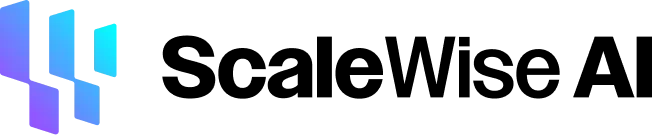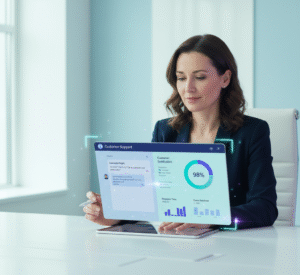“Discover the complete guide on How to Build a Voice-Based Quiz, from defining your audience to using a no-code AI builder to create an interactive and engaging experience.”
Remember when you asked Alexa about the weather or told Siri to set a timer? We’re talking to our devices more than ever. It’s fast, it’s hands-free, and it just feels… natural. This shift from tapping and typing to talking and listening changes everything, including how we learn, train, and engage with audiences. So, what if you could harness this power? What if you could create an experience that grabs your audience’s attention using nothing but their voice?
You can. We’re talking about building a voice-based quiz.
Imagine a classroom where students excitedly shout answers to a history quiz, a corporate training session where new hires learn company policy through an interactive audio game, or a marketing campaign that captivates potential customers with a fun trivia bot. This isn’t science fiction; it’s the next frontier of digital interaction.
This guide is your complete roadmap. We’ll walk you through everything, from the initial spark of an idea to launching a fully functional voice quiz. You don’t need to be a programmer or a tech wizard. You just need a great idea and the right tools. We will break down the entire process into simple, actionable steps designed for educators, trainers, marketers, and anyone looking to create more dynamic, memorable experiences.
Why Voice is the Future of Quizzes (and Learning)
Before we dive into the “how,” let’s talk about the “why.” Why should you consider a voice quiz over a traditional, text-based one? The answer is simple: engagement. Voice transforms a passive activity into an active, conversational experience. It’s the difference between reading a script and having a conversation.
Let’s break down the benefits for different fields.
For Education: Supercharging Classroom Technology
For educators, the primary goal is to make learning stick. A voice quiz game does that by making the learning process fun.
- Boosts Engagement and Participation: Think about it. What sounds more exciting to a 10-year-old? A multiple-choice worksheet or a “Game Show Host” AI asking them questions about the solar system? Voice turns learning into a game, encouraging active participation from even the most reluctant students. It’s a powerful engagement tool for students.
- Supports Different Learning Styles: Not all students learn best by reading. Auditory learners, who absorb information through hearing, thrive with voice-based content. A voice quiz caters to them, creating a more inclusive learning environment.
- Enhances Accessibility: Voice-activated learning can be a game-changer for students with visual impairments or specific physical disabilities that make typing or writing difficult. It removes barriers and ensures everyone has a chance to participate and demonstrate their knowledge.
- Promotes Active Recall: Listening to a question and speaking an answer aloud strengthens memory pathways more effectively than silently reading and clicking. This process of active recall is crucial for long-term information retention and is a core principle of effective educational game development.
For Corporate Training: Modernizing the Onboarding Process
Let’s be honest: a lot of corporate training can be dry. Clicking through slides and taking a simple quiz at the end is hardly inspiring. A corporate training quiz delivered via voice can completely change the dynamic.
- Makes Training Memorable: A unique, interactive experience is far more likely to be remembered than a standard PDF or PowerPoint presentation. When employees are actively engaged, they retain information about company policies, product details, or safety procedures more effectively.
- Enables Hands-Free Learning: Imagine a sales rep who can take a product knowledge quiz while driving to a client meeting, or a technician who can refresh their safety protocol knowledge without putting down their tools. Voice allows for learning and assessment in situations where screens are not practical.
- Gamifies Compliance and Knowledge Checks: Instead of a dreaded annual compliance quiz, turn it into a quick, engaging voice-based challenge. Gamification increases completion rates and reduces the friction associated with mandatory training.
- Provides Immediate Feedback: A well-designed voice quiz can give instant, spoken feedback, explaining why an answer was correct or incorrect. This immediate reinforcement loop accelerates the learning process.
For Marketing: Creating Unforgettable Brand Interactions
Marketers are always searching for new ways to cut through the noise. A voice quiz is a novel and incredibly effective tool for audience engagement and lead generation.
- Offers a Unique Brand Experience: A voice quiz stands out in social media ads and email blasts. It’s an interactive and fun way for customers to engage with your brand, making it far more memorable than passive content. You can create a trivia bot that reflects your brand’s personality.
- Captures High-Quality Leads: Instead of a boring “Sign up for our newsletter” form, imagine a quiz titled “Talk to our AI sommelier to find your perfect wine!” Finally, you can ask for their email address and a discount code to send the results. The user gets value, and you get a qualified lead.
- Drives Social Sharing: People love to share quiz results. A voice quiz is so unique that users are even more likely to share their experience and scores, creating organic buzz and expanding your reach.
- Gathers Valuable Customer Data: Users’ answers can provide powerful insights into their preferences, pain points, and knowledge levels. This data can be used to personalize future marketing efforts and product recommendations.
The Anatomy of a Great Voice-Based Quiz
Before you start building, it’s important to understand the essential components that make a voice quiz work. It’s more than just a list of questions; it’s a carefully choreographed conversation.
The Persona: Your Quiz’s Host
This is the most critical element. In a voice quiz, the AI isn’t just a reader; it’s a character. Is your host a witty game show emcee? A calm and encouraging teacher? A quirky scientist? A professional corporate trainer? The persona dictates the tone of the entire experience. A quiz for kids should sound enthusiastic and fun, while a compliance quiz should be clear and professional. This persona is delivered through the chosen voice, the phrasing of questions, and the feedback provided.
The Conversational Flow: The Logic of the Game
This is the invisible script that guides the user through the quiz. A good flow anticipates the user’s needs and keeps the conversation moving smoothly. It includes:
- The Introduction: A warm welcome that explains what the quiz is about and how to play. For example: “Welcome to the World Capitals Challenge! I’ll ask you 10 questions. Just say the name of the city you think is the correct answer. Ready to begin?”
- The Question-Answer Loop: This is the core of the quiz. It involves asking the question, listening for the user’s response, and then branching the logic based on whether the answer is right or wrong.
- Handling Variations: What if the user says “I don’t know,” “Can you repeat the question,” or gives an answer that’s close but not quite right? A great quiz is designed to handle these scenarios gracefully without breaking the experience.
- The Conclusion: A clear ending that provides the final score, a summary message, and a call to action. For instance: “You got 8 out of 10 correct! You’re a true geography whiz. To learn more, visit our website at…”
Scoring and Feedback: The Reward System
How you deliver feedback is just as important as the questions themselves.
- Scoring: The system needs a simple mechanism to track correct answers. Is it a simple point-per-question system, or are there bonus points for speed?
- Instant Feedback: The magic of a voice quiz is its immediacy. After each answer, the user should know if they were right or wrong.
- For Correct Answers: Use varied, positive reinforcement. Instead of a robotic “Correct” every time, mix it up: “You got it!”, “That’s the one!”, “Excellent work!”
- For Incorrect Answers: Be encouraging, not discouraging. “Oh, not quite,” “Good guess, but the correct answer was Paris,” or “Almost! The answer we were looking for is…” You can even add a brief, one-sentence explanation to turn it into a learning moment.
Your Step-by-Step Guide to Building a Voice Quiz 🛠️
Alright, let’s get to the fun part. We’re going to build your first voice quiz from the ground up. Follow these steps, and you’ll have an engaging, interactive experience ready.
Step 1: Define Your Goal and Your Audience
First things first: Why are you doing this quiz? Your goal will define every other choice you make.
- What is the purpose?
- To Educate: Are you trying to teach a specific concept, like the periodic table or the steps in a sales process? The focus will be on clear questions and informative feedback.
- To Assess: Is the goal to test someone’s existing knowledge, like for a certification or a pre-employment screening? The questions must be precise, and the scoring mechanism will be robust.
- To Engage/Market: Is this a fun trivia game to promote your brand or a lead-generation tool to qualify customers? The focus will be on a fun persona, entertaining questions, and a strong call to action.
- Who is your audience?
- Students: If you’re building for children, the language should be simple, the persona energetic, and the questions engaging. You’ll want to use lots of positive reinforcement.
- Employees: The tone for a corporate audience should be professional but not stuffy. The content should be directly relevant to their job, and the quiz should be efficient and respectful of their time.
- General Public/Customers: You have more creative freedom for a marketing quiz. You can be humorous, witty, or intriguing. The goal is to create a memorable experience that reflects your brand’s personality.
Answering these two questions first is like setting the GPS before you start driving. It ensures that everything you build is heading in the right direction.
Step 2: Craft Compelling Quiz Content (Written for the Ear)
Writing for a voice quiz is different from writing for a screen. People can’t re-read a sentence easily; they must hear and process it in real time. Clarity and brevity are your best friends.
- Writing Effective Questions:
- Keep them Short and Simple: Avoid long, complex sentences with multiple clauses.
- Bad: “Given the various geopolitical factors present in the early 20th century, which historians most widely credit a specific event as being the immediate trigger for the outbreak of World War I?”
- Good: “What single event is considered the main trigger for World War I?”
- Focus on One Idea: Each question should test only one piece of information. Combining multiple concepts into one question can be confusing.
- Structure for Voice: Multiple-choice questions work brilliantly for voice. Frame them clearly.
- Example: “What is the capital of Japan? Is it A, Beijing… B, Seoul… or C, Tokyo?” This structure is straightforward for a user to follow. True or False questions are also simple and effective.
- Keep them Short and Simple: Avoid long, complex sentences with multiple clauses.
- Writing Powerful Feedback:
- Vary Your Phrases: Create a list of 5-10 phrases for correct and incorrect answers to avoid sounding repetitive and robotic.
- Correct Phrases: “That’s right!”, “You nailed it!”, “Perfect!”, “Exactly!”, “You’re on a roll!”
- Incorrect Phrases: “Not quite,” “Good try, but that’s not it,” “Oh, so close!”, “The correct answer is actually…”
- Add Value with Explanations: For incorrect answers, consider adding a tiny “learning nugget.”
- Example: “Good try, but the correct answer is Mars. Interestingly, Mars is called the Red Planet because of its surface’s iron oxide, or rust.” This turns a wrong answer into a teaching moment without slowing down the quiz.
- Vary Your Phrases: Create a list of 5-10 phrases for correct and incorrect answers to avoid sounding repetitive and robotic.
- Plan for Hints and Repeats:
- Decide on a “trigger word.” For example, “If you need a hint, just say ‘hint’.” The hint should guide the user without giving away the answer.
- Your quiz system must recognize phrases like “Can you repeat that?” or “Say that again.” This is a fundamental part of good conversational design.
Step 3: Design the Conversational Flow
Now it’s time to be an architect. You need to map out the entire conversation from beginning to end. The easiest way to visualize this is with a simple flowchart.
- The Welcome Mat: Start with a warm greeting. Introduce the quiz and its host. Ask the user if they’re ready to start.
- AI: “Hi there! Welcome to the Awesome 80s Movie Trivia quiz. I’m your host, Max. I’m going to ask you five questions about classic 80s films. Just say the answer. Are you ready to play?”
- User: “Yes!”
- The Main Game Loop: This is the repeatable pattern for each question.
- AI: “Great! Let’s do it. Question 1: In the movie ‘Back to the Future’, what speed does the DeLorean have to reach to time-travel? Is it A, 88 miles per hour… B, 99 miles per hour… or C, 77 miles per hour?”
- Path A (Correct Answer):
- User: “A” or “88 miles per hour.”
- AI: “That’s right! Eighty-eight miles per hour it is! You’ve got 1 point. Here’s the next question…”
- Path B (Incorrect Answer):
- User: “99 miles per hour.”
- AI: “Oh, so close! The correct answer was A, 88 miles per hour. No points for that one, but let’s see if you get the next one…”
- Path C (Uncertain Answer):
- User: “I don’t know.”
- AI: “No problem! This was a tricky one. The answer is A, 88 miles per hour. Let’s move on to Question 2…”
- The Grand Finale: After the last question, it’s time to wrap up.
- Tally the score.
- Deliver the final result with a personalized message based on performance.
- Include a call to action (CTA).
- AI: “And that’s the end of the quiz! You scored 4 out of 5. You’re a true 80s movie buff! To test your friends, share this quiz by visiting https://www.google.com/search?q=myawesometrivia.com. Thanks for playing!”
Step 4: Choose Your Character’s Voice and Persona
This step is quick but has a huge impact. The voice you choose embodies the persona you designed in Step 1. Most modern text-to-speech (TTS) systems offer a wide variety of options.
Consider:
- Gender: Does a male or female voice fit your brand or topic better?
- Accent: A British accent might sound sophisticated for a history quiz, while an American accent might be more suitable for a quiz on Hollywood movies.
- Pace and Tone: Should the voice be energetic and fast-paced for a high-energy game, or calm and measured for a more serious learning module?
The right voice makes the interaction feel authentic and engaging. The wrong one can be jarring and pull the user out of the experience.
Step 5: Select the Right Tool for the Job
You have your goal, your content, and your conversational map. Now, how do you actually build it? You have a few options, each with different levels of complexity.
- Coding it From Scratch: You could use developer platforms like the Amazon Alexa Skills Kit (ASK) or Google Assistant Actions. This gives you maximum control but requires significant programming knowledge (like Python or JavaScript), a steep learning curve, and a lot of time to build and debug. This is impractical for 99% of educators, trainers, or marketers.
- Complex Enterprise Platforms: Large-scale AI platforms are designed for enterprise chatbots. These are incredibly powerful but are often very expensive, have a complex setup, and are complete overkill for creating a simple quiz.
- The No-Code Solution: This is the sweet spot. A no-code quiz builder is a platform designed specifically for non-technical users. It allows you to build sophisticated, interactive experiences using a simple, visual interface. You can focus on creating great content and an engaging flow without writing a single line of code.
A no-code solution is the best path forward for anyone who wants to build a voice-based quiz quickly, affordably, and effectively. This leads us to the most potent and accessible tool today.
Introducing Scalewise.ai: The Ultimate No-Code Quiz Builder
We’ve walked through all the steps of designing a fantastic voice quiz. Now, it’s time to introduce the tool that effortlessly brings it all to life: Scalewise.ai.
Scalewise.ai is a free and powerful no-code AI Agent Builder. It’s designed from the ground up to let anyone—from a fourth-grade teacher to a Fortune 500 training manager—build and deploy their own custom AI agents, including interactive voice quizzes. It removes all the technical complexity, allowing you to focus on what you do best: creating amazing content.
Why Scalewise.ai is the Perfect Choice for Your Voice Quiz
This isn’t just another form builder with a voice-over. Scalewise.ai is a sophisticated AI quiz generator built to create genuine conversations.
- Truly No-Code, Truly Easy: We can’t stress this enough. You do not need any technical background. If you can write an email or create a slideshow, you can build a quiz in Scalewise.ai. The interface is intuitive, visual, and designed for absolute beginners.
- Powerful Conversational AI: Under the hood, Scalewise.ai uses advanced artificial intelligence to understand user responses. It can handle variations in speech, recognize intent (like asking for a hint), and manage the conversational flow you designed, making the interaction feel smooth and natural.
- Completely Free: This is a game-changer. Scalewise.ai offers a robust free plan that allows you to build and deploy fully functional voice quizzes. It removes the financial barrier, making cutting-edge classroom technology and corporate training tools accessible to everyone.
- Full Customization: Everything we discussed—the persona, the voice, the custom feedback for right and wrong answers, the conversational flow—is fully customizable within Scalewise.ai. You have complete creative control to bring your vision to life.
- Instant Deployment: Once you’re done building, you don’t have to worry about servers or app stores. Scalewise.ai gives you a simple link. You can share this link directly, embed it on your website, or connect it to various platforms. Your quiz can be live and interacting with your audience in minutes.
A Quick Walkthrough: Building a Quiz in Scalewise.ai
Let’s imagine you’re building that 80s movie trivia quiz. Here’s how straightforward it is with Scalewise.ai:
- Sign Up for Free: You head to the Scalewise.ai website and create your free account in about 30 seconds.
- Create a New “Agent”: You’ll start a new project called an “Agent.” You name it “80s Movie Trivia.”
- Map Out the Flow: You’ll create conversational “nodes” using a simple visual builder. For example, you make a “Welcome” node with your introduction text.
- Add Your First Question: You create a “Question 1” node. You type in: “In the movie ‘Back to the Future’, what speed does the DeLorean have to reach to time travel?” You then add buttons or define keywords for the possible answers: “88 mph,” “99 mph,” and “77 mph.”
- Set Up the Logic: You simply draw a line from the “88 mph” answer to a new node called “Correct Feedback 1.” You type your positive reinforcement in that node: “That’s right! Eighty-eight miles per hour it is!” Then you draw a line from the other two answers to an “Incorrect Feedback 1” node, where you type: “Oh, so close! The correct answer was 88 miles per hour.”
- Choose the Voice: You go to the Agent’s settings, select “Voice,” and browse a library of high-quality AI voices. You pick one that sounds energetic and fun to be your host, “Max.”
- Test and Publish: You click a “Test” button and have a real-time conversation with your quiz to ensure it works perfectly. Satisfied? You click “Publish.” Scalewise.ai instantly generates a shareable link.
That’s it. In less than 15 minutes, you’ve gone from an idea to a fully functional, shareable, interactive quiz maker experience.
Best Practices for an Unforgettable Voice Quiz
You’ve built your quiz with Scalewise.ai. Now, here are a few pro tips to make it truly exceptional.
- Keep it Short and Sweet: Especially for marketing or public engagement, aim for 5-7 questions. This is long enough to be engaging but short enough that people will complete it. You can go longer for educational or training purposes, but consider breaking it into smaller modules.
- Add Personality with Sound: Consider adding simple sound effects. A happy “ding” for a correct answer and a soft “buzz” for an incorrect one can add a satisfying layer of polish and make it feel more like a game.
- Personalize Where Possible: If you can initially capture the user’s name, use it! Hearing “Great job, David!” is far more personal and engaging than a generic response.
- Test with Real People: Before you launch your quiz to the world, have a few friends or colleagues try it out. Listen to their interactions. Are any questions confusing when spoken aloud? Is the flow intuitive? This user testing is invaluable.
- Analyze Your Results: Use the data from your quiz completions to get smarter. Which questions are most people getting wrong? That might indicate you need to clarify that topic in your training. Where in the quiz do people stop playing? That might show a question is too hard or the flow is broken.
Your Turn to Create
The world is moving from clicks to conversations. Voice is no longer a futuristic novelty; it’s a practical and powerful tool for connection. Voice-based quizzes represent a massive opportunity to engage students, train employees, and captivate customers in a way that static text and video simply can’t match.
For years, the ability to build these experiences was locked away behind the high walls of coding and expensive software. Not anymore. The journey of how to make a voice-based quiz is now an open road.
With a platform like Scalewise.ai, the power is in your hands. You have the creative ideas, the educational content, and the marketing savvy. Now, you have a free, intuitive, and powerful tool to bring it all to life.
Ready to stop telling and start interacting?
Sign up for Scalewise.ai for free today and build your first voice quiz in minutes. The conversation is waiting.
Frequently Asked Questions (FAQs)
Q1: What exactly is a voice-based quiz?
A voice-based quiz is an interactive test or game where a user listens to questions from an AI-powered voice and responds with their own voice. It’s a hands-free, conversational way to assess knowledge or engage an audience, moving beyond traditional on-screen formats.
Q2: Do I need to know how to code to build one?
Absolutely not! That’s the beauty of modern tools. With a no-code quiz builder like Scalewise.ai, you can create a complex, interactive voice quiz using a simple visual interface. You just need to focus on your questions and the user experience, not on programming.
Q3: How long should my voice quiz be?
It depends on your goal. Keep marketing or social media engagement short and snappy—around 5-7 questions (2-3 minutes). It can be longer for educational or corporate training purposes, but it’s often best to keep modules around 10-15 questions to maintain focus and prevent fatigue.
Q4: Can I use a voice quiz for business lead generation?
Yes, it’s a fantastic tool for it! You can create a quiz that provides value to the user (e.g., “Find Your Perfect Marketing Style”). At the end, you can offer to email their detailed results in exchange for their email address, giving you a highly qualified lead who has already engaged with your brand.
Q5: Is Scalewise.ai really free to use?
Scalewise.ai has a robust free plan allowing you to build and deploy fully-featured AI agents, including voice quizzes. This makes it an incredibly accessible tool for educators, startups, and businesses of all sizes to explore conversational AI’s power.
Q6: What kind of analytics can I get from my quiz?
Platforms like Scalewise.ai provide valuable data on user interactions. You can typically see completion rates, determine which determinations users struggle with most, analyze users’ different conversational paths, and gather insights to improve your quiz and content.
Q7: Can I embed the voice quiz on my own website?
Yes. Most modern platforms, including Scalewise.ai, provide a simple embed code. You can copy and paste this code into your website or landing page to have the voice quiz appear seamlessly for your visitors, creating an integrated and interactive experience.