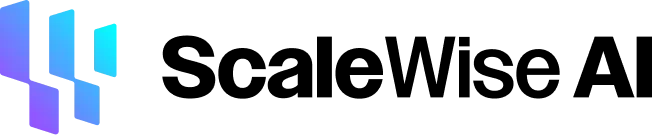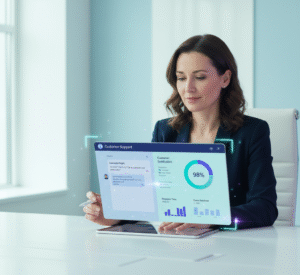“Build, train, and deploy your custom AI assistant today with a powerful, free AI agent builder—no code or credit card needed to launch your intelligent chatbot.”
Let’s be real. “AI” can sound intimidating. It conjures images of complex code, massive data centers, and a price tag that makes your eyes water. But what if I told you that building your own sophisticated AI agent, one that can answer questions, guide customers, and even generate leads, is now entirely within reach? Not just for tech gurus, but for anyone? And what if I told you it could be entirely free?
You heard that right. The days of needing a computer science degree or a venture capitalist’s budget to tap into the power of artificial intelligence are over. Thanks to platforms like Scalewise.ai, you can now build AI for free. You don’t need to write a single line of code. You don’t need to understand machine learning algorithms. And you certainly don’t need to hand over your credit card details just to try it out.
This isn’t some watered-down, limited trial. This is access to a professional-grade AI agent builder with a truly powerful free AI agent builder tier. It’s designed for small business owners, ambitious creators, busy marketers, and anyone else who wants to leverage AI without the usual headaches.
This guide will demystify the entire process. We’ll break it down into three straightforward, actionable steps. By the time you finish reading, you’ll understand precisely how to go from zero to a fully deployed, custom AI agent in a single afternoon. No kidding.
Are you ready to stop just thinking about AI and start building with it? Let’s dive in.
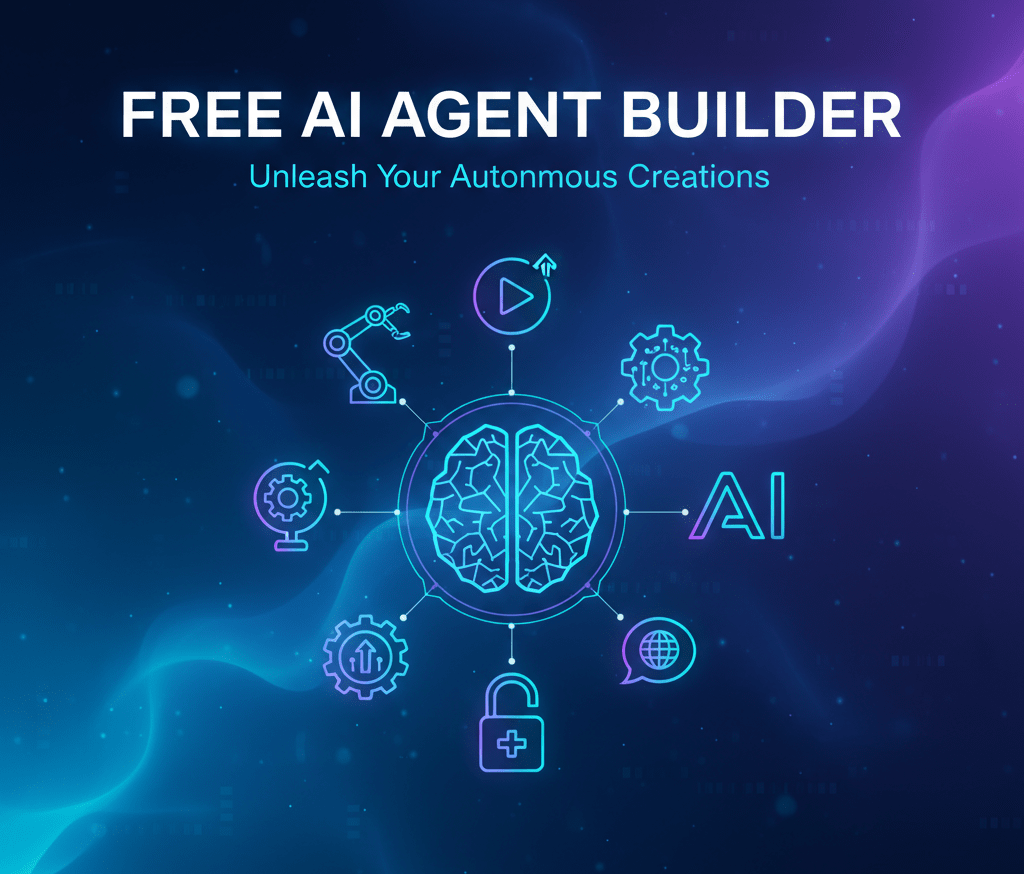
Step 1: Gather Your Knowledge – What Does Your AI Need to Know?
Think of your AI agent as a new employee. A super-smart, always-on employee. What would you need to teach them to make them effective? What questions do they need to answer? What information do they need to provide?
This first step is all about getting your “brain dump” ready. This is where you compile all the information your AI agent will use to interact with your audience. Don’t overthink this. You already have most of this knowledge scattered around.
Where Does Your Knowledge Live?
- Documents: Do you have product manuals, service guides, whitepapers, or detailed reports? These are goldmines. Your AI can analyze these documents and extract relevant information.
- FAQs: Many businesses already have a Frequently Asked Questions page. This is a perfect starting point. Copy and paste those questions and their answers. Your AI will learn directly from them.
- Website Content: Your website is a valuable resource for information about your business, products, and services. You can often copy sections of text directly from your “About Us” page, product descriptions, or blog posts.
- Customer Support Logs: If you track common customer questions or issues, these can be incredibly valuable. Identify patterns and key pieces of information.
- Existing Chat Transcripts: Have you used live chat before? Those conversations often contain the exact questions your customers ask most often.
- Your Own Brain: Sometimes, the best knowledge is simply what you know off the top of your head. Write down common questions you get asked. Jot down key selling points for your products. List out your service offerings.
How to Structure Your Knowledge (Keep it Simple!)
You don’t need a fancy database or complex tagging system. The beauty of a no-code AI tool like Scalewise.ai is that it handles the heavy lifting of understanding your content.
- Plain Text Files: A simple Word document, Google Doc, or even a Notepad file works perfectly. Just paste your information in.
- PDFs: Got a polished PDF brochure? Upload it!
- Spreadsheets: If you have structured data, such as product specifications, a simple CSV or Excel file can be used.
- Web Pages (URLs): Some advanced platforms allow you to provide a URL simply, and they’ll “crawl” the page for information. Scalewise.ai can do this too!
The goal here is quantity and clarity. The more relevant information you give your AI, the smarter and more helpful it will become. Consider all the questions your customers, clients, or audience might have. Then, ensure that the answers are stored in your knowledge base.
A Quick Example:
Let’s say you run a small online bakery. Your knowledge might include:
- A document listing all your cake flavors, sizes, and pricing.
- An FAQ document answering “Do you offer gluten-free options?” or “What are your delivery areas?”
- A “How to Order” page copied directly from your website.
- A few paragraphs describing your baking philosophy and unique ingredients.
That’s it. Simple. No complex coding. Just gather your existing information. This step is about getting organized, not about being a tech wizard. You’re simply collecting the “ingredients” for your AI’s brain.
Step 2: Train Your Agent – Uploading Your Knowledge to the Platform
Now for the magic part. This is where your collected information transforms into an intelligent, responsive AI agent. And I promise, it’s far simpler than it sounds. This is the core of using a free AI agent builder.
With Scalewise.ai, the process of “training” your agent isn’t about writing code or tweaking algorithms. It’s about uploading your content. The platform does all the complex machine learning work behind the scenes. It reads, understands, and indexes your information, making it instantly retrievable by your AI.
The Upload Process: A Walkthrough
- Sign Up for Scalewise.ai (It’s Free!): Go to the Scalewise.ai website. Look for the “Sign Up” or “Get Started Free” button. You won’t need a credit card. Seriously. Just an email and a password. This is why we call it a free AI agent builder – no hidden costs to get going.
- Create Your First Agent: Once you’re logged in, you’ll likely see an option to “Create New Agent” or “Start a Project.” Give your agent a name. Maybe “My Bakery Assistant” or “Product Support Bot.”
- Find the “Knowledge Base” or “Data Sources” Section: Every AI agent builder will have a dedicated area where you feed it information. In Scalewise.ai, it’s clearly labeled and easy to find.
- Upload Your Files: This is the moment of truth.
- Drag and Drop: The most straightforward way. Just drag your Word documents, PDFs, text files, or spreadsheets directly into the designated upload area.
- Browse Files: If drag-and-drop isn’t your style, click the “Upload File” button and select your documents from your computer.
- Paste Text: For smaller chunks of information, or specific FAQs, you can often paste text directly into a text box.
- Add URLs: If you have web pages you want your AI to learn from, simply paste the URL. Scalewise.ai will then “read” that page.
- Watch the Magic Happen: As you upload, you’ll often see a progress bar or a notification that your documents are being “processed” or “indexed.” This is Scalewise.ai’s AI engine at work, digesting your content. It breaks down your information, understands the relationships between concepts, and prepares it for intelligent retrieval and analysis.
Important Considerations During Training:
- Quantity Over Quality (Initially): Don’t hold back. Upload everything relevant you’ve gathered. The more information your AI has, the more comprehensive its answers will be. You can continually refine it later.
- Clarity is Key: While AI is intelligent, it’s not a mind reader. Ensure your source documents are clear, well-written, and free of jargon where possible. If a human struggles to understand a sentence, your AI might too.
- Separate Documents for Different Topics (Optional, but Helpful): If you have a lot of diverse information, consider uploading it in logical chunks. For example, one document is for “Product FAQs,” another for “Shipping Policies,” and so on. This can help with organization, but it isn’t strictly necessary for the AI to learn.
- Review and Refine: After the initial upload, most platforms allow you to view a summary of your knowledge. Take a moment to review. Does it look correct? Did everything upload properly?
That’s it for “training”! You haven’t written a single line of code. You haven’t spent a dime. You’ve simply given your AI agent the knowledge it needs to be helpful. This truly is the essence of no-code AI tools. You’re building a powerful AI for free, just by feeding it information.
Now, let’s make it visible to the world.
Step 3: Deploy Everywhere – Customizing and Launching Your AI Agent
Your AI brain is now fully loaded with knowledge. Fantastic! But a brain in a box isn’t beneficial, is it? The final step is to bring your AI agent to life. This involves customizing its appearance, integrating it seamlessly into your website, and ensuring it is accessible to your audience.
This is where the power of a freemium AI platform like Scalewise.ai truly shines. Even on the free tier, you get powerful deployment options. You can create a bot without coding and get it live in minutes.
Customizing Your Agent’s Look and Feel
Think about your brand. You want your AI agent to feel like a natural extension of your business, not a generic robot. Scalewise.ai makes this easy.
- Access Agent Settings: In your Scalewise.ai dashboard, find your newly trained agent. There will be a section for “Settings,” “Appearance,” or “Customization.”
- Name Your Agent: You may have already done this, but you can change it later if needed. Give it a friendly, helpful name. “Ask [Your Business Name],” “The [Your Product] Helper,” or something similar.
- Choose an Avatar/Icon: Most platforms offer default icons, but you can usually upload your own image. Use your brand logo or a custom icon that fits your aesthetic. This adds a personal touch.
- Set the “Personality” (Optional, but Fun!): Some advanced builders allow you to tweak the tone of your AI’s responses. Do you want it to be formal, friendly, witty, or straightforward? Experiment with these settings to match your brand’s voice.
- Customize the Chat Widget: This is what your visitors will see on your website.
- Colors: Change the background color, text color, and button colors to match your website’s palette.
- Greeting Message: What should your AI say when someone first opens the chat widget? “Hi there! How can I help you today?” or “Welcome! Ask me anything about our products.” Make it inviting.
- Placement: Decide where the chat bubble appears on your website (e.g., bottom right, bottom left).
Spend a few minutes making your agent look and feel like part of your brand. This attention to detail makes a big difference in user experience.
Embedding Your Agent on Your Website
This is the truly game-changing part for many non-technical users. “Embedding code” used to sound like a black art. With Scalewise.ai, it’s literally a copy-paste job. You’re getting a free chatbot for website functionality with no fuss.
- Find the “Deploy” or “Embed” Section: In your agent’s settings, look for an option that says “Deploy,” “Embed Code,” or “Integrations.”
- Copy the Embed Code: Scalewise.ai will generate a small snippet of HTML code. It will look like a block of text, starting with something like <script> and ending with </script>. There will be a prominent “Copy Code” button. Click it.
- Paste the Code into Your Website: This is the easiest part.
- WordPress: If you use WordPress, there are usually plugins (like “Insert Headers and Footers”) that let you paste code into the <head> or <body> section of your site. Alternatively, many themes have a custom code or “theme options” area where you can paste snippets of code.
- Shopify: In Shopify, go to “Online Store” > “Themes” > “Actions” > “Edit Code.” Find the theme. Open the Liquid file and paste the code just before the closing </body> tag.
- Squarespace, Wix, etc.: Most website builders have a dedicated section for “Custom Code,” “Code Injection,” or “Tracking Codes.” Find this section and paste your embed code there.
- Direct HTML: If you manage your website directly with HTML files, simply paste the code just before the closing </body> tag in each page where you want the bot to appear.
- Save and Publish: After pasting the code, remember to save your changes and publish your website.
- Test It Out! Go to your website. You should now see your custom AI agent chat bubble appearing. Click on it, ask it a few questions, and watch it respond intelligently using the knowledge you provided. It’s a truly fantastic moment to see your DIY AI assistant in action.
Congratulations! You have just built and launched a professional-grade AI agent. You did it without writing any code. You did it without spending a cent. You leveraged a powerful, free AI agent builder to enhance your online presence with intelligence. This is what it means to create a bot without coding.
Why Scalewise.ai? The Power of Freemium AI Platforms
You might be thinking, “This sounds too good to be true. What’s the catch with a free AI agent builder?” The beauty of the freemium model, especially with platforms like Scalewise.ai, is that it’s designed to get you started quickly and painlessly.
- No Credit Card Required: This is a big one. Many “free trials” ask for your credit card upfront, hoping you’ll forget to cancel. Scalewise.ai genuinely allows you to get started without that commitment.
- Powerful Free Tier: The free tier isn’t just a teaser. It provides substantial functionality. You can upload a significant amount of knowledge, handle a good number of interactions, and fully deploy your agent. This is a legitimate way to build AI for free.
- Scalability: As your needs grow, Scalewise.ai offers paid tiers that unlock even more advanced features, higher usage limits, and premium support. You only pay when you genuinely need more power. This is the hallmark of a great freemium AI platform.
- Ease of Use: As we’ve demonstrated, the entire process is designed for non-technical users. It’s genuinely a no-code AI tool.
- Speed: You can literally go from an idea to a live AI agent in an afternoon. This speed to market is invaluable for small businesses and creators.
Scalewise.ai has removed all technical and financial barriers. It enables anyone—from a small business owner selling handmade jewelry to a content creator managing a community—to quickly build and launch a professional-grade AI agent. It empowers you to create a bot without coding.
Beyond the Basics: What Else Can Your AI Agent Do?
Once your agent is live, the possibilities open up even further. Here are just a few ideas for how you can maximize your new AI assistant:
- 24/7 Customer Support: Your AI never sleeps. It can answer common questions at 3 AM, handling inquiries when your human team isn’t available. This means happier customers and fewer missed opportunities.
- Lead Qualification: Program your AI to ask qualifying questions. “What product are you interested in?” “What’s your budget?” “What’s your email?” It can then route hot leads to your sales team.
- Product Recommendations: Based on user input, your AI can suggest relevant products or services, acting as a personalized shopping assistant.
- Information Hub: For internal use, your AI can serve as a quick way for employees to access company policies, IT support documents, or HR information.
- Content Generation (Limited): While not its primary function, a well-trained AI can even help draft short pieces of content based on its knowledge.
- Multilingual Support: Some platforms, including Scalewise.ai on higher tiers, offer multilingual capabilities, allowing your AI to communicate with a global audience.
- Feedback Collection: Program your AI to request feedback after an interaction, enabling you to gather valuable insights.
This is more than just a chatbot. It’s a genuine AI assistant that can learn, adapt, and significantly improve your operations. It’s the best free AI software for getting started quickly.
The Future is Now: Your Opportunity with AI
The world of AI is advancing at an incredibly rapid pace. What was once the domain of giant corporations and cutting-edge research labs is now accessible to everyone. Platforms like Scalewise.ai are democratizing AI, putting powerful tools into the hands of individuals and small businesses.
This isn’t just a trend; it’s a fundamental shift in how we interact with technology and how businesses serve their customers. By building your own AI agent today, you’re not just adopting a new tool; you’re future-proofing your business and giving yourself a significant competitive edge.
So, what are you waiting for? The path to building your own powerful, free AI agent is clear. You know. You have the guide. And you have an incredible platform like Scalewise.ai ready to help you every step of the way. No credit card required, just your enthusiasm and information.
Go ahead. Start building. You’ll be amazed at what you can create in just one afternoon.
Frequently Asked Questions (FAQs)
Q1: What is a free AI agent builder?
A free AI agent builder is an online platform. It lets you create an artificial intelligence agent or chatbot. You don’t pay any money. You don’t need coding skills. It helps you automate tasks and answer questions.
Q2: Do I need to be a programmer to use a free AI agent builder like Scalewise.ai?
Absolutely not. Scalewise.ai is a no-code AI tool. It is designed for non-technical users. You simply provide your knowledge. The platform does all the complex programming work for you.
Q3: What kind of information can I upload to train my AI agent?
You can upload many types of information. This includes documents like PDFs and Word files. You can use text from FAQs or website pages. Spreadsheets also work. The more relevant information you provide, the brighter your AI will become.
Q4: How long does it take to build an AI agent using a free platform?
You can build and deploy a functional AI agent very quickly. Many users can complete the entire process in a single afternoon. This includes gathering knowledge, training the agent, and embedding it on a website.
Q5: Is the “free” tier truly free, or are there hidden costs?
With Scalewise.ai, the free tier is genuinely free. You do not need a credit card to sign up. It provides substantial functionality for getting started. Paid tiers are available for those who require more advanced features or higher usage limits in the future.
Q6: Can I use this free chatbot for my website?
Yes, absolutely. One of the main benefits is creating a free chatbot for your website. Scalewise.ai generates a simple embed code. You just copy and paste this code onto your website. Your AI agent will then appear as a chat widget.
Q7: What are the benefits of using an AI agent for my business?
AI agents offer many benefits. They provide 24/7 customer support. They can qualify leads. They offer product recommendations. They free up human staff. They improve customer satisfaction. They make your business more efficient.
Q8: What if my business grows and I need more from my AI agent?
Scalewise.ai is a freemium AI platform. This means it offers paid tiers. These tiers provide more advanced features. They also give higher usage limits. You can easily upgrade as your needs grow.
Q9: Can my AI agent be customized to match my brand?
Yes, definitely. You can customize your agent’s appearance. You can change colors. You can choose an avatar. You can set a greeting message. This helps your AI agent blend seamlessly into your brand.
Q10: Is there a limit to the amount of information I can upload on the free plan?
There are typically limits on the free plan. These limits are generous enough for most small businesses and individuals. They allow you to get started effectively. Check Scalewise.ai’s specific free tier details for exact limitations.
Q11: How secure is the information I upload to train my AI agent?
Reputable AI agent builders prioritize data security. Scalewise.ai uses industry-standard security measures. They protect your uploaded information. Always review a platform’s privacy policy and terms of service for complete details.
Q12: Can my AI agent learn new information after it’s deployed?
Yes. You can continuously update your AI agent’s knowledge base. Simply upload new documents or updated information to the Scalewise.ai platform. The agent will then re-process and learn the latest content. This keeps your AI agent up to date and accurate.