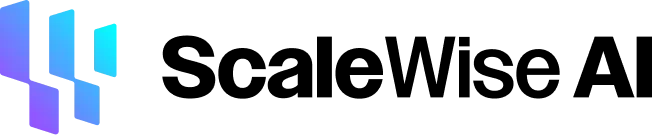“Build an AI knowledge hub for internal use. Learn about Knowledge-Based Agents in AI for better information access and productivity.”
We’ve established that in today’s dynamic business landscape, the seamless flow and accessibility of information are beneficial and crucial for survival and growth. When knowledge is siloed or difficult to locate, it breeds inefficiency, slows down decision-making, and can ultimately impact the bottom line. Think about the time wasted searching for a specific document, waiting for a colleague to answer, or a new employee struggling to find basic onboarding information. These small inefficiencies add up.
An internal knowledge hub acts as the antidote to this chaos. It’s a centralized digital space where all your organization’s collective intelligence resides, readily available to those who need it. Imagine a digital library tailored to your company, where every piece of information, from intricate project details to simple HR policies, is organized and easily searchable. Now, let’s explore how layering artificial intelligence onto this foundation transforms it from a static repository into a dynamic and intelligent resource.
The Power of AI in Knowledge Management
Integrating AI into knowledge management isn’t merely about automation but about enhancing how we interact with and utilize information. Traditional knowledge bases often rely on manual organization and keyword-based searches, which can be cumbersome and usually miss the mark. AI injects a layer of intelligence that makes the entire system more intuitive and effective.
- Intelligent Search: Beyond Keywords: Traditional search functions rely on exact keyword matches. If an employee searches for “vacation policy” but the document is titled “time off procedure,” they might not find what they need. AI-powered search, however, uses techniques like natural language understanding (NLU) to grasp the intent behind the query. It can understand synonyms, related concepts, and even the context of the question. For instance, a search for “how much holiday can I take?” could still retrieve the “time off procedure” document. This semantic search capability significantly improves the accuracy and speed of information retrieval, reducing frustration and saving valuable time.
- Automated Content Organization: Structure from Chaos: Manually categorizing and tagging a large volume of documents can be a monumental task. AI algorithms can analyze the content of documents, automatically assign relevant categories and tags, and identify relationships between different pieces of information. Imagine uploading a new project report, and the AI automatically tags it with the project name, relevant team members, and related topics, linking it to other relevant documents. This automated organization ensures that the knowledge hub remains well-structured and easy to navigate, even as the volume of information grows.
- Proactive Information Delivery: Anticipating Needs: Instead of waiting for employees to search for information, AI can proactively surface relevant content based on their roles, ongoing projects, or past interactions with the knowledge hub. For example, if an employee starts a new project, the AI might automatically suggest relevant templates, past project reports, or contact information for subject matter experts. This proactive approach ensures that employees have the information they need, often before they realize they need it, boosting efficiency and knowledge sharing.
- Continuous Learning and Improvement: An Evolving Resource: Unlike static knowledge bases, AI-powered systems learn from every interaction. When a user performs a search and clicks on a particular result, the AI notes this and uses it to refine future search rankings. If users provide feedback on the helpfulness of a specific article, the AI incorporates this feedback to improve the overall quality and relevance of the content. This continuous learning loop ensures the knowledge hub becomes more effective and accurate.
- Generative AI for Enhanced Search and Response Accuracy: Creating Answers on the Fly: Generative AI furthers knowledge retrieval. Instead of just finding existing documents, it can synthesize information from multiple sources within the knowledge base to generate original, tailored responses to user queries. Imagine asking a chatbot, “What are the steps for submitting an expense report for travel?” A generative AI could pull information from the expense policy document, the travel policy, and the system user guide to generate a concise, step-by-step answer. This capability significantly enhances the speed and accuracy of responses, especially for complex or nuanced questions.
Benefits of an AI-Powered Internal Knowledge Hub
Implementing an AI-driven knowledge hub translates into tangible benefits across various aspects of an organization.
- 24/7 Support: Always Available Assistance: An AI-powered chatbot integrated with the knowledge hub can act as a virtual assistant, available around the clock to answer employee questions. Whether it’s a query about IT support at 3 AM or a question about HR policies on a weekend, the chatbot can provide instant answers, reducing reliance on human support staff for common inquiries and allowing them to focus on more complex issues. This constant availability improves employee experience and ensures that roadblocks are quickly overcome.
- Reduced Onboarding Time: Accelerating Integration. Navigating a company’s processes, policies, and tools can overwhelm new hires. An AI-powered knowledge hub provides a self-service resource where they can find answers to their questions at their own pace. This reduces the time HR and other team members spend on repetitive onboarding tasks, allowing new employees to become productive much faster. They can independently learn about the company culture, access training materials, and understand their roles and responsibilities.
- Faster Access to Company Information: Boosting Productivity: When employees can quickly locate the information they need to perform their tasks, their productivity naturally increases—no more sifting through endless emails or waiting for someone to respond to a query. With intelligent search and well-organized content, employees can find answers in seconds, allowing them to stay focused and efficient. This speed of access is particularly crucial in fast-paced environments where timely information is critical for decision-making.
- Improved Collaboration: Breaking Down Silos: A central knowledge hub can foster better collaboration by making information transparent and accessible across teams. When knowledge isn’t confined to individual departments, it’s easier for teams to understand what others are doing, share best practices, and avoid duplicating efforts. AI can even facilitate connections between employees with similar expertise or interests based on their interactions with the knowledge base.
- Increased Employee Satisfaction: Empowering the Workforce: Job satisfaction increases when employees feel empowered to find the information they need independently. Frustration levels decrease when answers are readily available, and employees feel more in control of their work. A well-maintained and easily navigable knowledge hub demonstrates that the organization values its employees’ time and provides them with the necessary resources to succeed.
- Better Customer Service: Informed and Efficient Interactions: An internal knowledge hub can be a game-changer for teams that interact directly with customers. Providing quick access to product information, troubleshooting guides, and company policies enables customer service representatives to answer inquiries accurately and efficiently, leading to higher customer satisfaction. AI-powered chatbots can even be deployed to assist customers directly, drawing information from the same internal knowledge base.
Real-World Examples: AI Knowledge Base Chatbots
Let’s consider how some organizations leverage AI knowledge base chatbots in practice.
- Help Scout’s AI Answers: Help Scout, primarily known for its customer support platform, integrates “AI Answers” to automatically respond to customer inquiries based on the content in their knowledge base. This provides instant customer support and frees human agents to handle more complex issues. The AI learns from interactions to improve its accuracy over time.
- Document360’s Eddy AI: Document360, a dedicated knowledge base platform, offers “Eddy AI,” an intelligent chatbot that can answer user questions by searching the knowledge base. Beyond simple question answering, Eddy AI can also assist in content creation, such as generating glossaries and frequently asked questions based on existing documentation.
- Neurond AI for Internal Support: Companies increasingly use AI chatbots like Neurond AI internally to handle employee queries related to HR, IT, and other internal processes. For instance, an employee might ask, “What is the procedure for requesting time off?” The chatbot would instantly retrieve the relevant policy and steps from the internal knowledge base.
- Fressnapf’s Customer Service Automation: Fressnapf, a large retailer of pet supplies, utilizes an AI chatbot to manage a significant portion of its customer service inquiries. The chatbot is trained on extensive product knowledge and FAQs, allowing it to provide quick and accurate answers to common questions. This results in improved customer satisfaction and reduced workload for the support team.
- VELUX OSO’s Product Guidance: VELUX OSO, a window and skylight manufacturer, employs a chatbot to guide customers through their product offerings. By understanding customer needs and drawing information from their product knowledge base, the chatbot can recommend suitable products and provide expert advice, enhancing the customer buying experience.
These examples illustrate the diverse applications of AI knowledge base chatbots for external customer support and internal employee assistance.
Choosing the Right AI Knowledge Base Software
Selecting the appropriate software is critical in building your AI-powered knowledge hub. Here’s a more detailed look at some options:
Paid Options:
- Help Scout: While offering robust help desk features, Help Scout’s knowledge base functionality is tightly integrated with its AI-powered “Answers” feature, making it a strong contender for businesses looking for a unified customer support and knowledge management solution. Their pricing scales based on the number of agents.
- Guru: Guru focuses on internal knowledge management, offering features like AI-powered search, content verification, and knowledge cards that can be easily accessed within employees’ workflows. Their monthly pricing model is per user, making it scalable for growing teams.
- Document360: Document360 is designed for companies with extensive documentation needs, offering advanced features for version control, role-based access, and comprehensive analytics. Their pricing is typically tailored to the specific needs and size of the organization.
- Zendesk: Zendesk’s Suite offers a comprehensive customer service platform with an AI-powered knowledge base. Their “Answer Bot” uses AI to suggest relevant articles to customers, and AI enhances their search functionality. Pricing varies depending on the chosen plan and features.
- Notion: Notion’s flexibility makes it popular for internal knowledge sharing. With the addition of Notion AI, users can leverage AI for tasks like summarizing notes, generating content, and improving writing. The Notion AI add-on is priced per monthly member on top of their regular subscription plans.
Free and Open-Source Options:
- Nuclino: Nuclino provides a clean and collaborative workspace for team knowledge. It offers a free plan with limitations on the number of items and storage. It’s a good option for smaller teams getting started with knowledge sharing.
- Bitrix24: Bitrix24 is a comprehensive suite of business tools, including a free knowledge base feature. While it offers a lot of functionality, it can be more complex to set up compared to dedicated knowledge base platforms.
- Confluence: Atlassian’s Confluence offers a free tier for small teams, which includes basic AI-assisted content suggestions. It integrates well with other Atlassian products like Jira.
- Logseq: Logseq is a local-first, open-source knowledge base focusing on networked thinking. It’s highly customizable and privacy-focused, appealing to individuals and teams that prefer open-source solutions.
- MediaWiki: As the software behind Wikipedia, MediaWiki is a powerful and highly customizable open-source knowledge base platform. However, it requires more technical expertise to set up and maintain.
- DokuWiki: DokuWiki is another open-source option known for its simplicity and lightweight nature. It doesn’t require a database, making it relatively easy to install and manage.
- Typemill: Typemill is an open-source content management system for smaller teams. It creates documentation and knowledge bases and offers a user-friendly interface and Markdown support.
When selecting, carefully evaluate your organization’s specific requirements, technical capabilities, budget, and desired level of AI integration.
Building Your AI-Powered Knowledge Base:
Let’s expand on the steps involved in creating your AI-powered internal knowledge base:
- Define Your Goals: Identify the pain points you want to address with your knowledge hub. Are you aiming to reduce the volume of repetitive employee questions, shorten onboarding times, or improve access to specific types of information? Having clear objectives will guide your strategy and help you measure success.
- Choose Your Software: Based on your goals, budget, and technical expertise, select a knowledge base platform that offers the AI features you need and aligns with your organization’s workflow. Consider trying free trials of different platforms to see which best fits your needs.
- Gather and Organize Your Content: This is a crucial step. Conduct a thorough audit of all existing documentation, including documents on shared drives, wikis, training materials, and even frequently asked questions collected by different teams. Identify outdated or redundant information and prioritize the content that will be most valuable to your employees. Develop a clear structure for your knowledge base with logical categories and subcategories. Establish consistent tagging conventions to make content easily searchable.
- Implement AI Features: Once your content is in place, configure the AI-powered features of your chosen platform. This might involve setting up intelligent search functionality, integrating a chatbot, or enabling automated content tagging. Train the AI by providing examples of questions and their corresponding answers if necessary.
- Promote and Train: Building a knowledge hub isn’t enough; you must ensure your employees use it. Develop a communication plan to introduce the new resource and highlight its benefits. Conduct training sessions to show employees how to navigate the knowledge base and use its features, including the AI-powered search and chatbot.
- Continuously Improve: Your knowledge base should be a living, breathing resource. Review analytics regularly to understand what content is most frequently accessed, what search terms are used, and where users might encounter difficulties. Solicit feedback from employees on how the knowledge base can be improved. Establish a process for regularly updating and adding new content to keep the information current and relevant.
Conclusion
Creating an internal knowledge hub powered by AI is more than just a technological upgrade; it’s a strategic move towards a more informed, efficient, and empowered workforce. By transforming scattered data into readily accessible and intelligently organized knowledge, organizations can unlock significant benefits, from streamlining daily operations to fostering a culture of continuous learning and collaboration, for those looking to harness the power of AI agents to build or enhance their internal knowledge hubs, platforms like ScaleWise AI offer a valuable marketplace. There, you can discover a library of existing AI agent solutions ready to be deployed, or even create custom AI agents tailored to your specific needs. If you have unique expertise, ScaleWise AI provides a platform to build and sell your AI agents to other organizations. As AI evolves, its role in knowledge management will become more profound, making the exploration of AI-powered solutions, potentially through marketplaces like ScaleWise AI, a forward-thinking investment for sustained success in today’s competitive landscape.
FAQs
Q: What is an AI knowledge base?
A: An AI knowledge base is a system that uses artificial intelligence to store, organize, and retrieve information. It goes beyond a simple database by using AI to understand the context and meaning of information, making it easier for users to find what they need.
Q: How does an AI knowledge base chatbot work?
A: An AI knowledge base chatbot uses natural language processing (NLP) and machine learning (ML) to understand user queries and provide relevant answers from the knowledge base. It can learn from past interactions and improve its responses over time.
Q: What are the benefits of using an AI knowledge base?
A: Benefits include improved employee productivity, faster access to information, reduced onboarding time, better customer service, and increased employee satisfaction.
Q: What types of content can be included in an AI knowledge base?
A: Include information relevant to your organization, such as product documentation, FAQs, internal policies, training materials, and customer support articles.
Q: How do I choose the right AI knowledge base software?
A: Consider factors like ease of use, AI capabilities, integration with existing tools, scalability, and pricing.