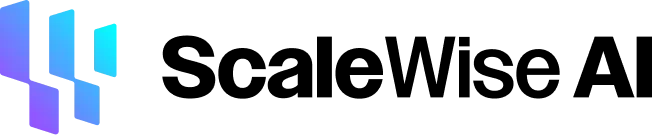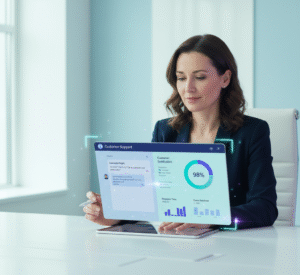“HIPAA Compliant Voice AI provides a secure solution for healthcare providers by protecting patient data with essential safeguards, including data encryption, strict access controls, and a non-negotiable Business Associate Agreement.”

Healthcare is changing fast, and technology is a big part of that. Voice AI, in particular, offers exciting possibilities. Imagine automated systems handling patient calls, scheduling appointments, or answering common questions. This sounds great for efficiency, right? But here’s the catch: healthcare deals with highly sensitive information, and patient data privacy is paramount. This brings us to a crucial question: Is voice AI HIPAA compliant?
This isn’t a simple yes or no. For healthcare providers, understanding the nuances is vital. Ignoring HIPAA can lead to severe penalties, fines, and a loss of patient trust. This article will break down what you need to know. We’ll cover the core principles of HIPAA, dive into the specific safeguards required for any voice AI solution, and explain why a Business Associate Agreement (BAA) is non-negotiable.
The Foundation: Understanding HIPAA and PHI
Let’s start with the basics. What exactly is HIPAA? The Health Insurance Portability and Accountability Act of 1996 is a federal law that sets national standards to protect sensitive patient health information. HIPAA has several rules, but the Privacy and Security Rule is the most relevant. They dictate how healthcare providers must protect patient data.
Protected Health Information (PHI) is at the heart of HIPAA. PHI includes information about a person’s health status, healthcare provision, or healthcare payment. It is created or received by a healthcare provider, health plan, employer, or healthcare clearinghouse and can be linked to a specific individual.
Think about it. A patient’s name is PHI. Their birthdate is PHI, and their medical record number, diagnosis, and treatment plan are all PHI. Even a photo of their face can be PHI if it’s tied to their health information. This broad definition means that almost any information a healthcare provider collects about a patient can fall under PHI.
The Privacy Rule outlines individuals’ rights, covers how PHI can be used and disclosed, and ensures patients have control over their health information. The Security Rule, on the other hand, focuses on the technical side. It specifies how PHI must be protected when it’s stored or transmitted electronically. This is where voice AI comes in. If a voice AI system handles any PHI, it must meet the stringent requirements of the Security Rule.
Why Voice AI is Different: The Data Challenge
Traditional patient interactions often involve human staff. These staff members understand the sensitivity of PHI and are trained in HIPAA protocols. Voice AI is different. It’s a machine that processes spoken words and converts them into data, which might contain PHI.
Consider a voice AI assistant scheduling an appointment. A patient might say, “I need to schedule a follow-up for my diabetes.” This sentence contains PHI—the patient’s name (implied), medical condition, and request for a service. If the voice AI captures, stores, or transmits this information, it becomes a “business associate” under HIPAA.
This distinction is critical. If a voice AI vendor handles PHI on your behalf, they are not just a technology provider. They become a business associate. This carries significant legal and ethical responsibilities. As the healthcare provider (the “covered entity”), you are ultimately responsible for ensuring your business associates comply with HIPAA.
So, the question isn’t whether voice AI can be compliant. It’s whether your chosen voice AI solution and its vendor are built and operate in a HIPAA-compliant manner. This requires careful due diligence on your part.
The Non-Negotiable: Business Associate Agreements (BAA)
Let’s discuss the most crucial document when considering any third-party service that handles PHI: the Business Associate Agreement (BAA). A BAA is not optional if your voice AI vendor will create, receive, maintain, or transmit PHI on your behalf. It’s a legal requirement.
A BAA is a contract. It outlines the responsibilities of the covered entity (you, the healthcare provider) and the business associate (the voice AI vendor). This agreement legally obligates the vendor to protect PHI according to HIPAA standards.
What should a BAA cover?
- Permitted Uses and Disclosures: The BAA must specify how the vendor can use and disclose PHI. It should align with your own privacy practices and HIPAA regulations.
- Safeguards: It needs to detail the specific administrative, physical, and technical safeguards the vendor will implement to protect PHI.
- Reporting Breaches: The BAA must require the vendor to report any security incidents or breaches of unsecured PHI to you, including timelines for reporting.
- Subcontractors: If the vendor uses any subcontractors that will have access to PHI, the BAA must ensure those subcontractors also comply with HIPAA.
- Access and Audits: It should grant you the right to audit the vendor’s compliance and ensure patients can access their PHI held by the vendor.
- Return or Destruction of PHI: The BAA must specify what happens to PHI when the contract ends. This usually involves returning or securely destroying the data.
Without a properly executed BAA, you are taking a massive risk. You could face severe penalties if a data breach occurs with a vendor lacking a BAA. Always demand a BAA. Read it carefully. Understand its terms. Consult with legal counsel if necessary. This document is your first line of defense in ensuring HIPAA compliance with any voice AI solution.
Essential Safeguards: Technical and Administrative Requirements
HIPAA’s Security Rule details specific safeguards, divided into three categories: administrative, physical, and technical. Any HIPAA-compliant voice AI solution must address all of them.
1. Administrative Safeguards
These are organizational measures. They involve policies, procedures, and workforce training. They ensure the secure management of PHI.
- Security Management Process: You need formal policies and procedures. These identify and analyze potential risks to PHI and implement security measures to reduce those risks. This includes a risk assessment for the voice AI system itself. What are its vulnerabilities? How will you mitigate them?
- Assigned Security Responsibility: You must designate a security official responsible for developing and implementing security policies and procedures.
- Workforce Security: All staff interacting with the voice AI system (or its data) need proper training. This includes understanding HIPAA, security policies, and incident reporting.
- Information Access Management: Policies must limit access to PHI. Only authorized individuals should access the voice AI system’s data. Access should be based on job function (“least privilege” principle).
- Security Awareness and Training: Regular security training for all employees is necessary. This covers identifying suspicious activities, reporting incidents, and understanding acceptable use of the voice AI.
- Security Incident Procedures: You need a plan. What happens if there’s a security breach involving the voice AI? How will you detect it? How will you respond? How will you mitigate its impact?
- Contingency Plan: What if the voice AI system fails? How will you recover lost data? How will you restore operations? This includes data backup and disaster recovery plans.
- Evaluation: Regularly assess the effectiveness of your security measures. This includes reviewing your voice AI setup. Are there new risks? Are existing controls still working?
2. Physical Safeguards
These deal with protecting physical access to electronic information systems. While voice AI is often cloud-based, the physical security of the vendor’s data centers is crucial.
- Facility Access Controls: The data centers housing the voice AI infrastructure must have robust physical security. This includes locked doors, surveillance, access logs, and security personnel.
- Workstation Use: If you have on-premise components for the voice AI, ensure workstations are secure. This includes screen locks, secure login procedures, and proper placement to prevent unauthorized viewing.
- Workstation Security: Policies should address what can be done on workstations that access PHI via the voice AI. This includes restrictions on software installation and internet use.
- Device and Media Controls: Policies and procedures are needed. They govern the receipt and removal of hardware and electronic media. This also covers any data storage components of the voice AI system. Secure disposal of hardware is also essential.
3. Technical Safeguards
These are technology-based security measures. They protect PHI within the voice AI system and during transmission, often where the rubber meets the road for voice AI.
- Access Control: The voice AI system must have mechanisms to control who can access PHI. This includes:
- Unique User Identification: Each user must have a unique ID.
- Emergency Access Procedure: A way to access PHI in an emergency.
- Automatic Logoff: Systems should log off users after a period of inactivity.
- Encryption and Decryption: All PHI handled by the voice AI must be encrypted. This applies both when it’s stored (“at rest”) and when it’s moving between systems (“in transit”). Strong encryption standards are essential.
- Audit Controls: The voice AI system must record activity. It needs to track who accessed PHI, when, and what they did, creating an audit trail. These logs are crucial for investigating security incidents.
- Integrity Controls: Mechanisms must be in place to ensure that PHI isn’t improperly altered or destroyed, including digital signatures or other verification methods.
- Person or Entity Authentication: The voice AI system must verify the identity of individuals trying to access PHI. This means strong passwords, multi-factor authentication (MFA), or other secure methods.
- Transmission Security: PHI must be protected when transmitted electronically (e.g., between the voice AI and your EHR system). This requires:
- Integrity Controls: To ensure PHI isn’t altered during transmission.
- Encryption: PHI must be encrypted during transmission. Secure protocols like TLS (Transport Layer Security) are standard.
Evaluating a Voice AI Vendor: Your Due Diligence Checklist
Now that you understand the requirements, how do you evaluate a voice AI vendor? This isn’t a quick process. It requires a thorough investigation.
- Ask for their HIPAA Compliance Documentation: A reputable vendor will have a clear, documented HIPAA compliance program. Ask for it and review it.
- Request a BAA: As discussed, this is non-negotiable. If they refuse or don’t have one, walk away.
- Inquire about Data Encryption:
- Do they encrypt data at rest? What encryption standards do they use (e.g., AES-256)?
- Do they encrypt data in transit? What protocols do they use (e.g., TLS 1.2 or higher)?
- Understand Access Controls:
- How do they manage user access to PHI?
- Do they enforce unique user IDs and strong passwords?
- Is multi-factor authentication available or required?
- Do they follow the principle of least privilege?
- Examine Audit Trails and Logging:
- What kind of audit logs do they maintain?
- How long do they retain these logs?
- Are these logs tamper-proof?
- Can you access these logs for your own compliance needs?
- Data Storage Location and Retention:
- Where is the data stored geographically? This can be important for specific regulatory requirements.
- What are their data retention policies? How long do they keep PHI?
- How do they securely dispose of data when it’s no longer needed?
- Subcontractor Management:
- Do they use subcontractors who might access PHI?
- If so, do those subcontractors also have BAAs with the vendor?
- How do they ensure their subcontractors are HIPAA compliant?
- Breach Notification Procedures:
- What is their protocol for identifying and reporting security incidents or data breaches?
- What are their communication timelines?
- Security Audits and Certifications:
- Do they undergo regular third-party security audits (e.g., SOC 2 Type 2, HITRUST)?
- Can they provide audit reports? These provide independent verification of their security posture.
- Data Anonymization or De-identification (if applicable):
- If the voice AI processes data for analytics or model training, do they de-identify or anonymize PHI according to HIPAA standards? This complex process must be done correctly to be no longer considered PHI.
- Disaster Recovery and Business Continuity:
- What are their plans for data backup and recovery in case of a system failure or disaster?
- How quickly can they restore services?
This checklist will help you ask the right questions. Never assume a vendor is HIPAA compliant. Always verify.
Voice AI for Non-Sensitive Tasks: A Smart Starting Point
Implementing a full-fledged, HIPAA-compliant voice AI system can be complex. It demands significant resources and careful planning. However, this doesn’t mean you must avoid voice AI altogether. In many areas, voice AI can improve efficiency without directly handling PHI.
Think about tasks that don’t involve sensitive patient information. These are excellent starting points for voice AI implementation. This approach allows you to gain the benefits of automation. You also minimize the immediate HIPAA compliance burden.
Examples of Non-Sensitive Healthcare Tasks for Voice AI:
- Appointment Scheduling (General Information Only): A voice AI can help patients find available slots. It can guide them through the booking process. It asks for basic information like their preferred time and reason for visit without collecting sensitive medical history. It can then pass the patient to a human agent for PHI collection.
- Answering General FAQs: Patients often call with common questions. “What are your office hours?” “Where are you located?” “What insurance do you accept?” “Do you offer telehealth?” A voice AI can answer these questions instantly. It reduces call volume for your staff.
- Providing Directions: A voice AI can give clear directions to your facility. It can also guide patients through parking or building navigation.
- Pre-screening Questions (Non-Medical): A voice AI can ask initial questions to confirm appointment details or check if a patient needs a specific visit. This avoids collecting PHI. For example, “Are you a new or returning patient?”
- Refill Requests (Routing Only): A voice AI can ask, “Are you calling about a refill?” Then, it can direct the patient to the appropriate department. It doesn’t process the refill request or collect medication details.
- Information about Services: This section can describe your practice’s services and give general information about procedures. It does not delve into individual patient conditions or recommended treatments.
- Event Registrations: A voice AI can handle registrations if you host wellness seminars or flu shot clinics. It collects only necessary contact information and avoids health-related details.
- Payment Plan Inquiries (General): A voice AI can explain your general payment policies and direct patients to the billing department for specific inquiries about their accounts. It avoids accessing or discussing individual billing details.
- Website Navigation Support: A voice AI can act as a virtual assistant. It helps patients find information on your website. “Where can I find your new patient forms?”
- Post-Visit Survey Invites: A voice AI can call patients after an appointment and invite them to complete a satisfaction survey. It does not ask about their health outcomes or specific visit details.
By focusing on these non-sensitive tasks, you can leverage voice AI effectively. You improve patient engagement. You free up staff for more complex, sensitive interactions. This approach helps you dip your toes into AI. You do it while building confidence in managing HIPAA compliance.
Scalewise.ai: Your Free, No-Code Solution for Non-Sensitive Healthcare Tasks
When it comes to building AI agents for these non-sensitive healthcare tasks, you need a tool that’s powerful, easy to use, and flexible. This is where Scalewise.ai comes in.
Scalewise.ai is a free, no-code AI Agent Builder. This means you don’t need any special programming skills. You can design and deploy sophisticated AI agents quickly. It’s perfect for healthcare practices looking to improve efficiency and patient communication. You do this without the heavy technical lift. And you stay within HIPAA’s boundaries for non-PHI tasks.
Why Scalewise.ai is a wise choice for healthcare (for non-sensitive tasks):
- No-Code Simplicity: Drag-and-drop interfaces make agent creation intuitive. Your staff can build and manage agents without IT dependency. This speeds up deployment.
- Free to Start: There’s no cost barrier to entry. This allows you to experiment and implement AI for basic tasks. You can test the waters without a significant financial commitment.
- Focus on Non-Sensitive Tasks: Design agents specifically for general FAQs, office hours, appointment reminders (without PHI), or basic service explanations. These are areas where Scalewise.ai shines. It enhances patient experience without touching sensitive data.
- Improved Efficiency: Automate repetitive inquiries. This frees your human staff. They can focus on patients with complex needs or sensitive discussions.
- Enhanced Patient Engagement: Provide instant answers and 24/7 availability for common questions. This improves patient satisfaction and allows patients to get information quickly.
- Scalability: Start small with one agent. As you gain confidence, you can build more. You can handle a broader range of non-PHI tasks.
- Customization: Tailor your AI agents to match your practice’s specific branding and communication style. Make them sound like your team.
- Rapid Deployment: Get your AI agents up and running fast. This means you see benefits sooner.
Imagine an AI agent built with Scalewise.ai handling all “What are your hours?” calls. Or an agent guiding new patients to the online registration forms. These simple automations significantly reduce the workload on your front desk. They also improve the patient experience. They do this without asking for a patient’s medical history or insurance details.
By carefully segmenting your tasks, you create an innovative, secure, and efficient operational model. For non-sensitive public information, use Scalewise.ai and reserve human interaction (or fully HIPAA-compliant, BAA-backed systems) for PHI-related matters.
The Future is AI-Powered, But Security First
Voice AI holds immense promise for healthcare. It can transform patient interactions and streamline administrative processes. However, this transformation must happen responsibly. HIPAA compliance is not just a legal hurdle. It’s a fundamental ethical obligation that protects patient trust.
Healthcare providers must approach voice AI with diligence. They must always prioritize patient data privacy, understand the requirements of HIPAA, demand robust safeguards from any vendor, and, crucially, ensure a Business Associate Agreement is in place for any system handling PHI.
For those looking to start small and gain immediate efficiencies without the complexities of PHI, Scalewise.ai offers a compelling solution. Build free, no-code AI agents for non-sensitive tasks. This way, you can confidently step into the future of healthcare automation. You improve patient engagement, empower your staff, and, most importantly, uphold the highest patient data security standards. The future of healthcare is intelligent, but it must always be secure.
Frequently Asked Questions (FAQs)
Q1: What is HIPAA, and why is it essential for voice AI in healthcare?
A1: HIPAA is a US federal law. It sets standards for protecting sensitive patient health information (PHI). For voice AI, it’s crucial because if the system handles any PHI (like a patient’s name and condition), it must comply with HIPAA’s Privacy and Security Rules. This ensures patient data privacy and security.
Q2: Can a voice AI system ever be HIPAA compliant?
A2: Yes, a voice AI system can be HIPAA compliant. However, compliance depends entirely on the vendor’s practices and safeguards. The system must meet all HIPAA Security Rule requirements, including technical, administrative, and physical safeguards for PHI.
Q3: What is a Business Associate Agreement (BAA) and why do I need one?
A3: A BAA is a legal contract. It’s between a healthcare provider (covered entity) and a vendor (business associate) that handles PHI on their behalf. You need a BAA if your voice AI vendor will create, receive, maintain, or transmit PHI. It legally binds the vendor to protect PHI according to HIPAA.
Q4: What kind of information is considered Protected Health Information (PHI)?
A4: PHI is any identifiable health information. This includes names, addresses, birth dates, medical record numbers, diagnoses, treatment plans, and payment information. If a voice AI processes any of this, it’s dealing with PHI.
Q5: What key technical safeguards does a HIPAA-compliant voice AI need?
A5: Key technical safeguards include:
Encryption: PHI must be encrypted when stored (at rest) and transmitted (in transit).
Access Controls: Unique user IDs, strong authentication (like MFA), and least privilege access.
Audit Controls: Detailed logs of all access and activity involving PHI.
Integrity Controls: Mechanisms to prevent unauthorized alteration or destruction of PHI.
Transmission Security: Secure protocols for sending PHI electronically.
Q6: What if my voice AI only handles non-sensitive tasks? Do I still need a BAA?
A6: If your voice AI never collects, stores, or transmits any Protected Health Information (PHI), you might not need a BAA with that specific vendor. For example, if an AI only gives office hours or general service descriptions and never asks for patient names or medical conditions, it might operate outside the scope of PHI. However, you must be sure that no PHI is ever processed. When in doubt, it’s safer to err on the side of caution or consult with legal counsel.
Q7: How can Scalewise.ai help healthcare providers with voice AI?
A7: Scalewise.ai is a free, no-code AI Agent Builder. It’s ideal for healthcare providers to create AI agents for non-sensitive tasks. These tasks include answering general FAQs, providing office hours, or offering directions. It helps improve efficiency and patient engagement without directly handling PHI, thus simplifying initial HIPAA considerations.
Q8: What are some examples of non-sensitive healthcare tasks suitable for voice AI?
A8: Examples include:
Answering “What are your office hours?”
Giving directions to the clinic.
Providing general information about services offered.
Routing calls to specific departments (without discussing patient-specific details).
Asking if a patient is new or returning for scheduling (without collecting medical history).
Q9: What should I ask a voice AI vendor about their security?
A9: Ask about their data encryption methods (at rest and in transit), access controls, audit logging, data storage location, retention policies, and breach notification procedures. Also, inquire about third-party security audits (e.g., SOC 2, HITRUST) and if they use subcontractors. Always ask for their HIPAA compliance documentation and a BAA.
Q10: What are the risks of using a non-HIPAA-compliant voice AI system for PHI?
A10: The risks are significant. They include substantial fines from regulatory bodies, legal penalties, loss of patient trust, and reputational damage. Breaches of unsecured PHI can lead to mandatory public notification. This can have long-lasting negative impacts on your practice.