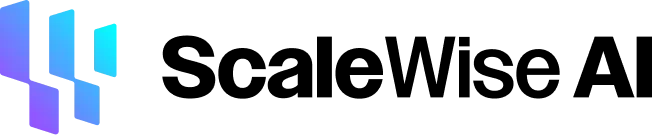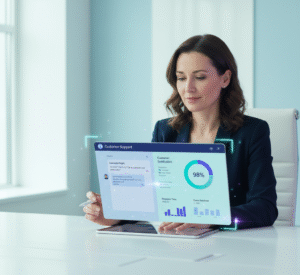“Steer clear of common Automate Customer Support Pitfalls with our guide on avoiding the ‘set it and forget it’ trap, losing brand voice, and using bad data
The promise sounds incredible, doesn’t it? A customer support team that works 24/7, never calls in sick, answers questions instantly, and costs a fraction of a human team. This is the dream that drives businesses to automate customer support. The idea of deploying an army of efficient digital assistants to handle the constant flood of inquiries is more than just appealing; it feels like the next logical step in a digitally-driven world.
And in many ways, it is. Automation can be a powerful tool. It can slash response times, free up your human experts to tackle complex issues, and provide customers with immediate answers to their most common questions. But there’s a catch. The road to effective automation is riddled with potholes—deep, frustrating traps that can wreck your customer experience, damage your brand reputation, and ultimately create more problems than they solve.
In their rush to reap the benefits, many companies stumble headfirst into these Automate Customer Support Pitfalls. They launch a half-baked chatbot or an ill-conceived AI agent and then wonder why customer satisfaction scores are plummeting. They see automation as a magic wand, not what it truly is: a powerful tool that requires strategy, care, and a deeply human-centric approach.
This guide is your map around those traps. We’ll walk through the five most common and damaging mistakes businesses make when they automate their support. We’ll explore what they are, why they happen, and, most importantly, provide practical, actionable steps to avoid them. By the end, you’ll be equipped to build an automation strategy that supports your customers instead of alienating them.
Pitfall 1: Believing Automation Can Do It All (The “Set It and Forget It” Trap)
The first and perhaps most seductive pitfall is the belief that automation can replace human interaction. It’s an easy trap to fall into. The numbers look great on a spreadsheet: if we can automate 100% of our customer queries, we can reduce our support headcount to near zero and watch the profits soar. This mindset leads to the “set it and forget it” approach—you build a bot, turn it on, and assume the job is done.
This is a fast track to disaster.
Why This Is a Problem
The core issue is a fundamental misunderstanding of what current AI is capable of and, more importantly, what customers need. While AI is fantastic at processing data and following rules, it lacks the one thing that defines excellent customer service: genuine empathy.
Imagine a customer, Sarah, who just realized she was double-billed for a significant amount, putting her bank account into overdraft. She’s stressed, anxious, and angry. She contacts support, desperate for a quick and reassuring resolution. Instead of a person, she gets a bot.
- Bot: “Hello. How can I help you today?”
- Sarah: “I was double-billed for my last order, which overdrew my account! I need this fixed immediately!”
- Bot: “I understand you have a question about billing. Please provide your order number.”
The bot isn’t being rude, but its response is emotionally tone-deaf. It can’t recognize the urgency and distress in Sarah’s message. It just sees keywords and follows a script. This leads to the infamous “automation loop of doom.” Sarah might provide the order number, only to receive another scripted response: “Our records show two charges for this order. For refunds, please consult our return policy page.” The bot is technically correct, but it’s entirely unhelpful for Sarah’s time-sensitive problem. She’s not trying to return a product; she’s trying to fix a financial error caused by the company.
Frustrated, she tries to find a way out. “I need to talk to a human,” she types. The bot might respond, “I’m sorry, I cannot connect you with an agent now. Is there anything else I can help you with?” This is where a customer’s frustration boils over into pure rage. They feel trapped, ignored, and powerless. They are no longer a valued customer but a machine mishandling a problem ticket.
Furthermore, automation is notoriously bad with edge cases—the unique, weird, and wonderful problems that don’t fit into a neat category. Your bot might be trained on thousands of “Where is my order?” queries, but it will have no idea what to do when a customer asks, “Your delivery driver left my package next to my neighbor’s huge and very hungry-looking dog. Can you help?” A human agent can laugh, empathize, and find a creative solution. A bot will say, “I’m sorry, I don’t understand.”
The Solution: The 80/20 Hybrid Approach
The key to avoiding this pitfall is to stop thinking about automation as a replacement and start thinking of it as an augmentation. The goal isn’t to eliminate your human agents; it’s to make them superheroes.
- Embrace the 80/20 Rule: Your first step is to analyze your support inquiries. About 80% of them are simple, repetitive, and transactional. These are your prime candidates for automation. Think about questions like:
- “What’s the status of my order?”
- “How do I reset my password?”
- “What are your business hours?”
- “What is your return policy?” These questions have straightforward answers and don’t require emotional nuance. Automating them provides instant gratification for the customer and frees up your team. The remaining 20% are complex, sensitive, or high-stakes issues—billing disputes, angry customers, complex technical troubleshooting, or pre-sales questions from a high-value lead. Humans must handle these.
- Build Obvious Escalation Paths: Never make a customer fight your bot to talk to someone. The escalation option should be clear, simple, and available at any point in the conversation.
- Simple Keywords: Train your AI to recognize phrases like “talk to a person,” “speak with an agent,” or even just “human” as immediate triggers for escalation.
- A Clear Button: Include a button in your chat interface that says “Talk to a Human Agent.” Make it visible, not buried in a menu.
- Proactive Frustration Detection: More advanced AI can detect sentiment. If a customer uses negative language or asks the same question repeatedly, the bot should proactively offer to connect them to a human. “It seems like I’m not able to help you with this. Would you like me to transfer you to one of our support specialists?”
- Use Automation for Triage: The best systems use the bot as a competent receptionist. The bot can start the conversation and gather preliminary information.
- Bot: “Hi! To get you to the right person faster, please provide your name, email, and order number.”
- Once the customer provides this, the bot can route the chat to the correct department (e.g., billing, tech support) and present all the information to the human agent in a neat package. When the agent joins the chat, they can say, “Hi Sarah, I see you’re having an issue with a double charge on order #56789. I’m so sorry to hear that; let’s get this sorted out for you immediately.” The customer doesn’t have to repeat themselves, and the agent is instantly up to speed. This is a perfect marriage of machine efficiency and human touch.
By adopting a hybrid model, you get the best of both worlds. You get the speed and availability of automation for the simple stuff and your human team’s empathy and problem-solving skills for the things that truly matter.
Pitfall 2: Forgetting There’s a Human on the Other End (Losing Your Brand’s Soul)
Let’s say you’ve successfully avoided the first pitfall. You’ve decided on a hybrid approach and must keep humans in the loop. The next major trap is deploying an AI devoid of any personality. It’s a bot that is functional but sterile, robotic, and completely disconnected from your brand’s voice and identity. This is one of the most common mistakes in AI customer service.
This isn’t just about sounding “like a robot.” It’s about a missed opportunity to build a connection. Every interaction a customer has with your company reflects your brand. If your marketing is fun, friendly, and vibrant, but your support bot sounds like a 1980s computer terminal, you create a jarring and unpleasant disconnect. You’re telling your customers that once you have their money, you no longer care about the experience you provide them.
Why This Is a Problem
Your brand’s voice is its personality. It’s how you communicate your values and build relationships. Ignoring this in your automation efforts can have serious consequences.
- Brand Dilution: Imagine you’re a hip, modern skateboard company. Your website has slang, cool graphics, and an edgy vibe. A customer opens your support chat and is greeted with: “Greetings. Please state the nature of your inquiry.” The clash is immediate and off-putting. It makes your brand feel inauthentic and corporate, undermining all your marketing team’s hard work to build a specific identity.
- Creating Emotional Distance: People don’t want to be “processed.” They want to be heard. Robotic, impersonal language creates a barrier. A response like “Your request has been received. Reference number: 8A3-2F9” feels cold and dismissive. It’s transactional, not relational. Compare that to: “Got it! We’ve received your message, and our team is working on the case. We’ll get back to you as soon as we can.” The information is the same, but the feeling is worlds apart. One feels like you’re talking to a database; the other feels like you’re talking to a company that cares.
- Increased Customer Frustration: A cold, impersonal bot can worsen things when a customer is stressed. The lack of warmth can be interpreted as a lack of caring. This amplifies their negative feelings and makes a peaceful resolution much harder, even if the bot eventually provides the correct information.
The Solution: Engineer a Personality
Your AI agent is a frontline employee. It needs a personality that aligns with your brand. This isn’t just fluff; it’s a core part of effective customer experience automation.
- Define Your Bot’s Persona: Before writing a single line of dialogue, create a character profile for your bot.
- What’s its name? Giving it a name (e.g., “Sparky,” “Leo,” “The Answer Bot”) instantly makes it more relatable than “Chatbot.”
- What is its role? Is it a helpful guide? A quirky sidekick? An expert?
- How does it talk? Is it formal or casual? Does it use slang or emojis? Is it witty or straight-to-the-point? This persona should be a direct extension of your brand voice. If your brand is playful, your bot should be too. If your brand is serious and authoritative, your bot should reflect that. Create a simple style guide for your bot’s persona that anyone working on it can follow.
- Craft Human-Centric Dialogue: Once you have the persona, rewrite all your automated responses to match it.
- Use Natural Language: Write like you talk. Use contractions (“you’re,” “it’s,” “we’ll”) instead of “you are,” “it is,” “we will.”
- Show, Don’t Just Tell: Instead of “Authentication successful,” try “Great, you’re all logged in!”
- Inject Empathy (Even if it’s Programmed): Program your bot to acknowledge the customer’s feelings. If a customer mentions they are frustrated, the bot can say, “I can understand why you’d be frustrated. I will do my best to help you sort this out.” It’s not genuine empathy, but it demonstrates that the system is designed to recognize and respond to human emotion, which makes a huge difference.
- Leverage Personalization: The human touch makes the customer feel seen as an individual, not just a number. Use your data (ethically and transparently, of course) to create a more personal experience. Instead of the bot starting every conversation with “Hello, how can I help you?”, connect it to your CRM.
- If a logged-in user starts a chat, the bot can say: “Hey, Jessica! Welcome back. What can I help you with today?”
- If a customer is on a specific product page, the bot can proactively ask, “Hey there! Do you have any questions about the new TX-5000 headphones?”
- If a customer asks about an order, the bot can use integration to pull the details: “Are you asking about order #12345, the one with the blue t-shirt going to California?”
This level of personalization shows that you’ve invested in an innovative, integrated system designed around the customer’s needs. Giving it a soul transforms your AI from a cold, functional tool into a valuable and enjoyable part of the customer journey.
Pitfall 3: Feeding Your AI a Junk Food Diet (Garbage In, Garbage Out)
So you’ve embraced the hybrid model and designed a winning personality for your AI agent. Now comes the technical part: training it. This is where many automation projects fall apart. The third pitfall is training AI for support with inadequate, messy, or biased data.
Think of your AI as a brilliant student. It can learn incredibly fast, but only knows what you teach it. If you feed it a diet of inaccurate, incomplete, or confusing information, it will grow up to give inaccurate, incomplete, and confusing answers. The old computer science adage “Garbage In, Garbage Out” (GIGO) has never been more relevant. Rushing this step is like building a skyscraper on a foundation of sand.
Why This Is a Problem
Launching an AI trained on poor data is a recipe for failure and one of the most critical customer support automation challenges.
- Chronic Misunderstanding: Customers don’t speak in neat, predictable sentences. They use slang, make typos, and have a thousand different ways of phrasing the same question. If your AI has only been trained on the “official” questions from your FAQ page, it will be completely lost when a customer asks, “My stuff hasn’t come yet, what’s the deal?” It won’t recognize this as an “order status inquiry” and will likely respond with the dreaded, “I’m sorry, I don’t understand that.” This forces the customer to rephrase their question, often multiple times, which is incredibly frustrating.
- Providing Dangerously Wrong Answers: This is even worse than not understanding. If your training data includes outdated information—like an old shipping policy, a discontinued product, or a former support phone number—the AI will confidently present that wrong information to your customers. This can lead to broken promises, angry customers, and even legal trouble. Imagine a bot telling a customer they have 90 days to make a return when your policy changed to 30 days six months ago. The ensuing argument with the human agent who has to deliver the bad news will be ugly.
- Amplifying Bias: This is a serious and often overlooked issue. Your historical support data (like old chat logs or emails) might contain hidden biases. Perhaps agents in the past were unintentionally more dismissive toward customers from specific regions or less helpful with cheaper products. An AI trained on this data will learn and replicate these biases at a massive scale. It might be necessary to provide less thorough answers or escalate to a human less frequently for specific customers, creating an unfair and unethical customer experience.
The Solution: Curate a Michelin-Star Data Diet
Building a knowledgeable AI requires you to become a data curator. The goal is to provide your AI with a clean, comprehensive, and diverse set of training materials.
- Start with a Solid Knowledge Base: Your first data source should be your official, verified information. This includes:
- Your website’s FAQ section.
- Internal knowledge base articles used by your human agents.
- Product manuals and specifications.
- Official policy documents (shipping, returns, privacy, etc.). Crucially, this information must be audited and updated. Before letting your AI see it, review every article and ensure it is 100% accurate and current.
- Clean and Analyze Real Conversation Data: Your best source for understanding how customers talk is your history of honest conversations. This includes chat transcripts, support emails, and even call recordings (which can be transcribed to text).
- Anonymize Everything: First, remove all personally identifiable information (PII), such as names, addresses, and credit card numbers.
- Categorize and Tag: Go through the logs and tag the conversations. What was the customer’s intent (e.g., “order_status,” “password_reset,” “billing_dispute,” etc.)? What was the outcome?
- Identify Variations: Collect dozens or hundreds of ways customers ask the question for each intent. For “order_status,” you might find: “Where is my order? ” Track my package? ” Did my stuff ship yet?” ” Delivery status,” etc. This diversity is essential for the AI’s flexibility.
- Start Small and Specialize: Don’t try to make your bot an expert on everything at once. This is a standard automation error.
- Begin by choosing 3-5 high-volume, low-complexity topics. For an e-commerce store, this might be “Order Status,” “Password Reset,” and “Return Policy.”
- Focus all your data curation efforts on making the bot an absolute master of these few topics. Gather every possible variation of these questions. Write and refine the perfect answers.
- Once the bot performs over 90% accuracy on this small set of tasks, you can gradually begin adding the next topic. This iterative approach is far more manageable and effective than boiling the ocean.
- Embrace Human-in-the-Loop Training: No dataset is perfect. Your AI will encounter questions it doesn’t understand. Your automation platform should have a feature where these “unanswered” questions are flagged for review. A human (like a support manager) should review these questions daily or weekly, provide the correct answer or categorize the intent, and feed that new knowledge back into the AI. This creates a continuous learning cycle where the AI gets smarter with every interaction.
By meticulously preparing your data, you’re not just training a bot but building a reliable and trustworthy digital employee.
Pitfall 4: Building a Silo Instead of a Bridge (A Bot on an Island)
Your customer support automation can be expertly trained and full of personality, but if it operates in a vacuum, it’s little more than a fancy FAQ page. The fourth major pitfall is poor integration—creating an AI agent that isn’t connected to the other vital systems that run your business. This creates a functionally useless bot.
Think about it from the customer’s perspective. They ask the bot, “What’s the status of my order?” An un-integrated bot can only give a generic answer: “You can check your order status by logging into your account and visiting the ‘My Orders’ page.” While that’s true, it’s not helpful. The customer was already on your site; they were looking for a direct answer, not instructions on how to find the answer themselves. They still have to do all the work.
This is a classic example of automation integration issues. The bot exists on an island, completely disconnected from the mainland of your business operations, like your CRM, e-commerce platform, or inventory management system.
Why This Is a Problem
A siloed AI assistant leads to a fragmented and frustrating customer journey.
- A Powerless Bot: An un-integrated bot can’t perform any meaningful actions. It can’t look up an order, process a return, check product stock, or update a customer’s contact information. It can only generically talk about these things. This makes the bot feel incompetent and forces the customer to switch channels (e.g., call, email, or log in elsewhere) to get anything done, defeating the entire purpose of offering instant support.
- The Broken Handoff: This is one of the most infuriating customer experiences. A customer spends five minutes explaining their issue to the bot. The bot, unable to solve the problem, finally escalates to a human agent. The agent joined the chat, and their first words were, “Hello. How can I help you today?” The customer’s heart sinks. They have to explain everything all over again. The transfer lost all the context from the bot conversation because the systems aren’t connected. This lack of a unified view makes your entire support operation look disorganized and unprofessional.
- Wasted Data and Insights: Every question a customer asks your bot is a valuable piece of data. What are the most common problems? What products are people most confused about? Are many people asking for a feature you don’t have? If your bot is a silo, all this rich data lives and dies within the chatbot application. It isn’t fed back into your central customer record (your CRM), so you lose the opportunity to build a richer, more complete picture of your customers and their needs.
The Solution: Make Integration Your Top Priority
To avoid building a digital silo, consider your AI agent a central hub or a bridge connecting various systems.
- Map Your Tech Stack First: Before looking at AI platforms, map out your existing business systems.
- What is your CRM? (e.g., Salesforce, HubSpot)
- What is your e-commerce platform? (e.g., Shopify, Magento, BigCommerce)
- What is your helpdesk/ticketing system? (e.g., Zendesk, Freshdesk)
- What other systems are crucial? (e.g., inventory management, shipping provider) This map will become your shopping list. The AI platform you choose must be able to connect to these key systems.
- Prioritize APIs and Pre-Built Connectors: Their integration capabilities should be considered when evaluating different automation platforms.
- APIs (Application Programming Interfaces) are the messengers that allow different software systems to talk to each other. A good platform will have a robust and well-documented API that allows your developers to build custom connections to any system you use.
- Pre-built connectors are even better for speed and simplicity. Look for platforms that offer out-of-the-box integrations with major platforms like Shopify, Salesforce, Zendesk, etc. You can connect your systems in a few clicks without writing code.
- Design Integrated Workflows: You can build helpful automated experiences with connected systems.
- A Helpful Bot: A customer asks, “Where is my order?” The integrated bot uses an API to look up the customer’s order in your Shopify store, gets the tracking number and status from your shipping provider’s API, and responds directly: “Your order #12345 shipped this morning! It’s currently out for delivery, and you can track it here: [link].” This is a complete resolution, not just a redirection.
- A Seamless Handoff: When a conversation is escalated, the integration should automatically create a ticket in your Zendesk or Freshdesk. The entire chat transcript with the bot and the customer’s CRM profile should be attached to that ticket. The human agent can read the whole history in seconds before they start typing their response.
- Action-Oriented Automation: Enable your bot to do things. For example, you can create a workflow where a customer can type “I want to return an item,” and the bot guides them through the process, looks up their recent orders, asks which item they want to return, and automatically generates the shipping label and return authorization—all without human intervention.
An integrated AI is a powerful partner in your business operations. It doesn’t just answer questions; it solves problems, creating a smooth, efficient, and profoundly satisfying customer experience automation.
Pitfall 5: Launching and Leaving (The Job Is Never Done)
The final pitfall is the most insidious because it happens after you’ve done everything else right. You’ve avoided over-automation, designed a great persona, curated your data, and integrated your systems. Your AI agent is live and working. The temptation is to dust off your hands, call the project a success, and move on to the next thing.
This “launch and leave” mentality is a critical mistake. Your business is not static. Your products change, your policies evolve, and the way your customers talk shifts over time. An AI agent is not a finished product; it’s a living system that requires continuous care, feeding, and optimizing customer support AI to remain effective. Neglecting it is like planting a garden and never watering it or pulling the weeds. It will wither and die.
Why This Is a Problem
An unmaintained AI will slowly but surely degrade in quality and usefulness.
- Performance Decay: Six months after you launch, your marketing team might run a new promotion with a unique discount code, your logistics team might switch to a new shipping carrier, or your product team might release a new feature. Customers will start asking questions about all these new things. If your bot isn’t updated, it won’t have the answers. Its accuracy and resolution rate will decline, and it will have to escalate more and more chats to humans, defeating its original purpose.
- Missed Opportunities for Insight: The conversations your AI is having are a goldmine of business intelligence. The questions customers ask are a direct reflection of their needs, pain points, and desires. You miss out on invaluable, unsolicited feedback by not regularly analyzing these conversation logs. Are hundreds of people asking how to use a specific feature? That’s a sign your user interface might be confusing. Are customers repeatedly asking about a product you don’t carry? That’s a clear signal of market demand. Ignoring this data is like having a focus group running 24/7 and putting your fingers in your ears.
- Falling Behind the Competition: The world of AI is moving at lightning speed. Your competitors are almost certainly working on their automation strategies. If you let your AI stagnate, it will quickly feel clunky and outdated compared to the newer, more intelligent, and more helpful bots that your rivals are deploying. What felt cutting-edge last year can feel ancient today. Continuous improvement is essential to maintain a competitive edge.
The Solution: Commit to Continuous Optimization
Treat your AI agent not as a project with an end date, but as an ongoing program. This is the foundation of AI agent best practices.
- Schedule and Resource Regular Reviews: This cannot be an afterthought. You need to assign ownership and dedicate time. Someone on your team (e.g., a support manager, a product manager, or a dedicated “AI trainer”) should be responsible for the AI’s performance. Schedule a recurring time block—at least once a week—to review the bot’s interactions. Look for:
- Failed Interactions: Where did the bot fail to understand the question?
- Incorrect Answers: Where did the bot give the wrong information?
- New Questions: What new topics or questions are emerging that the bot isn’t trained on?
- Create a Robust Feedback Loop: Make it easy for customers and your internal team to provide feedback.
- Customer Feedback: At the end of every bot interaction, include a simple feedback mechanism like “Did I answer your question?” with a thumbs-up/thumbs-down icon. This gives you direct data on the bot’s performance at a granular level.
- Agent Feedback: Create a simple process for your human agents to flag conversations where the bot performed poorly or where they see opportunities for new automated workflows. They are on the front lines and are your best source of ideas for improvement.
- Retrain, Refine, and Redeploy: The insights you gather from reviews and feedback must be implemented. This means regularly:
- Updating the Knowledge Base: Adding new articles, editing existing ones for clarity, and removing outdated information.
- Adding New Intents: Teaching the bot how to recognize and respond to new questions.
- Refining Responses: Tweaking the bot’s dialogue to be clearer, more empathetic, or more aligned with its persona. Your AI platform should make this process easy. You shouldn’t need a team of data scientists to make these updates. A sound system will allow non-technical users to add new question-and-answer pairs or refine existing workflows easily.
- Track the Right Metrics: You can’t improve what you don’t measure. Monitor a few key performance indicators (KPIs) to track your AI’s health over time:
- Automation Rate: What percentage of total conversations are handled entirely by the bot, without human escalation?
- Resolution Rate: What percentage of the conversations the bot handles are successfully resolved (based on customer feedback)?
- Escalation Rate: What percentage of conversations must be handed off to a human agent?
- Customer Satisfaction (CSAT): What is the average satisfaction score for bot-only interactions? By watching these trends, you can spot problems early and measure the impact of your improvements.
Continuous optimization ensures that your investment in automation pays dividends for years to come, turning your AI agent into an asset that grows and adapts alongside your business.
Your Partner in Smarter Automation: Scalewise AI
Navigating the world of customer support automation can feel complex. Avoiding the five major pitfalls we’ve discussed—over-reliance on automation, losing the human touch, using insufficient data, poor integration, and neglecting optimization—requires a strategic approach and, just as importantly, the right tools. The wrong platform can make these challenges even harder to overcome, demanding extensive coding knowledge, expensive consultants, and long development cycles.
This is precisely why we need a new generation of tools designed for accessibility and power. This is where a platform like Scalewise AI changes the game.
Scalewise AI is built on the philosophy that creating powerful, intelligent, personalized AI agents shouldn’t be reserved for large corporations with massive budgets. It’s a leading free platform that empowers anyone—from solo entrepreneurs to growing support teams—to build, customize, and share AI agents designed for exceptional customer support and beyond.
Think of it as your toolkit for avoiding every pitfall we’ve covered:
- Avoiding Over-Reliance: Scalewise AI is designed for the hybrid model. It makes creating seamless escalation paths to human agents intuitive and straightforward, ensuring customers are never trapped.
- Mastering the Human Touch: Forget generic bots. With Scalewise, you have complete control over your AI agent’s personality. Its easy-to-use building features allow you to customize every aspect of the dialogue, injecting your brand’s unique voice and creating a personal experience.
- Simplifying Training: You don’t need to be a data scientist. Scalewise AI simplifies the process of training your agent. You can easily upload your knowledge base, add question-and-answer pairs, and refine responses through a clean, user-friendly interface.
- Built for Integration: Scalewise AI is designed to be a bridge, not a silo. Its powerful integration capabilities allow you to connect your AI agent to the tools you already use, creating workflows that solve customer problems in real time.
- Enabling Continuous Optimization: The platform provides the analytics and feedback tools you need to understand how your agent is performing. It makes reviewing conversations and retraining your AI a simple, ongoing task, not a massive project.
What truly sets Scalewise AI apart is its marketplace. You don’t have to start from a blank slate. You can explore a marketplace of pre-built AI agents designed for various industries and use cases. Find an agent close to what you need, customize it to fit your brand and knowledge, and deploy it in a fraction of the time.
Are you ready to build a more intelligent, helpful digital assistant that enhances your support experience and drives real engagement?
Explore the Scalewise AI marketplace and start building your first AI agent for free today!
Frequently Asked Questions (FAQs)
Q1: Will automating customer support replace all my human agents?
A: Not. This is one of the biggest misconceptions and pitfalls. The best strategy is a hybrid model where automation handles the simple, repetitive 80% of queries (like order status or password resets), freeing up your human agents to focus on the complex, emotional, and high-value 20% of issues that require their expertise and empathy.
Q2: How much data do I need to train a customer support AI?
A: There’s no magic number, as it’s more about quality and relevance than sheer quantity. A good starting point is to focus on 3-5 of your most common customer issues. For each issue, gather at least 50-100 real-world examples of how customers ask questions, including phrasings, slang, and typos. Start with a clean, up-to-date knowledge base and supplement it with categorized data from past chat and email logs.
Q3: Can an AI chatbot sound like my brand?
A: Yes, and it absolutely should! Avoiding this is a major pitfall. A good AI platform allows you to customize the bot’s persona—its name, tone of voice, and dialogue. You can write scripts that use contractions, humor, or emojis to match your brand’s personality, turning the bot from a sterile tool into a genuine brand ambassador.
Q4: What’s the most vital metric to track for a support bot?
A: While several metrics are essential (like Automation Rate and CSAT), the resolution rate is crucial. This measures the percentage of conversations the bot handles by itself that are successfully resolved (often confirmed by a quick “Was this helpful?” from the customer). This tells you if the bot is solving problems, not just deflecting them.
Q5: Should I be a developer to build an AI agent on a platform like Scalewise AI?
A: No, you don’t. Modern, user-friendly platforms like Scalewise AI are designed to be “no-code” or “low-code.” They use intuitive visual interfaces, drag-and-drop builders, and simple forms that allow non-technical users, like support managers or marketers, to build, train, and maintain powerful AI agents without writing a single code.