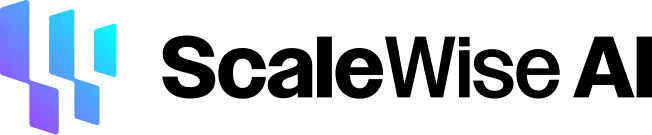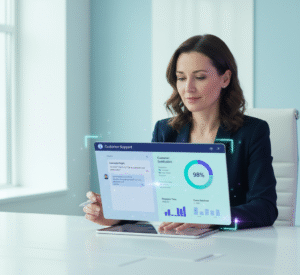“Implement a cross-departmental knowledge sharing platform that utilizes AI to connect Sales, Product, and Marketing teams.“
You’ve seen it happen. A star salesperson is on a critical demo. The potential client, a huge logo, asks a pointed technical question about the product roadmap. Your rep hesitates. They give a vague answer, promising to “check with the product team and get back to them.” The meeting ends, and that crucial momentum is gone. The rep spends the next two hours frantically messaging the #engineering Slack channel, searching an outdated wiki, and trying to get a straight answer.
In another part of the building (or, more likely, on another video call), the marketing team is finalizing the details of a massive new ad campaign. They’re focusing on a feature they think is the main selling point. They are entirely unaware that the sales team’s call logs from the past two weeks show customers are actually asking for a totally different solution—the campaign launches. The cost-per-click is high, and the leads that come in are of low quality. Sales complains that the leads are bad. Marketing complains Sales can’t close. The blame game begins.
This is the daily, grinding reality of a company crippled by information silos.
It’s one of the most frustrating and expensive problems modern businesses face. The crazy part? You hired smart people. Your teams are talented. Your Sales, Marketing, and Product departments are all staffed with experts. So why can’t they seem to stay on the same page?
The problem isn’t your people. It’s your system of knowledge. Your company’s collective brain is scattered across a dozen different apps, inboxes, and spreadsheets. This article is for you—the leader or operations manager who is tired of watching opportunities fall through the cracks. We’re going to dissect this problem and lay out a practical, powerful solution: a cross-departmental knowledge sharing platform built on AI.
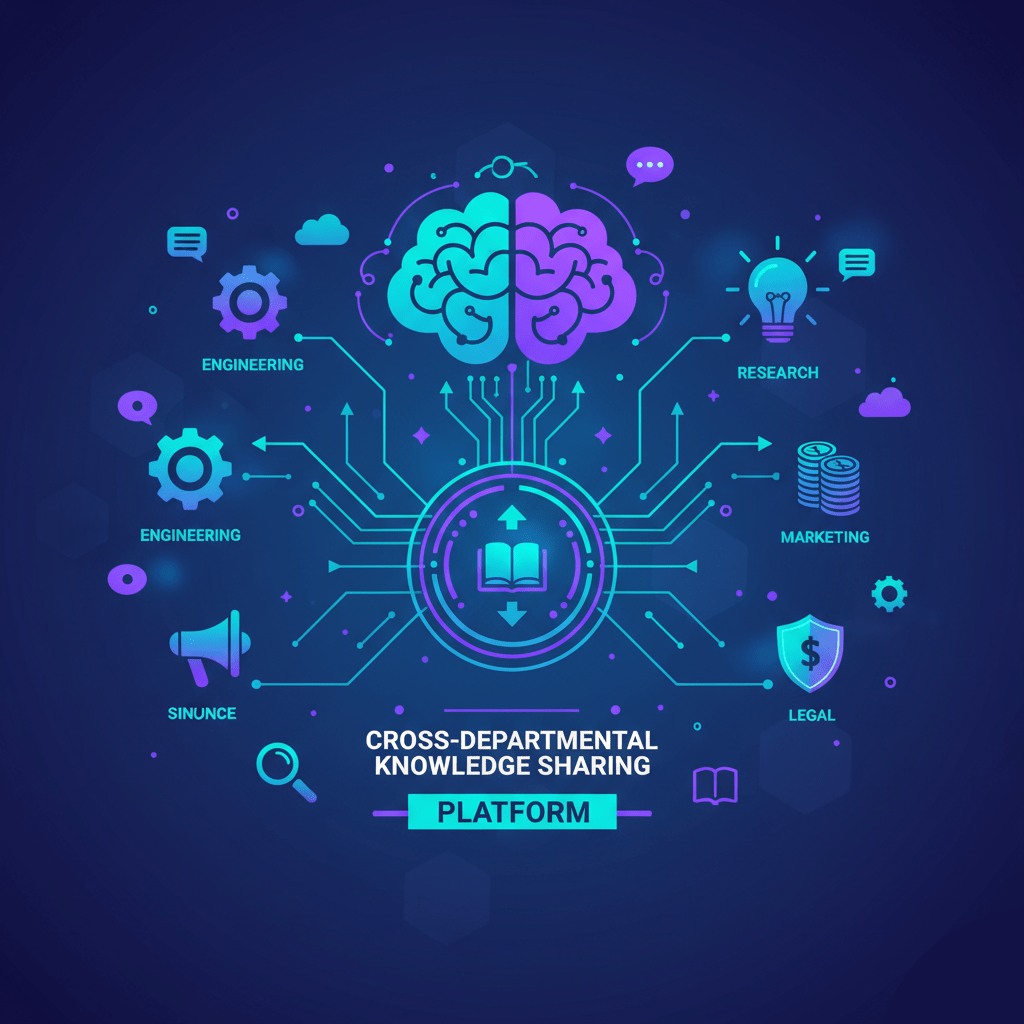
The Anatomy of an Information Silo
Before we can fix the problem, we must truly understand it. “Information silos” is a business buzzword. Still, it describes a painful yet straightforward reality: critical information is trapped within one team or department and is not easily accessible to other teams that need it.
Your company doesn’t try to create silos. They are the natural, messy byproduct of growth and specialization. They form for a few key reasons:
1. The Technology Chasm
This is the most obvious culprit. Think about the tools your teams use every single day.
- Sales lives inside Salesforce or HubSpot. This is where all customer data, deal stages, and call notes are stored.
- Product & Engineering live inside Jira, Aha!, or Linear. This is where the roadmap, bug reports, and feature specs live.
- Marketing utilizes Marketo, HubSpot, or Pardot for campaigns, along with Google Analytics for data analysis and reporting.
- Support uses Zendesk or Intercom to handle customer tickets and complaints.
- Everyone is dumping documents into Confluence, Notion, SharePoint, or Google Drive.
- Everyone is communicating in Slack or Microsoft Teams.
None of these systems was designed to talk to each other. Salesforce doesn’t know what’s in Jira. Confluence has no idea what your customers are saying in Zendesk. The “master plan” in Aha! is wholly disconnected from the “customer pain points” in your sales team’s Gong recordings.
The result? You don’t have one internal knowledge base. You have ten. Each one is a locked box. To obtain a simple, cross-functional answer, an employee must manually log in, search, and piece together information from three or four different systems. Most of the time, they just give up and ask a coworker, perpetuating the cycle of interruption.
2. The Organizational Structure
Companies are organized by function. You have a VP of Sales, a VP of Marketing, and a VP of Product. This is good for specialization. It enables your marketers to excel as marketers and your engineers to excel as engineers.
The side effect is that it creates invisible walls. Each department has its own goals, its own KPIs, and its own “language.”
- Marketing is laser-focused on “MQLs” Marketing-qualified leads).
- Sales only cares about “SQLs” (Sales Qualified Leads) and “Closed-Won Revenue.”
- Product is measured on “Feature Velocity” and “User Adoption.”
When these goals aren’t perfectly aligned, teams naturally start to hoard information. Sales might not “trust” the leads from Marketing, so they don’t diligently log their call feedback in a way Marketing can see. The product team might view feature requests from Sales as “noise,” so they don’t make the roadmap easily accessible. This isn’t malicious. It’s a natural human response to being measured on a narrow set of goals.
3. The Curse of Rapid Growth
When your company was 20 people, everyone knew everything. Knowledge sharing was as simple as shouting across the room.
But then you hired 50, 100, or 500 more people. You added new teams, new product lines, and new tools. The “temporary” Google Sheet you used to track customer feedback has become a permanent, complex database that only three people know how to use. The process for getting a new product spec approved went from a 5-minute chat to a 2-week, multi-departmental review.
This rapid scaling creates knowledge gaps. There was never a “master plan” for your organizational knowledge. It just…grew. Like a city with no urban planning, you now have disconnected neighborhoods, terrible traffic, and no central map.
The Crushing, Unseen Cost of Disconnected Teams
As a leader, you feel the friction. But what is it actually costing you? The cost of information silos is staggering, and it manifests in three core areas.
1. The Sales & Product Chasm: Missed Revenue
This is the most direct and painful cost. When your Sales and Product teams are not aligned, you lose deals.
- Selling “Vaporware”: A salesperson, desperate to close a deal, promises a feature that Engineering has no plans to build. Six months later, that customer is angry, demanding a refund, and lighting up your support lines. Your developers are then pulled off the actual roadmap to build a one-off “fix,” destroying your product strategy.
- Misunderstanding Value: Engineering ships a brilliant, complex new feature. But they documented it in technical terms inside Jira. Sales doesn’t understand why it’s valuable or what pain point it solves. As a result, they never mention it on calls. Or worse, they don’t know how to price it and end up giving it away for free, leaving a massive amount of revenue on the table.
- Ignoring the Market: The Product team builds a roadmap based on their assumptions. Meanwhile, the Sales team is hearing every single day that customers are defecting to Competitor X because of a simple, missing integration. Because that feedback never makes it from Salesforce call logs into the product planning tool, the company is effectively operating in the dark.
This lack of sales and product alignment is a silent killer. It leads to higher churn rates, longer sales cycles, and a clunky product that fails to reflect real-world customer needs.
2. The Marketing & Sales War: Wasted Spend
This is the classic, age-old battle. It’s almost always a symptom of an information silo.
- Marketing on Mars, Sales on Venus: Marketing runs a “thought leadership” campaign about Industry Trend A. Sales, meanwhile, is losing deals because they can’t beat Competitor B on price. The leads that Marketing generates are interested in the trend, but they have no budget. The Sales team wastes hours on discovery calls with “tire kickers” and grows resentful.
- The “Voice of the Customer” is Muted: Your sales team’s call recordings (in Gong or Chorus) are a goldmine of marketing language. Customers are literally telling you their exact pain points, the words they use to describe them, and the competitors they’re comparing you to. However, marketing cannot access or analyze this data. So, they are forced to guess at the right messaging. They write ad copy that says “Our platform is innovative and scalable” when they should be writing “Stop wasting 10 hours a week on manual data entry.”
Every dollar you spend on a campaign that isn’t informed by the real-time intelligence from your sales and support teams is a dollar partially wasted.
3. The Internal Friction: The Productivity Drain
This is the cost that eats you alive from the inside. It’s the death by a thousand papercuts.
- The Onboarding Nightmare: You Hire a New Employee. They are bright and motivated. For their first six months, their primary job is “annoying other people.” They have to ask, “Where do I find X?” “Who is the person for Y?” and “What’s the process for Z?” every single day. This is a massive drain on the new hire and on the senior employees they have to interrupt. It’s a terrible experience for your employee onboarding process, especially in a remote work collaboration setting where they can’t just turn to the person at the next desk.
- The “Search” Time Tax: Studies show that knowledge workers spend hours every week—some estimates say up to 25% of their time—just looking for the information they need to do their jobs. They hunt through shared drives, search old email threads, and scroll through endless Slack channels. This is a staggering payroll cost. If you have 100 employees, you are likely paying for 20-25 of them to just look for things.
- The Constant Interruptions: Every time a salesperson messages a product manager with a “quick question,” they have pulled that PM out of “deep work.” That interruption costs, on average, more than 20 minutes of recovery time. Your most expensive, specialized employees are spending their days as a human search engine for other teams.
This constant friction is how you improve internal communication… in the worst way possible. It leads to burnout, frustration, and a slow, molasses-like pace of execution.
Why Yesterday’s “Solutions” Are Failing You
You already know this is a problem. You’ve probably tried to fix it. The issue is that traditional tools are no longer sufficient.
The “Digital Graveyard” (Confluence, SharePoint, Notion)
You decided to create a central wiki. You bought a Confluence alternative like Notion and told everyone, “This will be our single source of truth!”
Here’s what really happened. A few dedicated people spent a month writing and uploading documents. It was beautiful. Then, two weeks later, the product roadmap underwent a change. A new pricing model was introduced. The sales script was updated.
But did anyone go back and update the 15 different wiki pages that referenced the old information? Of course not. They’re too busy.
Now, your wiki is a digital graveyard. It’s a mix of new and outdated information. When an employee searches for “pricing,” they receive five different documents, and they have no way of knowing which one is correct. This erodes trust. Soon, everyone stops using it. They go back to asking questions in Slack. Your “single source of truth” is now just another silo.
The “Chat Firehose” (Slack and Teams)
“We’ll just create more cross-departmental channels!” This is the opposite problem. These team collaboration tools are excellent for real-time, synchronous chat. They are terrible as an internal knowledge base.
Knowledge in Slack is ephemeral. It’s here one minute, and 500 messages later, it’s gone. Finding an answer from six months ago is impossible. Furthermore, it encourages a culture of interruption. It trains your entire team to solve problems by “shoulder-tapping” someone else, pulling them away from their work.
The “Weekly Status Meeting”
The manual solution. “To fix the Sales and Product disconnect, we’ll have a mandatory weekly alignment meeting.”
Now, your $200k/year product managers and your top-performing sales reps are sitting in a one-hour meeting every single week to exchange 10 minutes of valuable information. It’s a massive productivity and morale killer. Meetings should be reserved for strategy and problem-solving, rather than for routine status updates.
The old solutions fail because they are static (the wiki), noisy (the chat), or manual (the meetings). They all require a human to find, update, or transmit the information manually. And in a fast-moving business, that is a losing battle.
The New Solution: An AI-Powered “Central Brain”
What if you could solve this problem differently? What if, instead of asking people for information, your team could ask a single, intelligent agent?
This is the power of a modern, cross-departmental knowledge-sharing platform. It’s not another wiki. It’s not another chat app. It is an AI agent that you train on your company’s collective knowledge.
Think of it as your company’s “central brain.”
Here’s how it works. This AI agent connects to all your scattered systems.
- It reads your Confluence and Notion pages.
- It ingests your Google Drive and SharePoint docs.
- It connects to Salesforce to gain a deeper understanding of your customers and their deals.
- It integrates with Jira to understand your product roadmap and technical specifications.
- It analyzes your Zendesk support tickets to identify the issues customers are experiencing.
- It even reads your Gong sales call transcripts and your Slack channel archives (the ones you choose, of course).
The AI doesn’t just “index” this data like a search engine. It reads, understands, and synthesizes it. It learns the relationships between everything. It is aware that “Project Apollo” in Jira corresponds to the “Q3 Launch” in Marketing’s plan and the “new integration” that customers are requesting in Zendesk.
Once it’s trained, any employee can ask it a question in plain English. And instead of getting a list of links (like a wiki), they get a direct, synthesized answer… with citations.
This is the trustworthy single source of truth. Not a static page, but a dynamic, intelligent agent that always has the latest information from every department.
The AI Agent at Work: Three Game-Changing Scenarios
This sounds good in theory. However, let’s examine what this actually does for your teams. Let’s revisit those nightmare scenarios from the beginning.
Use Case 1: The Sales Rep (Sarah) Closing the Big Deal
Sarah is on that crucial demo. The client asks, “I see you’re SOC 2 compliant, but are you Type II? And we absolutely need a feature to export automated reports to comply with our internal audits. When is that on your roadmap?”
- The Old Way: Sarah panics. “Great questions! Let me check with our security and product teams and get back to you.” The deal stalls. She spends the afternoon hunting for answers.
- The New Way: Sarah opens the company’s AI agent on her screen.
- Sarah types: “Are we SOC 2 Type II compliant? And when is the ‘automated audit reporting’ feature planned for release?”
- The AI Brain answers instantly:
“Yes, we are SOC 2 Type II compliant. Our latest attestation report from [Audit Firm] was completed on [Date] and is available for prospects under NDA. You can find the approved one-pager for it here: [link-to-security-doc-in-Drive].
The ‘Automated Audit Reporting’ feature (tracked in Jira as PROD-1452) is currently ‘In Development’ by the ‘Platform’ engineering squad. It is part of the ‘Compliance’ epic, which is scheduled for release in the first quarter of 2026.
Based on recent sales call logs, the top customer pain points related to this are ‘manual CSV pulls’ and ‘lack of user-level permissions,’ both of which are included in the initial spec: [link-to-Jira-ticket].”
The Result: Sarah looks at her client and, without missing a beat, answers with perfect confidence. “Yes, we are fully SOC 2 Type II compliant. I can have our approved one-pager with the attestation sent over after this call. You’ll be happy to hear that the automated audit reporting feature is already in active development and is scheduled for our Q1 release. It’s specifically designed to solve the pain of manual CSV pulls.”
She just achieved perfect sales and product alignment. The client is impressed. The deal moves to the next stage.
Use Case 2: The Marketer (Mark) Planning the New Campaign
Mark is tasked with launching a campaign for their ‘inventory management’ module. He needs to write the ad copy and landing page.
- The Old Way: Mark guesses. He looks at competitor ads. He writes generic copy, such as “A Powerful, Next-Generation Inventory Solution.” The campaign flops.
- The New Way: Mark asks the AI agent.
- Mark types: “What are the top 3 customer pain points and top 3 compliments mentioned on sales and support calls in the last 60 days related to our ‘inventory management’ module?”
- The AI Brain answers:
“I have analyzed 112 sales call transcripts from Gong and 245 support tickets from Zendesk related to ‘inventory management.’
Top 3 Pain Points (from non-customers):- ‘Inaccurate stock counts’ between their Shopify store and their warehouse (mentioned 58 times).
- ‘Wasting hours manually re-entering purchase orders’ into their old system (mentioned 41 times).
- ‘No ability to forecast demand,’ leading to stock-outs of popular items (mentioned 22 times).
- Top 3 Compliments (from current customers):
- The ‘simple, one-click re-ordering’ feature (mentioned 30 times).
- The ‘real-time sync with Shopify’ (customers called it ‘a lifesaver’).
- The ‘low-stock alert’ emails (mentioned 19 times).”
The Result: Mark now has marketing gold. He doesn’t have to guess. He knows exactly what to write.
- Ad Copy: “Stop overselling. Get real-time inventory sync for Shopify.”
- Landing Page Headline: “Tired of manual POs and inaccurate stock counts? Stop wasting time. Get a single source of truth for your inventory.”
- Social Proof: He can even use the exact quote, “Our customers call it ‘a lifesaver.'”
His campaign is now hyper-specific and speaks directly to the customer’s actual pain—the conversion rate skyrockets.
Use Case 3: The New Hire (Alex) Onboarding Remotely
Alex just joined as a remote employee. They feel lost and don’t want to be “the annoying new person” who clogs up Slack.
- The Old Way: Alex gets a link to a 100-page “Employee Handbook” PDF and a list of 20 people to “set up coffee chats with.” They spend their first three weeks feeling unproductive and disconnected.
- The New Way: Alex’s first “buddy” is the AI agent.
- Alex types: “How do I submit an expense report for my new WFH monitor?”
- The AI Brain answers: “Welcome to the team! You can submit expenses via [Expense Tool]. Per the ‘Remote Work Policy’ [link-to-doc], your monitor is covered under the $500 WFH stipend. Please ensure you obtain approval from your manager, [Manager’s Name], first. Here is the 2-minute video tutorial on submitting your first expense: [link-to-Loom].”
- Alex types: “Who is the main product manager for the ‘Alpha’ product line, and what’s the best Slack channel to follow for updates on it?”
- The AI Brain answers: “The Senior Product Manager for the ‘Alpha’ line is [Jane Doe]. The best channel for public updates is #product-updates. For her team’s internal work, you can follow #squad-alpha.”
The Result: Alex is self-sufficient from the very beginning. They feel empowered, not stupid. They can find processes, identify experts, and get up to speed in days, not months. This is how you make employee onboarding and remote work collaboration truly effective. Your senior staff is freed up to mentor Alex on strategy, rather than just pointing them to links.
The Ripple Effect: A Transformed Organization
When you deploy a cross-departmental knowledge sharing platform like this, you’re not just buying a new tool. You are fundamentally changing how your company operates.
- You get a real Single Source of Truth: It’s not a static, dead wiki. It’s a living, breathing expert that automatically stays up-to-date with every new document, sales call, and support ticket.
- You can dramatically improve internal communication by replacing a culture of interruption with one of self-service. Meetings become shorter and more strategic because people already have the background information.
- You make better, faster decisions: As a leader, you can finally get real-time, cross-functional answers. Ask, “How many support tickets have we received in the last 30 days for the features Marketing is currently promoting in their email campaign?” and get an instant, data-backed answer.
- You retain your organizational knowledge: When a 10-year veteran employee leaves, their brain doesn’t walk out the door. Their knowledge—stored in their documents, their Slack messages, their project files—has already been absorbed by the AI. The “company brain” remembers.
- You unlock scalable growth: This is how you grow from 100 to 1,000 employees without descending into chaos. You can’t just add more meetings and more managers. You must have a system that makes knowledge instantly accessible to everyone.
How to Build Your Company’s “Central Brain” (Without an Army of Engineers)
This all sounds amazing. And expensive. And complex. Five years ago, you would have needed a dedicated team of data scientists and a multi-million dollar budget to even attempt this.
This is no longer the case.
The rise of generative AI and no-code platforms has made this technology accessible to every company, not just tech giants. You don’t need to write a single line of code to build your own “central brain.”
This is where Scalewise.ai comes in.
We built Scalewise.ai for this exact problem. It is a free, no-code AI Agent Builder. It’s designed to be the fastest, easiest way to consolidate all your diverse knowledge sources into a single, intelligent agent.
With Scalewise.ai, you can:
- Securely Connect Your Tools in Minutes: Hook up Google Drive, Confluence, Notion, Slack, Zendesk, and more with simple, one-click integrations. Your data stays private and secure.
- Train Your AI Agent (No Code Required): You don’t need to be a tech expert. You just point the agent at your data, and it starts learning.
- Deploy It to Your Team: Give your entire company a single, powerful AI assistant that has a complete, up-to-the-minute view of your whole business.
Your salesperson can request product specifications. Your marketer can ask customers about their pain points. Your new hire can ask how to submit expenses.
Stop letting information silos drain your company’s potential. Don’t just buy another static wiki. It’s time to build an intelligent assistant that works for you.
You can start building your company’s central brain right now. Scalewise.ai is free to get started.
Frequently Asked Questions (FAQ)
Q1: Is this secure? Our company data is extremely sensitive.
A: This is the most critical question. Yes. A platform like Scalewise.ai is built with enterprise-grade security and privacy at its core. Unlike public AI models, your data is yours. It is encrypted, isolated, and used solely to train your private, internal AI agent. You maintain complete control over who has access to what information.
Q2: How does this differ from simply granting our team access to ChatGPT?
A: ChatGPT is a public, general-purpose AI. It knows about the history of the world, but it knows nothing about your company. It cannot access your private Salesforce data, Jira roadmap, Google Drive, or Slack conversations. An AI agent built on Scalewise.ai is the opposite. It’s a private, secure specialist that is trained only on your internal data. It’s your company’s personal expert, not a public know-it-all.
Q3: We’re not a huge enterprise. Is this solution right for us?
A: This technology is most critical for small and mid-sized businesses that are growing fast. This is the stage where communication breaks down and silos form. Using an accessible, no-code tool is how you build a scalable foundation for growth before the chaos sets in. It prevents the problem from ever taking root. And because Scalewise.ai is a free builder, it’s accessible to any team, not just Fortune 500s.
Q4: How much maintenance is this? Our IT team is already swamped.
A: This is the best part of a no-code platform. The maintenance is minimal. Once you connect your data sources (such as Google Drive or Slack), the AI agent automatically stays up to date. When a new file is added to a connected folder or a new support ticket is logged, the AI ingests that new information. It’s designed to be “set it and forget it,” freeing up your IT team for more critical projects.
Q5: What happens if the AI gives a wrong answer?
A: This is a valid concern, and it’s why modern AI agents are built with “citations” or “sources.” The AI doesn’t just give you an answer; it shows you exactly where it got that information. For example, it will say, “The release date is Q1 2026, [according to the ‘Product Roadmap v3’ document, page 4].” This enables easy verification and fosters trust. It’s infinitely more reliable than asking a coworker who thinks they remember something from a meeting six months ago.