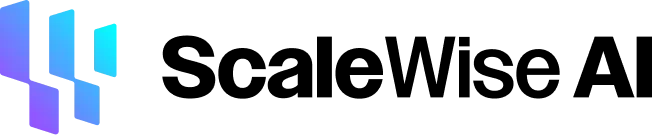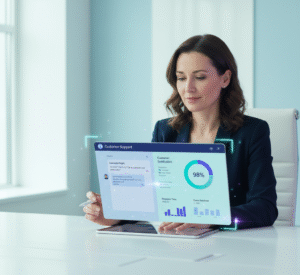“Design a brilliant Automated Client Intake Process using conversational AI to qualify leads instantly, gather client information, and book meetings 24/7.”
You’re brilliant at what you do. Whether you’re a lawyer crafting a bulletproof contract, a consultant architecting a business turnaround, or an accountant navigating the labyrinth of tax code, your expertise is your product. But before you can work your magic, there’s a hurdle. It’s a mountain of administrative quicksand that consumes your most valuable resource: time.
This hurdle is the client intake process.
It starts with a tentative email or a hesitant phone call. You play phone tag. You send a long, intimidating PDF form. They print it, fill it out by hand (if you’re lucky), scan it, and email it back. You then have a staff member (or yourself) manually enter that data into your system. Finally, after all that friction, you have a discovery call only to find out they aren’t a good fit. Sound familiar?
This manual, clunky process isn’t just inefficient; it’s a silent business killer. It drains billable hours, creates a terrible first impression, and lets high-value leads slip through your fingers while you’re busy chasing paperwork.
Many professionals see automation as the answer. They set up a basic “Contact Us” form on their website and consider it a job well done. However, this often exacerbates the problem. It replaces a slow human process with a cold, impersonal robotic one. It screams, “You are a number. Please fill out these boxes, and we’ll get back to you. maybe.”
There is a better way. You can design an automated client intake process that is both incredibly efficient and deeply human. A process that makes a potential client feel heard, understood, and expertly guided from their very first click. A method that works for you 24/7, qualifying leads, gathering crucial information, and setting the stage for a fantastic working relationship.
This guide will show you how. We’re moving beyond basic web forms to explore the principles of conversational design. You’ll learn how to build an automated assistant that welcomes potential clients, asks the right questions in the right way, and frees you up to do what you do best: serve them.
The Staggering, Hidden Costs of a Broken Intake System
Before we build the solution, we must truly understand the problem. A clunky, manual client intake process is more than just a minor annoyance. In fact, it’s an active drain on your firm’s profitability, potential, and reputation. The costs are steep, falling into three distinct categories.
1. The Direct Financial Drain on Your Billable Hours
Let’s do some simple math. Imagine you’re a consultant who bills at $300 per hour. For every new potential client, you might spend:
- 15 minutes on an initial, unscheduled phone call just to see if they’re a potential fit.
- 10 minutes drafting and sending a follow-up email with an intake form.
- 15 minutes reviewing their submitted form and manually entering the data into your CRM.
- 10 minutes of back-and-forth emails to schedule an actual consultation.
That’s 50 minutes of non-billable administrative work for one potential client. If you field just five of these inquiries a week, you’ve lost over four hours. In a month, that’s 16 hours. At your $ 300-per-hour rate, you are losing $4,800 every month on administrative overhead that could be eliminated.
This is the time you are literally giving away for free. It’s time you are not spending on client work, on business development, or on strategic planning. You’re stuck in the weeds of your business instead of working on it. Reducing administrative overhead isn’t a luxury; it’s a financial necessity for a lean and profitable professional service firm.
2. The Frustrating Opportunity Cost of Cold Leads and Missed Clients
The financial cost is only part of the story. The opportunity cost can be even more damaging. When a potential client reaches out, they are at their peak moment of interest. They have a problem, and they believe you have the solution. Your response time and the ease of your process are critical in that moment.
- The Waiting Game: When a lead fills out your contact form and gets a generic “Thanks, we’ll be in touch” message, a clock starts ticking. In that waiting period—whether it’s a few hours or a full day—they are not waiting patiently by the phone. They are back on Google, looking at your competitors. The firm that responds instantly and engages them immediately is the one that wins the business.
- The Friction Fall-Off: Think about the last time you were asked to fill out a long, complicated form. Did you relish the experience? Of course not. Every question field, every confusing instruction, is a point of friction. Many potential clients, especially busy executives or individuals seeking legal help due to distress, will simply abandon the process if it’s too cumbersome. You’ll never even know they were there. They just disappear, taking their potential revenue with them.
You aren’t just losing time; you’re losing actual, paying clients because your front door is too hard to open. An automated system can engage them instantly, 24/7, ensuring that a lead who reaches out at 10 PM on a Friday feels just as valued as one who calls during business hours.
3. The Corrosive Damage to Your Client Experience
Your client intake is the very first interaction someone has with your brand. It sets the tone for everything that follows. A disjointed, slow, and impersonal process sends a clear message: “We are disorganized,” or “We don’t value your time,” or “This is going to be a difficult process.”
This initial impression is tough to reverse. Even if you are the best at what you do, a poor intake experience plants a seed of doubt. The client might wonder if the rest of their experience will be just as tricky. Will you be slow to respond to their emails? Will working with you be bogged down in paperwork and bureaucracy?
Conversely, a smooth, thoughtful, and responsive intake process does the opposite. It immediately signals professionalism, efficiency, and a client-centric focus. It makes them feel that they’ve come to the right place and that you are an expert who has their act together. To improve the client experience, you must start at the very beginning. The intake isn’t just a formality; it’s your first and best chance to prove your value.
The “Wall of Forms”: Why Your Website’s Contact Form Is Failing You
Okay, so the manual process is a disaster. The logical next step for most firms is to put a digital form on their website. It is a straightforward and efficient solution. You add fields for “Name,” “Email,” “Phone,” and a big box for “How can we help you?” and you’re done. Problem solved, right?
Not quite. While a basic web form is better than a carrier pigeon, it’s a deeply flawed tool that often creates a new set of problems. It replaces human friction with digital friction, and in many ways, it’s even more impersonal. Let’s break down why the standard law firm intake form or consultant contact page is no longer good enough.
It’s Overwhelming and Impersonal
When a user lands on a page with 15 required fields, their immediate reaction is a sigh. It looks like work. It feels like an interrogation. This “form wall” is visually intimidating and causes a high rate of abandonment. No one wants to pour their heart out into a sterile text box, especially when dealing with a sensitive legal, financial, or business issue.
The process is inherently one-sided. It asks the user to provide their name, email, phone number, company details, and their deepest problems—before you have given them anything in return. There’s no rapport, no conversation, no sense of a human on the other side. It’s a purely transactional and cold way to begin what should be a relationship built on trust.
It Lacks Immediacy and Creates Anxiety
The journey of a web form user looks like this:
- Fill out the form.
- Click “Submit.”
- See a generic “Thank you” message.
- Wait.
That last step is the killer. The immediate momentum and interest the client had are instantly diffused. They are left in a state of uncertainty. Did it go through? Who will contact me? When will they contact me? What happens next? This void is where anxiety builds and where, as we discussed, they start looking for alternatives. An effective intake process should provide instant feedback and a clear path forward, not a dead end.
It’s a Dumb Tool with No Ability to Qualify
Your static web form treats every visitor uniformly. The Fortune 500 CEO looking for a massive consulting project gets the same set of questions as the college student looking for free advice.
The result? Your inbox gets flooded with submissions, and you or your team still have to spend precious time manually sifting through them. You have to read each one to figure out:
- Is this person a potential client?
- Are they looking for a service we actually offer?
- Are they in the right budget range?
- Are they the correct type of client for our firm?
A simple form has no intelligence. It can’t ask thoughtful follow-up questions. It can’t filter out unqualified leads. It can’t fast-track a perfect-fit client. It’s just a digital bucket that collects everything, leaving the hard work of sorting and qualification squarely on your shoulders. This is a critical failure, especially for consulting client qualification, where fit is everything.
The alternative is a dynamic, conversational approach. Instead of a wall, imagine a friendly handshake. Instead of an interrogation, imagine a guided conversation. This is the future of client intake.
The Four Pillars of a Human-Centric Automated Intake
So, how do we build an automated process that feels less like a form and more like a friendly, efficient assistant? The solution lies in conversational design. We can use technology to mimic the best parts of a human conversation—the back-and-forth, the empathy, the intelligent questions—while eliminating the inefficiency.
This approach is built on four core pillars. Master these, and you will create an automated client intake process that not only works but also wows.
Pillar 1: Master the Tone — Speak Like a Human, Not a Corporation
The single biggest mistake in automation is writing robotic copy. Your words are the entire personality of your automated assistant. You must be intentional about crafting a tone that is warm, welcoming, and empathetic.
- Use “You” and “We”: This immediately creates a personal connection.
- Robotic: “Please submit your information for review.”
- Human: “We’re excited to learn more about you. To get started, could you tell us your name?”
- Acknowledge Their Situation: Show empathy right from the start. A potential client is coming to you with a problem. Acknowledging that builds instant trust.
- Robotic: “Describe your legal issue.”
- Human: “I understand that dealing with a legal matter can be stressful. We’re here to help make this first step as easy as possible. In a sentence or two, could you tell me what’s on your mind?”
- Keep it Simple and Clear: Avoid legal, financial, or consulting jargon at all costs. Use plain language that anyone can understand. The goal is clarity, not to prove how smart you are.
- Inject Your Personality: Don’t be afraid to let your firm’s brand shine through. Are you a formal, buttoned-up law firm or a more modern, approachable consultancy? Let your language reflect that. A touch of personality makes the interaction memorable.
The goal is to make the user forget they are interacting with an automated system. They should feel like they are having a pleasant, guided chat with a helpful representative of your firm.
Pillar 2: The Power of One — Ask Questions Sequentially
This is the most critical structural element of a great conversational intake. Never present a user with a wall of questions at once. Ask one single question at a time.
When you ask, “What’s your full name?” and wait for an answer before asking, “Great, thanks! And what’s the best email for you?”, you are doing several powerful things:
- You Reduce Cognitive Load: Looking at one question is easy. Looking at fifteen is daunting. This one-at-a-time approach makes the process feel manageable and straightforward. It lowers the barrier to getting started.
- You Mimic a Natural Conversation: This is how humans talk. We ask a question, we listen to the answer, and then we ask the next one. This rhythm is familiar and comfortable. A long form, by contrast, is an unnatural way to communicate.
- You Increase Completion Rates: This is a well-documented psychological principle. Once someone has started a process and answered a few easy questions (such as their name), they develop a sense of commitment. They are far more likely to see it through to the end than if they were presented with the entire task upfront.
This simple change in presentation transforms the experience from a chore into a smooth, step-by-step dialogue.
Pillar 3: Get Smart with Conditional Logic
This is where your automated process goes from being just a friendly greeter to a brilliant assistant. Conditional logic is a simple “if-then” programming concept that you can use to make your conversation dynamic and hyper-relevant to each user.
In simple terms: If the user answers X, then ask question Y.
This ensures that you are only asking questions that matter, making the process faster and more respectful of the client’s time. Let’s look at some practical examples:
- For a Law Firm:
- Initial Question: “What area of law can we help you with?” (Options: Business Law, Family Law, Estate Planning)
- Conditional Path 1 (If “Business Law”): “Got it. Are you starting a new business or do you need help with an existing one?”
- Conditional Path 2 (If “Family Law”): “Understood. Are you seeking assistance with a divorce, custody, or another matter?”
- Conditional Path 3 (If “Estate Planning”): “Thank you. Are you looking to create a new will or trust, or update an existing one?”
- For a Consulting Firm:
- Initial Question: “What is your company’s approximate annual revenue?” (Options: <$1M, $1M-$10, >$10M)
- Conditional Path 1 (If “<$1M”): “Great, we have specific packages for growing businesses. What is your biggest challenge right now: sales, marketing, or operations?”
- Conditional Path 2 (If “>$10M”): “Excellent. Are you focused on market expansion, improving operational efficiency, or developing leadership?”
- For an Accounting Firm:
- Initial Question: “Are you looking for help with personal taxes or business accounting?”
- Conditional Path 1 (If “Business Accounting”): “Okay, what is your business structure? (e.g., LLC, S-Corp, C-Corp)”
This intelligent questioning makes the client feel understood and valued. You are not wasting their time with irrelevant queries. You are actively tailoring the conversation to their specific needs, which is the very essence of a great professional services workflow.
Pillar 4: Set Clear Expectations — Always Answer “What’s Next?”
The final piece of the puzzle is to eliminate all uncertainty at the end of the conversation. Never leave the user hanging. The most significant source of anxiety for a new client is not knowing what will happen next.
Your automated intake process should conclude with a clear and definitive statement about the next steps. This manages their expectations and demonstrates your firm’s professionalism.
- Poor Ending: “Thanks for your submission. We’ll be in touch.”
- Excellent Ending: “Thank you for sharing that information, John. Based on your needs, it looks like you’d be a great fit to speak with our lead consultant, Maria.”
- World-Class Ending: “Thank you, John! Everything is clear. The next step is a complimentary 15-minute Strategy Session with Maria, our lead business consultant. Her calendar is open, and you can book a time that works for you directly below. After you book, you’ll receive a confirmation email with all the details.
- We look forward to speaking with you!” [Embed Calendly or a similar scheduling tool right here].
This final step is crucial. It provides a satisfying conclusion to the interaction. It can directly schedule a qualified lead onto your calendar, completely automating the initial consultation process and moving it into the meeting pipeline. The client feels empowered and in control, and you get a booked appointment without lifting a finger.
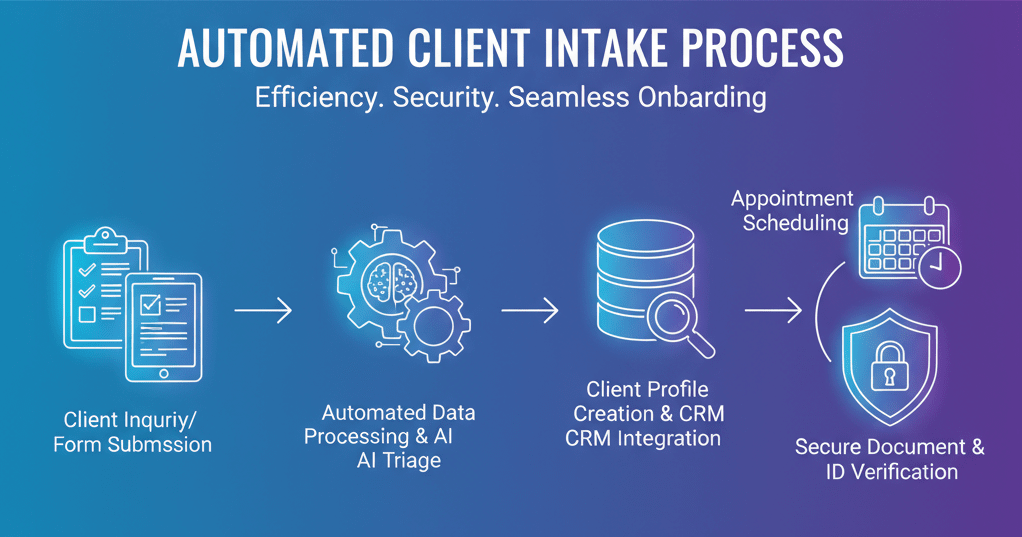
Your Blueprint for Building a World-Class Automated Intake
We’ve covered the principles. Now, let’s turn theory into action. How do you actually build this system? Here is a practical, step-by-step blueprint you can follow to design and implement your own conversational client intake process.
Step 1: Map Your Ideal Intake Conversation
Before you touch any technology, grab a pen and paper or open a whiteboard tool. You need to map out the perfect intake conversation as if you were having it yourself.
- Identify Your “Must-Have” Information: What are the 5-7 pieces of information you absolutely need to know to qualify a client and prepare for a first meeting? This includes basics like name and email, but more importantly, qualifying data like budget, timeline, service needed, and the core problem they’re trying to solve.
- Define Your Qualification Criteria: What makes a client a good fit for you? What are the red flags that make them a bad fit? Be explicit. (e.g., “We only work with businesses making over $1M in revenue,” or “We do not handle this specific type of legal case.”) This will form the basis of your conditional logic.
- Sketch the Conversation Flow: Draw out the flow of questions to visualize the conversation. Start with a warm welcome. Begin with easy questions first (e.g., name, email). Then move to the core qualifying questions. Use arrows to map out your conditional logic paths. (“If they say ‘this,’ we go here. If they say ‘that,’ we go there.”)
This initial mapping phase is the most important. A tool is only as good as the process you build into it.
Step 2: Write Your Human-Centric Script
Now, take your conversation map and write the actual words—the script—for your automated assistant. This is where you apply Pillar 1 (Master the Tone).
Write out every single line. Every greeting, every question, every transition, and every concluding statement. Read it out loud. Does it sound natural? Does it sound like something a helpful person at your firm would actually say?
Pro Tip: Write two versions of each line. A “robotic” version and a “human” version. This will force you to be more creative and empathetic in your language. For example:
- Question: Gathering their primary need.
- Robotic Script: “Indicate Service Required.”
- Human Script: “I’d love to make sure I connect you with the right person on our team. Could you tell me which of our services you’re most interested in?”
Step 3: Choose the Right No-Code Tool
Once you have your map and script, it’s time to choose the technology that will bring it to life. In the past, this would have required expensive custom development. Today, the rise of powerful no-code workflow platforms has put this capability in the hands of any professional.
When evaluating tools, look for these key features:
- A Truly Conversational Interface: It should be designed for chat, not just for making a form look like a chat.
- Intuitive Conditional Logic: It must be easy for a non-technical person to build “if-then” rules.
- Seamless Integrations: The tool should connect with other software you already use, such as your calendar (Calendly, Google Calendar), CRM (Clio, HubSpot, Salesforce), and email marketing platform.
- Easy Website Embedding: It should be simple to add the conversational agent to your website with a straightforward copy-and-paste process.
Step 4: Integrate, Test, and Launch
With your chosen tool, build out the flow you mapped in Step 1 using the script you wrote in Step 2. Then, connect it to your other systems. This is how you achieve true client onboarding automation.
- Connect to Your Calendar: Automatically prompt qualified leads to book a meeting.
- Connect to Your CRM: Automatically create a new contact record with all the information gathered.
- Connect to Your Email: Automatically send a confirmation email to the client and a notification email to your team.
Before going live, thoroughly test it. Have colleagues or friends go through the experience and give you feedback. Is it smooth? Is any question confusing? Does it feel natural? Tweak and refine until it’s perfect. Then, launch it on your website and watch as your new automated assistant starts welcoming, qualifying, and scheduling clients for you around the clock.
The Ultimate Tool for the Job: Introducing Scalewise.ai
You’ve learned the principles and the blueprint. You understand the immense power of a conversational intake process. Now, you might be asking, “This all sounds great, but what tool should I actually use to build it?”
While there are many options on the market, most are either too simplistic (basic form builders) or too complex (requiring developers and significant investment). This is precisely why we built Scalewise.ai.
Scalewise.ai is a free, powerful, no-code AI Agent Builder explicitly designed for service-based professionals like you. It was created to be the perfect platform to build the exact human-centric, automated client intake process we’ve been describing.
Here’s how Scalewise.ai directly addresses the four pillars and helps you create a fantastic first impression:
- Conversational by Design: Scalewise.ai isn’t a form builder with a chat skin. Its entire foundation is built for creating natural, empathetic conversational flows. It makes asking one question at a time intuitive and elegant, ensuring you improve the client experience from the first interaction.
- Powerful, Yet Simple, Conditional Logic: You don’t need to be a programmer to build an intelligent, adaptive assistant. With our visual builder, you can easily create sophisticated conditional logic paths that ask the right follow-up questions every time, perfecting your consulting client qualification or law firm intake form.
- Craft a Warm, Welcoming Tone: The platform gives you complete control over the script and tone. We make it easy to write copy that reflects your brand and makes potential clients feel heard and guided, turning your initial consultation bot into a trusted digital front desk.
- Seamlessly Set “What’s Next”: Easily integrate with Calendly, Google Calendar, your CRM, and more. At the end of a successful intake conversation, your Scalewise.ai agent can directly present your scheduling link, send all the gathered client information to your systems, and trigger follow-up emails. It creates a complete, end-to-end professional services workflow.
Best of all, you can start building right now. Scalewise.ai enables any firm, regardless of size or technical expertise, to leverage the power of AI for service businesses. You can craft a sophisticated system to gather client information and capture high-quality leads 24/7, ensuring you never miss an opportunity again.
Stop letting administrative drag hold your firm back. Stop making a poor first impression with cold, static forms. It’s time to build an intake process that reflects the quality of your work.
Conclusion
The way you welcome a new client is a reflection of your entire firm. The traditional methods—endless phone tag, clunky PDF forms, and impersonal web forms—are no longer good enough. They cost you thousands in lost billable hours, cause you to lose high-value leads to more responsive competitors, and create a frustrating first impression that’s hard to overcome.
The future is an automated client intake process that is intelligent, efficient, and, above all, human.
By embracing the four pillars—a warm tone, one question at a time, smart conditional logic, and clear expectations—you can transform your intake from a liability into your greatest asset. You can create a system that works tirelessly for you, qualifying leads, scheduling meetings, and delighting potential clients before they even speak to you.
This isn’t a far-off, futuristic concept. With a no-code tool like Scalewise.ai, you have the power to build this world-class experience today, for free.
Stop processing clients. Start building relationships. Your first impression is your most valuable currency—make it count.
Frequently Asked Questions (FAQs)
Q1: Will an automated intake process feel too impersonal for my high-end clients?
Not at all! If designed using the human-centric principles outlined above, it will actually feel more personal and responsive. A well-crafted conversational agent provides immediate, 24/7 attention and asks tailored questions to meet individual needs. This feels far more premium and respectful of a client’s time than waiting 24 hours for a staff member to email them back with a generic form.
Q2: I’m not a technical person. Is this difficult to set up?
Absolutely not. The beauty of modern no-code workflow tools like Scalewise.ai is that they are built for non-technical users. If you can create a simple flowchart or write an email, you have all the skills you need. The process is visual, often involving the drag-and-drop of elements to build your conversation flow.
Q3: What kind of information is appropriate to gather in an automated intake?
Focus on gathering the essential information needed for qualification and the first meeting. This typically includes contact information, the specific service they’re interested in, and a few key qualifying questions (like budget, company size, or the nature of their problem). It’s best to avoid asking for highly sensitive or confidential information (like Social Security numbers) in the initial automated chat. Save that for a more secure, direct interaction.
Q4: How exactly does this help with client qualification?
Conditional logic is the key. You can design your automated agent to ask specific questions that filter leads. For example, if a client’s budget is below your minimum, the agent can politely inform them and suggest an alternative resource. If a client’s need is outside your scope of practice, you can identify that immediately. This ensures that the leads who get through to book a meeting are already pre-qualified, saving you a significant amount of time.
Q5: Can I still have a human involved in the process?
Of course! The goal of automation is not to eliminate humans but to empower them. Your automated agent should handle the repetitive, top-of-funnel tasks. At any point, the conversation can be designed to offer a “talk to a human” option, which can trigger a live chat handoff or provide a direct phone number for immediate assistance. The system handles the initial data gathering, freeing up your team for high-value human interaction.
Q6: How is a conversational intake agent different from a simple website chatbot?
A basic chatbot is typically designed to answer simple, frequently asked questions by recognizing keywords (e.g., “What are your hours?”). An AI intake agent, on the other hand, is a specialized, structured workflow. Its purpose is not just to answer questions, but to guide a potential client through a specific process, gather client information in a structured way, perform tasks such as qualification, and integrate that data with your core business systems (CRM, calendar, etc.). It’s a proactive tool for business processes, not just a reactive one for information.