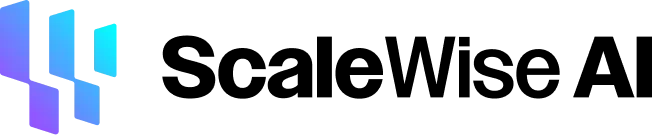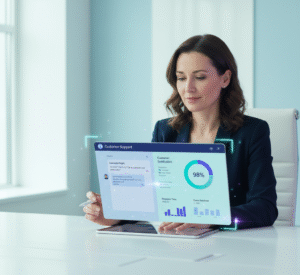“Code smarter with Replit AI Agent! This guide shows beginners how to use this natural language assistant for faster coding in Replit. Explore AI Agent Replit features.”
The software development landscape constantly shifts, demanding greater efficiency and faster turnaround times. Tools that can augment a developer’s capabilities are invaluable in this dynamic environment. Replit’s AI Agent emerges as a significant innovation, a natural language assistant embedded directly within the coding workflow. This article delves into how developers, regardless of their experience level, can harness the power of Replit’s AI Agent to boost their coding productivity significantly. We will explore its functionalities, understand its operation within the Replit IDE, highlight its key features, provide practical guidance on its use, and compare it with other available AI-powered coding assistants, emphasizing its unique strengths.

What is Replit AI Agent?
At its core, Replit AI Agent is an intelligent artificial intelligence tool seamlessly integrated into the Replit Integrated Development Environment (IDE). It transcends the basic functionality of traditional code completion tools by offering comprehensive assistance across various stages of the software development lifecycle. Think of it as a knowledgeable coding partner readily available at your fingertips. Replit AI Agent’s ability to understand and respond to natural language prompts sets it apart. Instead of requiring specific commands or syntax, you can communicate your needs in plain English, making it remarkably accessible, especially for individuals new to the programming world. This natural language interaction bridges the gap between conceptual ideas and their implementation in code, fostering a more intuitive and less intimidating coding experience.
How Does It Work in the IDE?
The beauty of Replit AI Agent lies in its deep and seamless integration within the Replit environment. Replit is a powerful online platform that unifies coding, testing, and deployment into a collaborative space. The AI Agent becomes a natural extension of this unified environment, eliminating the friction often associated with switching disparate tools. Its key operational aspects within the IDE include:
Natural Language Interface in Detail:
The natural language interface is more than just a text box. It’s a sophisticated system capable of interpreting context and intent from your everyday language. When you type a request like, “Write a Python function to calculate the factorial of a number,” the AI Agent doesn’t just look for keywords. It analyzes the grammatical structure, understands the underlying mathematical concept, and considers the programming language you are currently working in to generate relevant and accurate code. This level of understanding allows for more nuanced and complex requests than simple keyword-based suggestions.
Comprehensive Task Execution:
Replit AI Agent is not limited to generating snippets of code. It can handle more involved tasks that span multiple steps. This includes:
- Project Scaffolding Elaborated: Imagine starting a new web application. Instead of manually creating numerous files and directories, you can ask the AI Agent to “Set up a basic Flask application with a homepage and an about page.” The agent will then generate the necessary file structure, including the main application file, templates directory, and potentially even basic routing code. This significantly accelerates the initial setup phase of a project.
- In-Depth Code Generation: Beyond simple functions, the AI Agent can generate more substantial blocks of code, such as classes, data structures, or even entire algorithms based on your natural language description. For instance, you could ask it to “Create a JavaScript class for a basic to-do list with methods to add, remove, and list items.”
- Detailed Explanations and Insights: The AI Agent doesn’t just produce code; it can also provide detailed explanations of existing code. If you encounter a piece of code you don’t understand, highlighting it and asking the AI Agent to “Explain this code” will break down its functionality, logic, and the purpose of different components. This is invaluable for learning and understanding unfamiliar codebases.
Orchestrating Multi-Step Tasks:
One of the most potent aspects of Replit AI Agent is its ability to manage and execute a sequence of actions automatically. For example, you could ask it to “Install the ‘requests’ library in Python, then write a function to fetch data from a specified URL, and finally print the status code.” The AI Agent will handle the dependency installation, generate the Python function, and execute it, presenting you with the result. This automation of common development workflows saves significant time and effort. It can also assist with tasks like setting up virtual environments, configuring deployment settings, and writing basic unit tests.
Key Features to Boost Coding Productivity in Detail
Replit AI Agent is packed with features specifically designed to enhance your coding efficiency:
Intelligent Auto-Complete:
This feature goes beyond simple word completion. As you type, the AI Agent analyzes the context of your code, including variable names, function definitions, and even comments, to suggest relevant code completions. These suggestions are not just based on keywords but on a deeper understanding of your coding intent. For example, if you have defined a function called calculate_average and start typing calc_, the AI Agent will likely suggest calculate_average() as a completion. Furthermore, it can suggest entire code blocks or even predict the next logical step in your code based on standard programming patterns. This significantly reduces typing and the likelihood of syntax errors.
Comprehensive Code Explanation:
Understanding existing code, especially code written by others or code you haven’t touched in a while, can be time-consuming. Replit AI Agent’s code explanation feature simplifies this. The AI Agent provides a clear, step-by-step breakdown in plain English by simply highlighting a section of code – a single line, a function, or an entire block – and asking for an explanation. This explanation covers the purpose of the code, the logic behind it, the variables involved, and any potential side effects. This tool is invaluable for learning new programming concepts, debugging complex issues, or better understanding a codebase. It can also explain algorithms’ time and space complexity or point out potential areas for optimization.
Advanced Debugging Help:
Debugging is an inevitable part of the development process, and Replit AI Agent can significantly streamline this often frustrating task. When you encounter an error, you can paste the error message into the AI Agent prompt, along with the relevant code snippet. The AI Agent will then analyze the error message, identify potential causes, and suggest possible solutions. It can also help you understand the traceback and pinpoint the exact line of code causing the issue. Beyond simply identifying errors, the AI Agent can also suggest strategies for preventing similar mistakes in the future and explain the underlying principles behind standard debugging techniques. It can even help you formulate effective search queries to find more information about specific errors online.
Step-by-Step Instructions:
Accessing the AI Agent:
The Replit AI Agent is readily accessible within the Replit IDE. Once you have a Repl open, look for a distinct icon typically represented by a stylized AI symbol or the word “Agent.” This icon is usually in the left-hand sidebar or at the bottom of the IDE window. Clicking on this icon will open the AI Agent interface.
Using Natural Language Prompts:
Once the AI Agent interface is open, you will see a text input field where you can type your requests. This is where you interact with the AI using plain English. Be clear and concise in your prompts. For example, instead of just saying “sort a list,” specify the programming language (e.g., “Sort this list in Python”) and the desired sorting order (e.g., “Sort this list in Python in ascending order”). The more specific your prompt, the more accurate and relevant the AI Agent’s response will be.
Reviewing and Modifying Generated Code:
After you enter a prompt, the AI Agent will process your request and generate code or provide an explanation in the central area of the AI Agent interface. Carefully review the generated code. While the AI is powerful, ensuring that the code meets your specific requirements and follows best practices is essential. You can then copy and paste this code into your Repl editor. The AI Agent often provides comments within the generated code to explain its functionality, which is helpful for understanding and modification.
Executing Tasks:
The AI Agent will often guide you through the process for more complex tasks involving multiple steps. For instance, if you ask it to “Install the ‘requests’ library and then fetch data from ‘example.com’,” it might first provide instructions on how to open the Replit shell to run the pip install requests command. Once installed, the library generates the Python code to fetch the data. The AI Agent might present these steps sequentially, providing explanations and instructions at each stage.
Replit AI Agent Alternatives: A Deeper Dive
While Replit AI Agent offers a compelling suite of features and a user-friendly experience, it’s crucial to understand the broader landscape of AI-powered coding assistants. Here’s a more detailed comparison with some notable alternatives:
ScaleWise: The No-Code AI Agent Builder:
ScaleWise represents a different paradigm in AI assistance. It’s a no-code platform that empowers users to design, train, and deploy fully customized AI agents without writing a single line of code. This differs significantly from tools like Replit AI Agent, which primarily focuses on direct coding assistance. With ScaleWise, you can upload documents, share knowledge bases, and teach your AI agent to respond intelligently to a wide range of queries, not just coding-related ones. This makes it incredibly versatile for tasks like customer support, internal knowledge management, and even generating creative content. While not a direct “AI agent like Replit” in terms of coding within an IDE, ScaleWise offers a powerful alternative for leveraging AI to automate tasks and provide information without requiring coding expertise. Its strength lies in its accessibility and the ability to create highly specialized AI agents tailored to specific needs.
GitHub Copilot: The Ubiquitous AI Pair Programmer:
GitHub Copilot, developed by GitHub and OpenAI, is perhaps the most well-known AI pair programmer. It integrates seamlessly with various popular IDEs, including VS Code, IntelliJ IDEA, etc. Copilot excels at providing real-time, context-aware code suggestions as you type. It learns from your coding style and the surrounding code to offer highly relevant and often surprisingly accurate completions. Beyond inline suggestions, GitHub Copilot also provides a chat assistant that allows you to ask questions and get code-related help. While incredibly powerful for code completion, its natural language task execution might not be as comprehensive or beginner-friendly as Replit AI Agent’s integrated approach within its own IDE.
Amazon Q Developer: The Cloud-Integrated AI Assistant:
Amazon Q Developer, offered by AWS, is specifically designed to assist developers working within the AWS ecosystem. It aims to handle larger, more complex projects and integrates deeply with various AWS cloud services. Amazon Q can help with tasks like understanding AWS documentation, generating code, interacting with AWS services, and even assisting with infrastructure-as-code configurations. While powerful for AWS users, its focus is more specialized than that of Replit AI Agent’s broader language support and general coding assistance.
Google Gemini Code Assist (formerly Bard/Codey): Google’s Versatile AI for Code:
Google’s AI offering for developers, now under the Gemini umbrella, provides code completion, chat-based assistance, and code generation capabilities. It integrates with Google Cloud tools and popular IDEs. Gemini Code Assist aims to be a versatile tool, assisting with a wide range of coding tasks and offering explanations. Its strengths lie in Google’s vast knowledge base and its integration with other Google services. The level of seamless integration within a specific IDE like Replit might differ.
Tabnine: The Privacy-Focused AI Coder:
Tabnine distinguishes itself by its strong focus on privacy and personalization. It offers cloud-based and local models, allowing developers to choose where their code data is processed. Tabnine learns from your codebase to provide highly personalized and context-aware code suggestions. While it excels at code completion, its natural language task execution capabilities might be less extensive than Replit AI Agent’s more integrated approach.
Ease of Use and Flexibility: A Comparative Perspective
When evaluating AI coding assistants, ease of use and flexibility are paramount. Replit AI Agent shines particularly in its user-friendliness, especially for those new to coding or those who prefer a tightly integrated development environment. The natural language interface lowers the barrier to entry, allowing users to express their needs in plain English without needing to learn specific commands or syntax. The seamless integration within the Replit IDE further simplifies the experience by providing a unified coding, testing, and AI assistance platform.
While alternatives like GitHub Copilot offer powerful code completion and integration with popular IDEs, their natural language task execution might require more familiarity with coding concepts and terminology. ScaleWise, on the other hand, offers unparalleled ease of use for building custom AI agents without coding, but its focus is broader than just coding assistance within an IDE. Amazon Q and Google Gemini Code Assist offer robust features and integrations with their respective cloud ecosystems. Still, their specialized focus might make them less universally applicable than Replit AI Agent. Tabnine’s strength lies in its privacy focus and personalized suggestions, but its natural language task execution might not be as comprehensive.
Ultimately, the best AI coding assistant depends on individual needs and preferences. Replit AI Agent strikes a compelling balance between power and simplicity, making it an excellent choice for developers seeking a user-friendly, integrated AI assistant that can significantly enhance their coding productivity.
Conclusion
In conclusion, Replit’s AI Agent represents a significant step forward in evolving coding assistance tools. Its intuitive natural language interface, combined with a robust set of features including intelligent auto-completion, comprehensive code explanations, and practical debugging assistance, truly empowers developers to code more efficiently and grasp complex concepts more readily. For developers seeking an accessible and integrated AI-powered coding companion within a versatile online IDE, Replit AI Agent stands out as a compelling solution. While alternatives like GitHub Copilot, Amazon Q, Google Gemini Code Assist, and Tabnine each offer unique strengths, Replit’s emphasis on user-friendliness and seamless integration makes it a desirable option, especially for beginners and those who value simplicity alongside powerful AI capabilities. As artificial intelligence continues to advance, tools like Replit AI Agent will undoubtedly play an increasingly crucial role in shaping the future of software development, making coding more accessible, productive, and ultimately, more enjoyable for everyone.
FAQs: Addressing Common Questions
Is Replit AI Agent free to use?
Replit offers different subscription tiers, including a free plan. The free plan typically includes a limited amount of AI Agent usage. Paid plans provide increased usage limits, faster response times, and access to more advanced features of the AI Agent. It’s best to check Replit’s current pricing page for the most up-to-date information on free and paid plans and their respective AI Agent usage quotas.
What programming languages does Replit AI Agent support?
Replit AI Agent is designed to be versatile and supports a wide range of popular programming languages, including Python, JavaScript, HTML, CSS, Java, C++, and many others supported by the Replit IDE. Its ability to understand natural language allows it to assist with code generation and explanation across these different languages.
Can Replit AI Agent help with debugging?
Absolutely. Replit AI Agent can be a valuable tool for debugging. You can provide it with error messages, code snippets where you suspect issues, or a description of the problem you are encountering in natural language. The AI Agent can then analyze the information, suggest potential causes for the error, and offer possible solutions or debugging strategies. It can also help you understand complex error messages and trace the flow of your code to identify the root cause of a bug.
How does Replit AI Agent compare to GitHub Copilot?
While both are powerful AI coding assistants, they have some key differences. GitHub Copilot primarily focuses on real-time code completion within various IDEs and offers a chat interface. Replit AI Agent is deeply integrated within the Replit IDE and emphasizes a more comprehensive natural language interaction for tasks beyond just code completion, such as project scaffolding, multi-step task execution, and detailed code explanations. Replit AI aims to be more than just a code suggestion tool; it strives to be a more holistic coding assistant within its ecosystem.
Can Replit AI Agent generate code from scratch?
Replit AI Agent can generate code from scratch based on your natural language prompts. If you describe the necessary functionality, the AI Agent can often generate the corresponding code in your chosen programming language. The quality and complexity of the generated code will depend on the clarity and specificity of your prompt. It’s always recommended that any AI-generated code be reviewed and tested thoroughly.