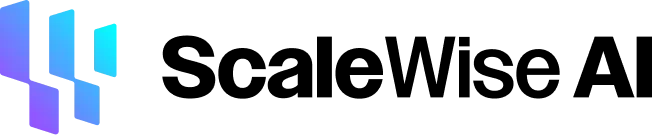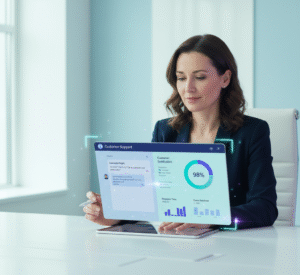“Boost feature adoption with an AI Agent for Feature Announcements that provides personalized, interactive, and contextual guidance.”
You’ve felt it before—the mix of excitement and anxiety. Your team has spent months, maybe even a year, designing, building, and perfecting a groundbreaking new feature. You’ve pored over user feedback, conducted beta tests, and polished every pixel. The day has finally arrived to launch it to your users. The team gathers, the virtual switch is flipped, and the announcement email goes out. A celebratory blog post is published. Maybe a small pop-up appears in the app.
And then… silence.
A few curious users click around, but the adoption numbers are flat. The support tickets are a trickle, not a flood of enthusiastic questions. Weeks pass, and your beautiful, powerful new feature sits unused, primarily gathering digital dust in a quiet corner of your application. It’s a story every product manager and marketer knows too well. This is the feature adoption graveyard, where brilliant ideas go to die not because they lack value, but because their introduction failed to make a connection.
The fundamental problem is that we treat feature announcements as a broadcast, not a conversation. We convey information to our users through passive channels, such as email and release notes, hoping they will listen, understand, and, most importantly, take action. But in today’s attention-starved world, this one-way communication is destined to fail.
What if there was a better way? Instead of just telling users about a new feature, you could introduce them to an expert who could personally walk them through it. Could you place a guide directly inside your product, ready to answer any question, demonstrate immediate value, and ensure every user has a successful first experience? This isn’t a futuristic concept. This is the power of using an AI agent for feature announcements. It’s time to stop writing release notes that go unread and start building interactive experiences that drive real engagement and adoption.
The Great Disconnect: Why Traditional Feature Announcements Fail
Before we explore the solution, we need to diagnose the problem accurately. The tools we’ve relied on for years are simply no longer practical for modern SaaS product management. They create a massive chasm between shipping a feature and having users truly embrace it. Let’s break down why these legacy methods fall short.
1. The Email Announcement: A Message in a Crowded Bottle
You craft the perfect email. The subject line is catchy. The copy is crisp and benefit-driven. You even embed a slick GIF showing the feature in action. You hit “send” to your entire user base and hope for the best.
Here’s the harsh reality:
- The Inbox is a Battlefield: Your email is competing with dozens, if not hundreds, of other messages. It’s fighting for attention against urgent work requests, newsletters, and personal correspondence. The chances of it being opened, let alone read carefully, are slim.
- Lack of Context: A user reading an email is, by definition, not using your product. They are in their email client. Even if they are interested, they have to stop what they’re doing, switch context, log into your app, and then try to remember what the email was about and where to find the new feature. That’s a lot of friction.
- One-Size-Fits-None: The email is a generic blast. It speaks to no one in particular. It can’t tailor its message to a power user versus a novice, or to a user in one department versus another. It’s a blunt instrument in a world that demands precision.
2. The Blog Post & Release Notes: The Lonely Library
You write a detailed blog post or update your “What’s New” page. It’s comprehensive, technically accurate, and an excellent resource for anyone who wants to learn more.
The problem? Almost no one actively seeks it out.
- Requires Proactive Effort: You are asking the user to do the work. They have to remember to check your blog or navigate to a specific page within your app. Most users are busy trying to complete their own work and aren’t dedicating time to studying your product updates.
- Information Overload: Release notes are often dense and technical, listing a dozen minor bug fixes alongside one prominent feature. This format buries the lead and makes it difficult for a non-technical user to quickly grasp the most crucial update and its value to them.
- Static and Unresponsive: These are static documents. They can’t answer follow-up questions. If a user reads a step-by-step guide and gets confused, they have nowhere to turn. Their journey ends in frustration.
3. The In-App Pop-up: The Annoying Interruption
Recognizing the failures of external communication, many teams turn to in-app notifications. This is a step in the right direction, but the execution is often flawed. The classic “tour” or “announcement” model is a prime example.
Here’s why it often backfires:
- Banner Blindness: Users have become conditioned by years of aggressive online advertising and cookie banners to look for the “X” button instinctively. Before they even read the headline, their muscle memory is already at work, dismissing the interruption and returning them to their task.
- Interruptive and Not Helpful: These pop-ups often appear at inconvenient times, such as the moment a user logs in. They stand in the way of what the user was trying to accomplish. Instead of feeling helped, the user feels blocked.
- Brittle and Inflexible: Product tours are notoriously rigid. They force a user down a single, pre-defined path. If the user clicks on the wrong element or wants to explore a different option, the tour often breaks, leaving them stranded and confused. It teaches clicks, not concepts.
All these methods share the same fatal flaw: they are monologues. They talk to the user. To truly increase feature usage, you need to shift to a dialogue. You need to engage, listen, and respond in real time, right where the user is working.
The New Paradigm: Your AI-Powered Feature Concierge
Imagine this scenario. A user, let’s call her Sarah, logs into your project management application. She’s a marketing manager who frequently struggles with tracking campaign budgets across multiple projects. Today, when she navigates to her main dashboard, a small, friendly chat widget subtly appears in the corner of the screen.
AI Agent: “Hi, Sarah! I see you’re managing five active campaigns. We have just launched a new Budget Roll-up feature, providing a single, real-time view of your total spend. Would you like to see how it works?”
This is a world away from a generic pop-up.
- It’s Personalized: It acknowledges who she is and what she does.
- It’s Contextual: It appeared at the perfect moment, when she was looking at her projects.
- It’s Benefit-Oriented: It didn’t say “We released feature X,” it said “Here’s how I can solve a problem for you.”
Sarah is intrigued. She types back, “Yes, how is that different from the old export report?”
AI Agent: “Great question! The old report was a static spreadsheet you had to download and manually combine. The new Budget Roll-up is a live dashboard. As your team logs expenses, the numbers update instantly. You can also filter by date range or campaign type without ever leaving the page. Want to try creating your first roll-up?”
Now, the AI agent is doing more than just announcing; it’s educating and overcoming objections. Sarah agrees, and the agent guides her.
AI Agent: “Perfect. First, click the ‘Reports’ tab in the left-hand navigation. I’ve highlighted it for you.”
An animated pulse appears over the ‘Reports’ tab. Sarah clicks it.
AI Agent: “Excellent. Now, click the ‘Create New Report’ button at the top right. You’ll see an option called ‘Budget Roll-up.’ Select that, and then you can choose the campaigns you want to include.”
Within 90 seconds, Sarah has not only learned about the new feature but has also successfully used it to solve a real-world problem. She has achieved a “first win.” The likelihood of her using this feature again has skyrocketed from near-zero to extremely high.
This is the power of an AI agent for feature announcements. It’s not a chatbot that answers generic support questions. It’s a specialized “feature concierge” trained for one specific purpose: to ensure the successful adoption of new functionality.
The Anatomy of a High-Impact AI Feature Announcement
This interactive approach fundamentally transforms the user experience. It’s built on a foundation of conversational guidance rather than static information. Let’s dissect the key components that make this strategy so effective for driving new feature adoption.
1. Proactive and Contextual Triggers
Unlike a pop-up that appears upon login, an AI agent can be far more intelligent. You can set it to trigger based on specific user behaviors.
- Page-Based Trigger: The agent appears only when a user visits a relevant section of the app. For a new charting feature, it may seem that way when a user opens their dashboard.
- Action-Based Trigger: The agent could initiate a conversation after a user completes a related action. For example, after a user manually exports three reports, the agent could pop up and say, “I see you’re exporting data. Did you know you can now schedule these reports to be automatically emailed to you each week?”
- Segment-Based Trigger: You can target the announcement to the users who will benefit most. Roll out a new administrative feature? Trigger the agent only for users with “Admin” permissions.
This precision ensures the message is always relevant and is perceived as a helping hand, not an annoying interruption.
2. Benefit-Oriented Conversation Starters
The first message is critical. It must immediately establish value and invite engagement. Avoid generic openings like “Check out our new feature!” Instead, frame it around the user’s job-to-be-done.
- Weak Opening: “We’ve released advanced filtering.”
- Strong Opening: “Tired of scrolling to find the right project? You can now filter your list by client and due date instantly. Want me to show you?”
- Weak Opening: “Introducing our new integration with Slack.”
- Strong Opening: “Want to get project updates without leaving Slack? You can now connect your account to get notifications in any channel. Takes 30 seconds to set up. Interested?”
The goal is to pique curiosity by focusing on the “what’s in it for me” from the user’s perspective.
3. Interactive, On-Demand Guidance
This is where the AI agent truly shines. It doesn’t just show a video; it engages in a real-time, turn-by-turn tutorial while the user performs the actions.
- Answering “How-To” Questions: Users can ask questions in their own words. “Where do I change the color of the chart?” “How do I share this with my team?” “Can I export this to PDF?” The agent can instantly pull the answer from its knowledge base and guide them.
- UI Highlighting: The agent can be programmed to visually highlight the specific buttons and menus the user needs to click, eliminating confusion and ensuring they follow the correct path.
- Pacing with the User: The agent waits for the user to complete a step before providing the next instruction. This self-paced learning is far more effective than a fast-moving video or a rigid pre-scripted tour.
4. Handling Objections and Providing Clarity
Users often have reservations or questions that prevent them from trying something new. An AI agent can address these head-on.
- “Is this included in my current plan?”
- “How is this more secure than the old method?”
- “Will this mess up my existing workflows?”
By providing instant, accurate answers to these questions, the agent builds trust and removes barriers to adoption, converting skeptical users into engaged ones.
5. Achieving the “First Win” and Gathering Feedback
The ultimate goal of any feature announcement is not just awareness, but action. The AI concierge is designed to guide the user to their first moment of success with the feature—what product managers call the “Aha! Moment.” Once a user sees the feature solve a problem for them just once, they are infinitely more likely to integrate it into their regular workflow.
Furthermore, the conversation doesn’t have to end there. After a successful interaction, the agent can ask for feedback.
AI Agent: “Great, you’ve just created your first Budget Roll-up! Was that process easy for you? Do you have any suggestions on how we could make it better?”
This turns every feature announcement into a valuable opportunity for user research. You get immediate, contextual feedback from engaged users, creating a powerful loop that informs your next iteration and strengthens your customer communication strategy.

Stop Waiting for Engineers: How to Build Your Own AI Agent
At this point, you might be thinking, “This sounds amazing, but we don’t have the AI specialists or engineering resources to build something like this. Our dev team is already swamped with the core product roadmap.”
This was once a valid concern. Building a sophisticated, context-aware AI agent from scratch was a massive undertaking, reserved for companies with deep pockets and dedicated machine learning teams.
That is no longer the case.
The rise of no-code AI platforms has democratized this technology, placing the power to build and deploy these agents directly in the hands of those who know the product and users best: product managers and marketers.
This is precisely why we built Scalewise.ai.
Scalewise.ai is a free, no-code AI Agent Builder explicitly designed for product teams. Communicating value shouldn’t be a technical challenge. It allows you to transform your static product updates into dynamic, conversational experiences, without writing a single line of code.
Here’s how simple the process is:
- Train the Agent on Your Knowledge: You don’t need to write complex conversation flows manually. You simply feed the agent your existing documentation. Upload your release notes, your help center articles, your internal feature specifications, and even transcripts of customer support chats. The AI reads and understands this information, becoming an instant expert on your new feature.
- Customize its Personality and Purpose: You define the agent’s role and purpose. Is it a friendly “Feature Concierge”? A formal “Product Specialist”? You can customize its tone and greeting to match your brand voice perfectly. You can also provide specific instructions, such as “Your only goal is to get users to create their first report successfully.”
- Define Your Triggers: Using a simple visual interface, you can decide exactly when and where the agent should appear. Trigger it on a specific URL, for a certain user segment, or after a particular user action. You have complete control over making the interaction as relevant as possible.
- Deploy In-App with a Single Snippet: Once your agent is ready, Scalewise.ai gives you a small snippet of JavaScript code. Your engineering team can add this to your application in minutes—it’s as easy as installing Google Analytics. That’s it. Your interactive AI agent is now live, ready to engage users and dramatically increase feature usage.
Product marketing automation is no longer about scheduling email drips. It’s about creating intelligent, helpful guides that reside within your product. With a tool like Scalewise.ai, the product marketing and management teams can now own this entire process, moving from idea to a live, adoption-driving agent in a single afternoon.
Conclusion: From Announcement to Adoption
The traditional methods of communicating product updates are outdated. They are passive, impersonal, and ineffective. They are the reason the feature adoption graveyard is so crowded. Pouring more resources into writing better emails or designing flashier pop-ups is just a patch on a fundamentally flawed model.
The future of release notes communication and user engagement is interactive, personalized, and conversational. It’s about meeting users where they are, understanding their intent, and guiding them to value. By deploying an AI agent for feature announcements, you are not just pushing information; you are providing a dedicated concierge service for every user. You are turning a monologue into a dialogue, an interruption into an opportunity, and a static announcement into a dynamic experience.
Stop letting your team’s hard work go to waste. Stop shouting into the void and start having meaningful conversations. It’s time to close the gap between shipping features and seeing them change the way your customers work.
Ready to see the difference for yourself? Start building your free AI feature concierge with Scalewise.ai today.
Frequently Asked Questions (FAQs)
Q1: We’re worried about annoying our users. Won’t this feel like another intrusive pop-up?
This is a critical concern, and that’s why the agent’s intelligence is so important. Unlike a traditional pop-up that appears for everyone at login, an AI agent built with a platform like Scalewise.ai can be precisely targeted. You control the triggers. It can be configured to appear only for specific user segments (e.g., first-time users of a feature area) or after a user has shown intent (e.g., lingering on a particular page). The conversational, opt-in nature (“Would you like to see…”) also makes it feel like an offer of help, not a demand for attention.
Q2: Do we need data scientists or AI experts on our team to use a tool like Scalewise.ai?
Absolutely not. This is the core value of a no-code platform. The tool is designed for non-technical users, such as product managers, marketers, and customer success teams. If you can write a help document or a blog post, you have all the skills you need. The process involves uploading your existing documents and configuring settings through a user-friendly interface. All the complex AI and natural language processing happens behind the scenes.
Q3: How much engineering work is required to get this running in our application?
The engineering lift is minimal. Typically, it involves adding a single, small JavaScript snippet to your application’s header or footer. This is a one-time task that usually takes a developer less than 15 minutes. It’s very similar to installing a product analytics tool, such as Mixpanel, or a customer chat tool, like Intercom. All the agent’s training, customization, and updates are then managed through the Scalewise.ai dashboard, with no further engineering involvement required.
Q4: How does the AI agent know the correct answers to user questions about our new feature?
The agent’s knowledge comes directly from the source materials you provide. You create a “Knowledge Base” for the agent by uploading your official documentation, including release notes, FAQs, user guides, technical specifications, and other relevant materials. When a user asks a question, the AI searches this trusted information to find the most relevant answer and presents it in a conversational manner. This ensures the information is always accurate and consistent with your official resources.
Q5: How can we measure the success and ROI of using an AI agent for announcements?
Measuring success is straightforward. First, you can track the agent’s direct engagement metrics within the Scalewise.ai platform, including the number of users who interacted with it and the conversation completion rate. More importantly, you can correlate this data with your primary product analytics. By creating a user segment of “Users Who Interacted with Feature Agent” in your analytics tool, you can directly compare their feature adoption rate, retention rate, and overall activity against the segment of users who did not interact with the agent. This provides a clear, data-backed view of the direct impact on key SaaS metrics.